Adamirish
|
| posted on 23/4/16 at 04:32 PM |

|
|
Calibrating a crank sensor omex with map4000
Hi,
I've been struggling with a starting issue I think I have found the problem. BT was right all along and the ignition timing is quite a way out.
Using a timing light with the engine running, it shows about 20deg advance at 2000 rpm while map4000 is saying the target timing is 10.4deg.
That's great, too much advance. It seems it's been trying to start with about 18deg adv.
Only problem being, I can't find anywhere within the program to calibrate the crank sensor so it's reading correctly. I can see in the
manual what I'm looking for but can't find it in the program itself.
Can anyone point me in the right direction? I'm sure I've been through every option and I just can't find it!
Thanks in advance.
Adam
MK Indy 1700 Xflow
|
|
|
|
|
Adamirish
|
| posted on 23/4/16 at 05:23 PM |

|
|
It's this little box I am looking for. the manual says to use this box to calibrate what the ecu is seeing from the crank sensor but
doesn't tell you where in the program this box is.
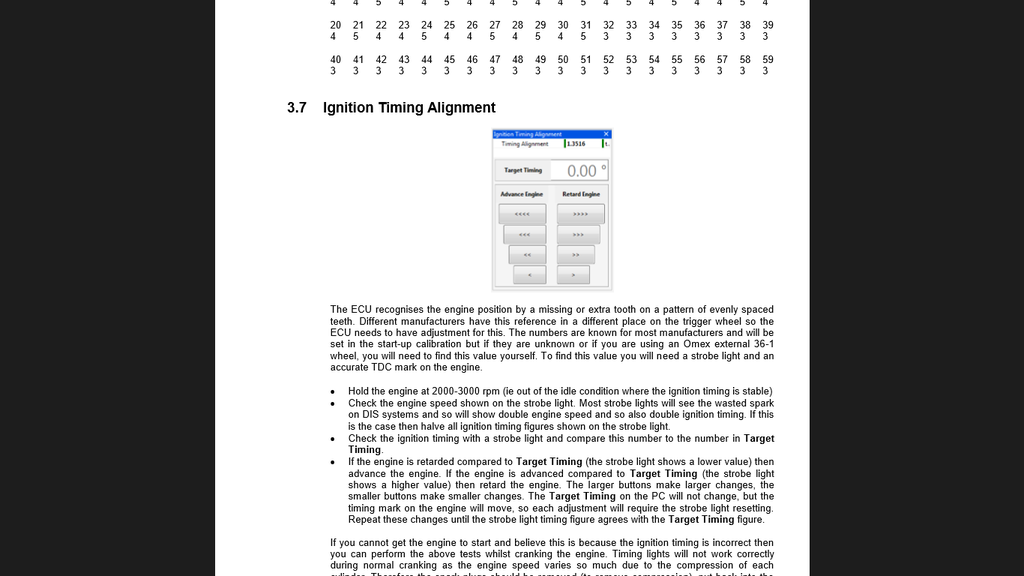
MK Indy 1700 Xflow
|
|
|
Dusty
|
| posted on 23/4/16 at 10:30 PM |

|
|
Open Map 4000.
Reading the lines from the top of the opening screen;
First line is the calibration name.
Second is File, Edit, ECU, Telemetry, Etc tabs
Third line is little shortcut Icons.
Fourth line can be various but starts with a tab that may say Ungrouped, Standard, Advanced or Mapping. Whatever it says Click the first tab and from
the list that opens click Standard.
A new line of tabs opens on this same line, the first of which will now say Standard. The second will say 1: First Start.
Click First Start and hey presto.
Good Luck
Even better if you can, find a copy of MAP3000 do so. I learned on 3000 and it seems much easier to use but maybe its me finding change hard.
[Edited on 23/4/16 by Dusty]
|
|
|
Adamirish
|
| posted on 23/4/16 at 10:36 PM |

|
|
quote:
Originally posted by Dusty
Open Map 4000.
Reading the lines from the top of the opening screen;
First line is the calibration name.
Second is File, Edit, ECU, Telemetry, Etc tabs
Third line is little shortcut Icons.
Fourth line can be various. First tab may say Ungrouped, Standard, Advanced or Mapping. Click the first tab and from the list click Standard.
A new line of tabs opens on this same line, the first of which is 1: First Start.
Click it and hey presto.
Good Luck
[Edited on 23/4/16 by Dusty]
That is magic, thankyou very much!
I do have a little confession to make though. The timing is fine. I had a brain fart and forgot it's a wasted spark ignition hence reading
double the actual ignition timing.
I must say though, having never had anything to with ecu's, mapping etc, I'm quite enjoying playing with it.
Thanks again!
MK Indy 1700 Xflow
|
|
|













