
running defrag on Vista
02GF74 - 18/9/09 at 08:30 AM
well, I ran defrag on lptop with Vista OS and all it says is that defrag can take minutes or hours to run.
There is no bar with coloured stripes that show progress of the defrag takng place like there was in XP, see attahced.
Is this how it is under Vista? coz it is effing annoying not knowing how long you have to wait for the job to complete.
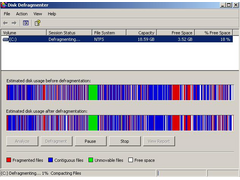
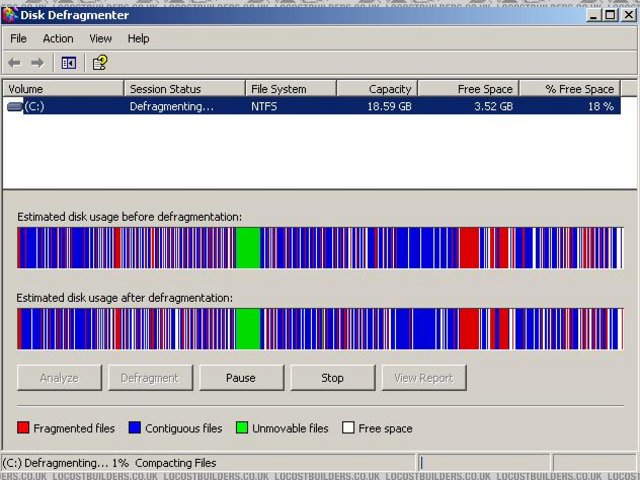
Rescued attachment defrag.JPG
nick205 - 18/9/09 at 08:38 AM
IIRC you recently spent 2+ hrs polishing a CD (of dubious musical contribution) back to health?
Could be a window of oppotunity for some more restoration work


Mr Whippy - 18/9/09 at 08:46 AM
apparently its meant to run in the background -
The Windows Vista Disk Defragmenting Utility is considered an improvement on its predecessor XP. The defrag engine and the manageability of
fragmentation has been improved. The Disk Defragmenter runs as a low priority task in the background without affecting the performance of the
computer. It runs only when the machine is idle ! It uses the Task Scheduler to automatically keep the hard disk defragmented. This automated
defragmentation does not affect the performance of the Windows.
r1_pete - 18/9/09 at 08:54 AM
Thats how it works you can't see progress, the idea is you schedule it to run periodically, I go with weekly, and it runs in the background not
interfering with what you are doing.
I schedule mine to run Overnight on a Saturday, with all apps and internet connection closed, and after a disc cleanup.
02GF74 - 18/9/09 at 09:11 AM
well, that is crap then.
I only turn my lppy when I use it then it is turned off.
the defrag is scheuled to run on wed at 1 am and since I go to bed at 10 pm, it probably never runs although it claims to have run last week -
probably runs the first opprotunity AFTER the scehuled time?
I wanted to defrag my disc prior to cloning it to a bigger one.
oh well, so now I know.,,,, not sure I;d call it progress.
r1_pete - 18/9/09 at 10:07 AM
Vista is just Crap period...
Does what it wants and doesn't tell you, asks you 20 times if you really want to do what you've started to do, who's serving who FFS??
Madinventions - 18/9/09 at 03:36 PM
Oh you're gonna love Windows 7 then!
Ed.











flak monkey - 18/9/09 at 04:35 PM
Vista is great if you have a decent enough PC to run it properly. The main issue is how much of a system hog it is.
Very stable now though.
Anyway, on the defreg issue, just use a program like Auslogics Defrag. Its quicker than windows and seems to do a better job. Best of all its free.
Have a google 
David
MikeRJ - 18/9/09 at 04:39 PM
Ultradefrag. I've been using this for probably 18 months or so on XP and it works well. Says
Vista is supported so might be worth a try.
fov - 18/9/09 at 05:23 PM
Just run command prompt as administrator then run 'defrag c: -w' (where C is your HDD)
Ninehigh - 20/9/09 at 06:52 AM
No the vista defrag is poo, only used it once and even then I don't think it fully ran because "This could take some time" means
it's going to take forever
martyn_16v - 20/9/09 at 07:10 PM
Defraggler 
Staple balls - 21/9/09 at 04:28 AM
I always liked O&O for Vista and XP.
W7 seems to work well, has vista's autodefrag, but with a gui, so you can set stuff off manually if you need to. (I only looked now, because of
this thread)
Everything's showing at 0% fragmentation, and I've not seen any issues, so that works.






