chicade
|
| posted on 31/12/10 at 12:10 PM |

|
|
SEARCH STILL NOT WORKING
|
|
|
|
|
RichardK
|
| posted on 31/12/10 at 12:11 PM |

|
|
Working for me, have you cleared your temp internet files, maybe caching the old error page?
Cheers
Rich
Gallery updated 11/01/2011

|
|
|
Alfa145
|
| posted on 31/12/10 at 12:12 PM |

|
|
Working fine for me too
|
|
|
blakep82
|
| posted on 31/12/10 at 12:18 PM |

|
|
works better than ever for me! very fast
________________________
IVA manual link http://www.businesslink.gov.uk/bdotg/action/detail?type=RESOURCES&itemId=1081997083
don't write OT on a new thread title, you're creating the topic, everything you write is very much ON topic!
|
|
|
Humbug
|
| posted on 31/12/10 at 12:20 PM |

|
|
quote:
Originally posted by blakep82
works better than ever for me! very fast
ditto
|
|
|
britishtrident
|
| posted on 31/12/10 at 12:21 PM |

|
|
Works me for me 2 aussi
[I] “ What use our work, Bennet, if we cannot care for those we love? .”
― From BBC TV/Amazon's Ripper Street.
[/I]
|
|
|
chicade
|
| posted on 31/12/10 at 12:28 PM |

|
|
what am i doing wrong every time i search i just get the same results in date order ????
|
|
|
speedyxjs
|
| posted on 31/12/10 at 12:32 PM |

|
|
Are you searching for similar words? Might just come up with the same threads then
How long can i resist the temptation to drop a V8 in?
|
|
|
chicade
|
| posted on 31/12/10 at 12:37 PM |

|
|
tried clearing and tried loads of differet searches just comes up with thousands of threads all in date order most recent first never had any probs
before??? logged out and back in couple times too ??
|
|
|
flibble
|
| posted on 31/12/10 at 12:52 PM |

|
|
Search in Google instead, just type:
site:http://www.locostbuilders.co.uk
followed by wahtever it is you're searching for, always pulls up better results for me 
|
|
|
trikerneil
|
| posted on 31/12/10 at 01:04 PM |

|
|
Not a cure for your problem but this trick was posted before.
I can't find it to link to now
For Internet Exploder users.
1) go to this address ... Clicky
(http://www.microsoft.com/windows/ie/searchguide/en-en/default.mspx?)
2) Paste the following into the URL line
http://www.google.co.uk/search?hl=en&q=TEST+site%3Awww.locostbuilders.co.uk&meta=
3) Put locostbuilders into the service providers name
4) Click install
Now when you click on the down arrow next to the magnifying glass in the top right hand corner of Internet Exploder the drop down menu will include
locostbuilders.
Click on locostbuilders and it will appear in the box, type your search term into the box hit enter and Robert's your mother's brother.
You can repeat the exercise and enter your favourite site in place of locostbuilders.co.uk between the www. and the &
It sets up a Google site search.
HTH
Neil
ACE Cafe - Just say No.
|
|
|
UncleFista
|
| posted on 31/12/10 at 01:07 PM |

|
|
If you're searching multiple words, use "%" instead of spaces between words.
Tony Bond / UncleFista
Love is like a snowmobile, speeding across the frozen tundra.
Which suddenly flips, pinning you underneath.
At night the ice-weasels come...
|
|
|
blakep82
|
| posted on 31/12/10 at 01:26 PM |

|
|
what are you actually searching for?
________________________
IVA manual link http://www.businesslink.gov.uk/bdotg/action/detail?type=RESOURCES&itemId=1081997083
don't write OT on a new thread title, you're creating the topic, everything you write is very much ON topic!
|
|
|
chicade
|
| posted on 31/12/10 at 02:22 PM |

|
|
i have tried searching for all sorts really basic searches and specific ones.... was fine a couple of days ago
|
|
|
JoelP
|
| posted on 1/1/11 at 05:31 PM |

|
|
There IS a fault!
quote:
Originally posted by UncleFista
If you're searching multiple words, use "%" instead of spaces between words.
Wasnt this originally the wildcard search, used so that the words didnt have to apprear in order? Because now, it doesnt do what it used to.
OP is trying to search for the phrase 'electric reverse'.
Searching for it as written above, comes back with all threads containing EITHER word - for example, the post on 1/1/11 at 11.29am, only the word
electric is present.
Using the % sign is still wrong, though ive forgotten which bit. EDIT: the % has no effect now.
This isnt how the search function used to be, you do need a way to search for a phrase in a specific order.
[Edited on 1/1/11 by JoelP]
|
|
|
UncleFista
|
| posted on 1/1/11 at 07:47 PM |

|
|
It used to be that if you used two or more words in the search, then any post would show up in the search that had "either" of the words
in. The "% instead of space" trick meant that the search would show all posts with "both" words in.
Just checked and it makes no difference anymore 
Tony Bond / UncleFista
Love is like a snowmobile, speeding across the frozen tundra.
Which suddenly flips, pinning you underneath.
At night the ice-weasels come...
|
|
|
JoelP
|
| posted on 1/1/11 at 07:58 PM |

|
|
ISTR that originally a search would only look for the exact sequence of words in order, and the % would seperate the words into any order both but
both still needed to be present. Maybe its changed since then too!
Either way, being unable to search for both words in order makes it hard to find certain specific things.
|
|
|
ChrisW
|
| posted on 1/1/11 at 10:32 PM |

|
|
How's that guys? Improvement?? 
I must like you lot so much. Done nothing on my car for over a week, just been sat here coding!! 
Chris
|
|
|
RichardK
|
| posted on 1/1/11 at 10:42 PM |

|
|
Aye, but we do appreciate the work you put in mate doing the improvements.
Is that "Match Exactly" option new on the search box? seems to work though.
Cheers
Rich
[Edited on 1/1/11 by RichardK]
Gallery updated 11/01/2011

|
|
|
ChrisW
|
| posted on 1/1/11 at 11:50 PM |

|
|
'Match all' means it will find all words. So if you seach for 'burger king' it will find all posts with 'burger'
and 'king' in them, not necessarily next to each other.
'Match exactly' means it will look for the term exactly as you have entered it. So 'burger king' will only match
'burger king', not 'king burger', 'the king of the burgers', etc
'Match any' means finds posts that contain any of the words. So 'burger king' will find posts with 'burger' or
'king' in them, but a post doesn't have to have both.
Chris
|
|
|
Fozzie
|
| posted on 2/1/11 at 12:12 AM |

|
|
New search is working well Chris! 
Excellent......thanks!  
'Racing is Life!...anything before or after is just waiting'....Steve McQueen
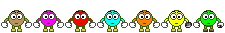
|
|
|
ChrisW
|
| posted on 2/1/11 at 01:22 AM |

|
|
No problem! For those that are interested, the search was migrated to use Sphinx, rather than querying the database directly.
This makes it much faster for you and reduces load on the database, so the rest of the site stays quick even when someone is running a complex
search.
http://sphinxsearch.com/ if anyone is interested.
Chris
|
|
|









