John Bonnett
|
| posted on 9/5/18 at 01:34 PM |

|
|
Problem loading photos
I've never had a problem before but I'm now unable to attach photos to my thread. The method I've been using is to put the photos
into the album on the site, copy and paste the image address of the photo I want to attach into the drop down box (yellow rectangle above) but this no
longer works. Any thoughts please?
Thank you
John
|
|
|
|
|
nick205
|
| posted on 9/5/18 at 02:09 PM |

|
|
Just visited your photo archive and copy and pasted link below:

|
|
|
40inches
|
| posted on 9/5/18 at 02:42 PM |

|
|
Click on the photo in your archive and copy the forum code, it will look something like this [pg ]106890[/pg ],
and paste it into your post 
|
|
|
nick205
|
| posted on 9/5/18 at 03:50 PM |

|
|
From a photo in your archive copy and paste the "External Link" section into your post. The image should then appear in your post.
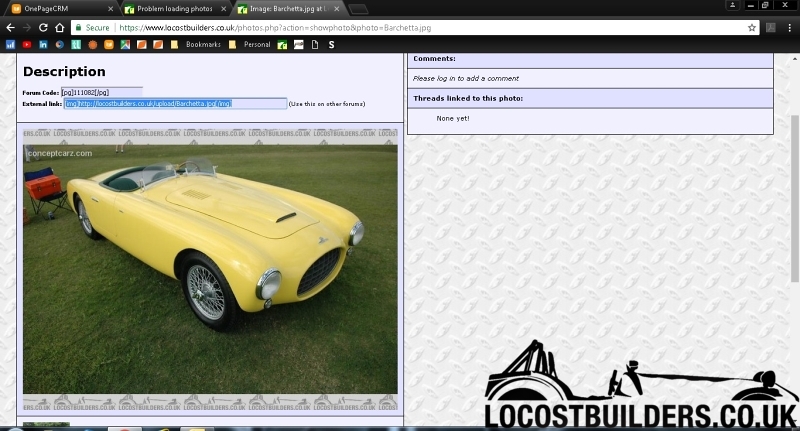
|
|
|
John Bonnett
|
| posted on 9/5/18 at 05:19 PM |

|
|
Thank you both very much. I've followed your instructions and the photos are attached. However, I'm a bit mystified as to why my old
method no longer works which did have the advantage of larger pictures.
Thank you once again,
John
|
|
|
ReMan
|
| posted on 9/5/18 at 05:20 PM |

|
|
I only ever use the "forum code" not the extrenal link
Good point, well made!
[Edited on 10/5/18 by ReMan]
www.plusnine.co.uk
|
|
|
nick205
|
| posted on 10/5/18 at 07:53 AM |

|
|
quote:
Originally posted by ReMan
I only ever use the "forum code" not the extrenal link
I find using the "External Link" gives the full size picture and not the little thumbnail.
A personal preference I guess.
|
|
|
John Bonnett
|
| posted on 10/5/18 at 08:02 AM |

|
|
Test
[img]http://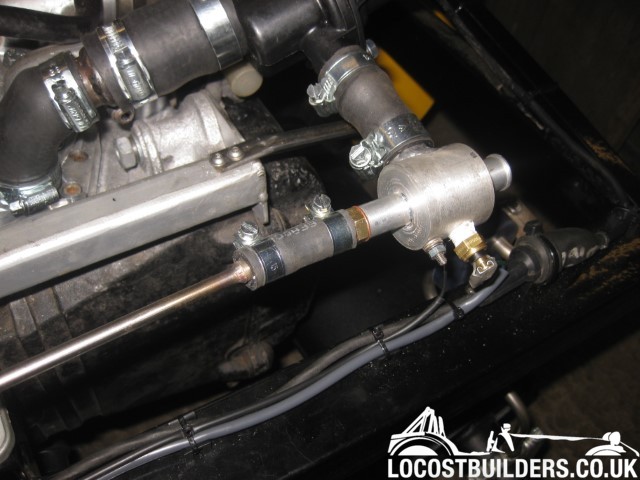 [/img] [/img]
|
|
|
John Bonnett
|
| posted on 10/5/18 at 08:04 AM |

|
|
Thanks again Nick. I'd forgotten. I right clicked the image and copied the image address rather than copying and pasting the external link.
We're back in business; great!
|
|
|
loggyboy
|
| posted on 10/5/18 at 08:06 AM |

|
|
quote:
Originally posted by John Bonnett
Test
[img]http://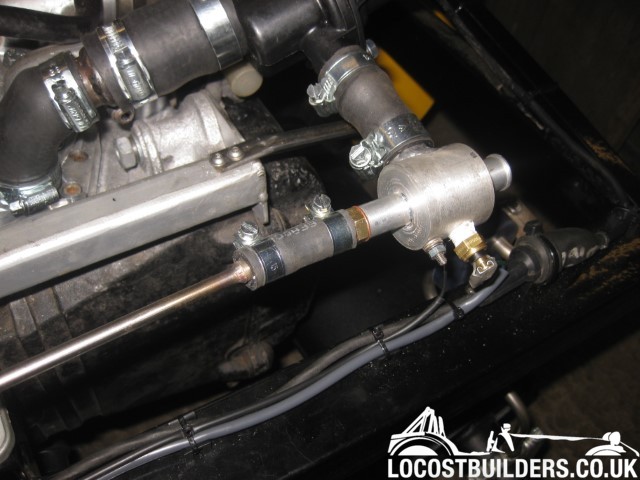 [/img] [/img]
You dont need to use the image attach button when copying the full code from the photo archive page. (it ads the [ img ] tags for you. So by using the
button you will get 2 [ img ] tags - as above.
Mistral Motorsport
|
|
|
John Bonnett
|
| posted on 10/5/18 at 09:43 AM |

|
|
test2
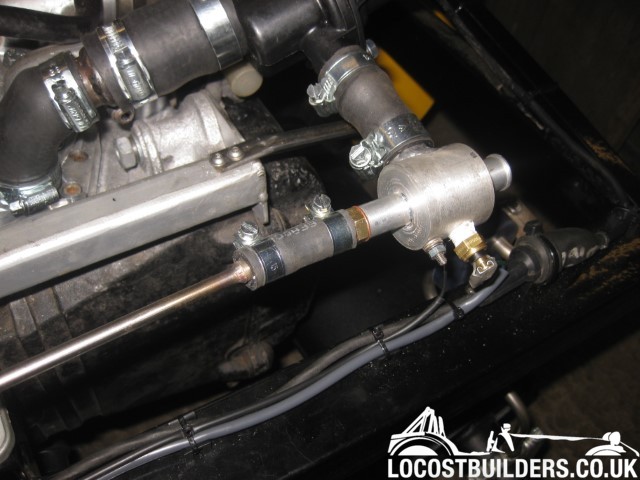
Excellent. Thank you.
[Edited on 10/5/18 by John Bonnett]
|
|
|
nick205
|
| posted on 11/5/18 at 09:07 AM |

|
|
quote:
Originally posted by John Bonnett
Thanks again Nick. I'd forgotten. I right clicked the image and copied the image address rather than copying and pasting the external link.
We're back in business; great!
No worries at all - very happy to help!
|
|
|









