coozer
|
| posted on 15/1/07 at 09:37 PM |

|
|
Posting images.
Can anyone tell me how to post multiple images with text in between in a single post please?
Can't for the life of me figure it out  
1972 V8 Jago
1980 Z750
|
|
|
|
|
flak monkey
|
| posted on 15/1/07 at 09:42 PM |

|
|
1. Upload the images to your archive
2. Right click said image
3. Click properties
4. Copy the image url (highlight and press ctrl+c)
5. Paste (ctrl+v) the text into your post between img tags [ img] and [ /img] without the spaces.
6. Repeat for each picture.
David
Can someone please sticky this thread, as its getting tedious typing this out everytime someone asks... 
[Edited on 11/2/07 by flak monkey]
Sera
http://www.motosera.com
|
|
|
coozer
|
| posted on 15/1/07 at 09:55 PM |

|
|
Cheers Flack man
 
1972 V8 Jago
1980 Z750
|
|
|
rjs
|
| posted on 15/1/07 at 10:07 PM |

|
|
cheers flak monkey helped me out aswell 
|
|
|
Fozzie
|
| posted on 15/1/07 at 11:53 PM |

|
|
Cheers David..... helped me out too!  
Fozzie 
'Racing is Life!...anything before or after is just waiting'....Steve McQueen
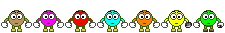
|
|
|
iank
|
| posted on 16/1/07 at 12:26 AM |

|
|
Someone being ChrisW 
If it does get stickyed some more useful and oft repeated wisdom.
Why can't I upload my picture to the photoarchive
1. Pictures have to have a unique name within all photo archives not just yours.
2. There is a file size limit so you may have to reduce the quality of the jpeg and/or shrink the image. Shrinking the image is probably a good idea
anyway as not everyone has a superwidescreen lcd monitor!
3. It uploaded, but it doesn't work in a message. Beware 'funny' characters. It's best to just use text numbers and maybe
underscore in the filename. spaces and other random characters can cause problems.
|
|
|









