t.j.
|
 posted on 8/3/06 at 08:50 PM posted on 8/3/06 at 08:50 PM |

|
|
how to make avatar move or ad more pictures
Can anybody tell me how to get more pictures in one avatar?
|
|
|
|
|
Avoneer
|
| posted on 8/3/06 at 08:57 PM |

|
|
Or even more pictures in one post ???
Pat...
No trees were killed in the sending of this message.
However a large number of electrons were terribly inconvenienced.
|
|
|
big_wasa
|
| posted on 8/3/06 at 09:01 PM |

|
|
yep I would like to Know the above aswell 
|
|
|
CommanderAce
|
| posted on 8/3/06 at 09:03 PM |

|
|
the avatars that move/have multiple images are gif animations. Google it.
Roads? Where we're going we don't need roads!
|
|
|
flak monkey
|
| posted on 8/3/06 at 09:04 PM |

|
|
More pictures in a post:
Upload the pics either to your album, or somewhere like photobucket.
Then use img tags to insert them.
Ie [ img ] and [ /img ] at the end of the url of each pic without the spaces though 
Sera
http://www.motosera.com
|
|
|
t.j.
|
| posted on 8/3/06 at 09:19 PM |

|
|
quote:
Originally posted by flak monkey
More pictures in a post:
Upload the pics either to your album, or somewhere like photobucket.
Then use img tags to insert them.
Ie [ img ] and [ /img ] at the end of the url of each pic without the spaces though 
wow???
like this?
 
c ava
[img]....

|
|
|
flak monkey
|
| posted on 8/3/06 at 09:22 PM |

|
|
Yep, just like that.
You need to use a seperate tag for each image you put in.
David
Sera
http://www.motosera.com
|
|
|
t.j.
|
 posted on 8/3/06 at 09:24 PM posted on 8/3/06 at 09:24 PM |

|
|
quote:
Originally posted by t.j.
quote:
Originally posted by flak monkey
More pictures in a post:
Upload the pics either to your album, or somewhere like photobucket.
Then use img tags to insert them.
Ie [ img ] and [ /img ] at the end of the url of each pic without the spaces though 
wow???
like this?
 
c ava
[img]....

Doesn't work by the avatar??
example  
something like that?
|
|
|
flak monkey
|
| posted on 8/3/06 at 09:33 PM |

|
|
in your control panel, where it says avatar url, use this:
http://www.locostbuilders.co.uk/upload/coupe%20avatar.JPG
David
Sera
http://www.motosera.com
|
|
|
t.j.
|
| posted on 9/3/06 at 06:03 AM |

|
|
quote:
Originally posted by flak monkey
in your control panel, where it says avatar url, use this:
http://www.locostbuilders.co.uk/upload/coupe%20avatar.JPG
David
Thanks now i have one picture under my name. But what does the %20? Without i works also?
Is it possible to switch between more pictures in the avatar?
Example a car at front then switch to car ar rear etc.?
|
|
|
lightspear27
|
| posted on 9/3/06 at 09:18 AM |

|
|
Hi,
More pictures in one avatar ...
I just assembled 4 pictures (.jpg) using Coreldraw (I think you can use another program) then exported the resulting picture as one .jpg
4 .jpg become 1 .jpg
So the avatar is still one picutre ... but made of 4
hope this helps
Stefano
|
|
|
flak monkey
|
| posted on 9/3/06 at 12:46 PM |

|
|
Yes, but its huge, so can you make it smaller please!?
You can create gifs which move with several image editing progs like Photoshop.
David
Sera
http://www.motosera.com
|
|
|
lightspear27
|
| posted on 9/3/06 at 03:24 PM |

|
|
better?
|
|
|
t.j.
|
| posted on 9/3/06 at 07:30 PM |

|
|
quote:
Originally posted by lightspear27
Hi,
More pictures in one avatar ...
I just assembled 4 pictures (.jpg) using Coreldraw (I think you can use another program) then exported the resulting picture as one .jpg
4 .jpg become 1 .jpg
So the avatar is still one picutre ... but made of 4
hope this helps
Stefano
That's not what I ment 
There are some among us who let pictures show after another.
look like this:
http://www.locostbuilders.co.uk/viewthread.php?tid=31677
|
|
|
JoelP
|
| posted on 9/3/06 at 07:46 PM |

|
|
you gotta make them into an animation - not a clue how to do it though!
|
|
|
Peteff
|
| posted on 9/3/06 at 09:12 PM |

|
|
Like this you mean?
Rough and ready gif file
 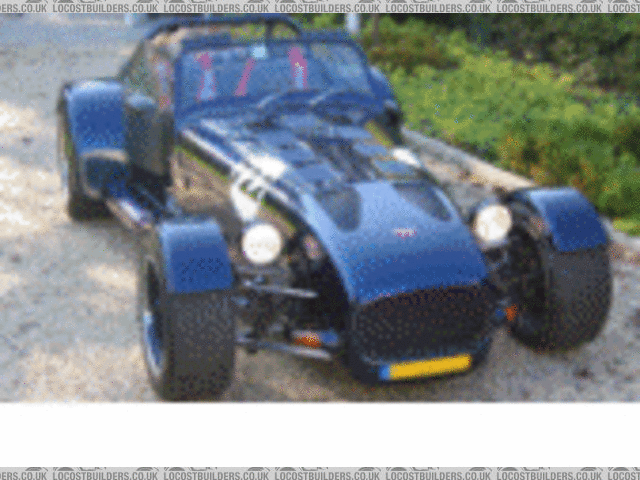
animated coupe thing
Borrowed your photos to do it but couldn't be arsed to size them all the same. You have to use a graphics program to create an animation then
export it as a .gif file.
[Edited on 9/3/06 by Peteff]
yours, Pete
I went into the RSPCA office the other day. It was so small you could hardly swing a cat in there.
|
|
|
t.j.
|
| posted on 10/3/06 at 10:42 PM |

|
|
quote:
Originally posted by Peteff
Rough and ready gif file
 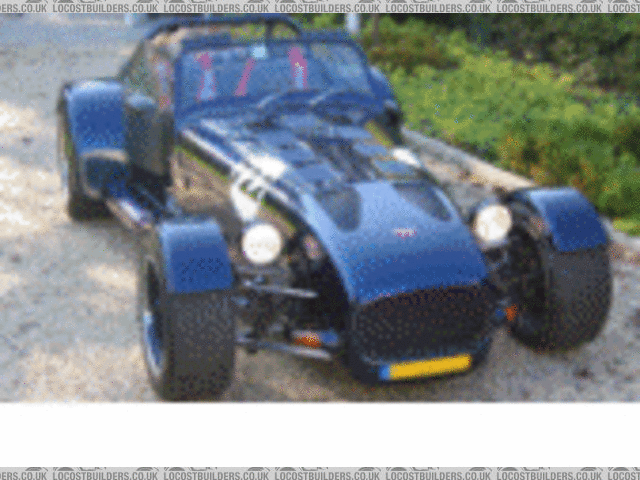
animated coupe thing
Borrowed your photos to do it but couldn't be arsed to size them all the same. You have to use a graphics program to create an animation then
export it as a .gif file.
[Edited on 9/3/06 by Peteff]
Thanx that what i ment , could you give my a program's name?

|
|
|









