David Jenkins
|
| posted on 24/10/06 at 08:57 PM |

|
|
Big avatars!
Here's a job for Chris while he's in the mood for fiddling with this system.. 
How about enforcing a size limit on the avatars when they're selected? Quite a few other forums manage to do it.
I have a reasonable sized screen - 1024 x 768 - but lately some avatars have been taking half the width of the screen! Combine that with the latest
fashion for putting huge images in the signature space and it's getting hard to find the text... not to mention the narrow-but-tall avatars that
have also appeared lately...
I know that most people don't get too carried away, but an automagic size limit would be so much easier.
cheers,
David
|
|
|
|
|
flak monkey
|
| posted on 24/10/06 at 09:05 PM |

|
|
What size are we proposing would be good?
Think mines currently 200px wide for a rough guide...
But I do agree some peoples avatars are quite large for those who dont have the luxury of higher screen resolutions (and i am happy to reduce the size
of mine if need be).
Its either that or everyone flicks the slider in their screen settings and increases their screen ratio to 1280x1024   
David
Sera
http://www.motosera.com
|
|
|
RazMan
|
| posted on 24/10/06 at 09:06 PM |

|
|
Totally agree! I would suggest a max size of 200 pixels - anything bigger is pointless 
Cheers,
Raz
When thinking outside the box doesn't work any more, it's time to build a new box
|
|
|
smart51
|
| posted on 24/10/06 at 09:13 PM |

|
|
How big is my avatar then? Too big?
[Edited on 24-10-2006 by smart51]
|
|
|
mookaloid
|
| posted on 24/10/06 at 09:18 PM |

|
|
Don't know about big avatars but DaveFJ has the best avatar by a long way
don't know how to show gifs but I'm sure we all know which one it is
[Edited on 24/10/06 by mookaloid]
|
|
|
flak monkey
|
| posted on 24/10/06 at 09:21 PM |

|
|
quote:
Originally posted by smart51
How big is my avatar then? Too big?
[Edited on 24-10-2006 by smart51]
Yours is 350px wide....
DaveFJs avatar...you mean this one? 

David
[Edited on 24/10/06 by flak monkey]
Sera
http://www.motosera.com
|
|
|
JoelP
|
| posted on 24/10/06 at 09:29 PM |

|
|
i'll just stick a post in here to see my own avatar compared... cant be too big im sure, but 200px sounds and looks right judging from above.
tiny but violent, perfect  
[Edited on 24/10/06 by JoelP]
|
|
|
peterriley2
|
| posted on 24/10/06 at 09:44 PM |

|
|
btw flak monkey your avatar maybe better a little smaller as its a bit pixilated on my screen and might look better unpixilated....
Joel
If you dont respect yourself, dont expect respect from anyone else
Live your dreams, dont dream your life
Women only want you for one thing- everything!
|
|
|
stevec
|
| posted on 24/10/06 at 09:50 PM |

|
|
Have I got a big one? 
|
|
|
mookaloid
|
| posted on 24/10/06 at 09:53 PM |

|
|
quote:
Originally posted by flak monkey
quote:
Originally posted by smart51
How big is my avatar then? Too big?
[Edited on 24-10-2006 by smart51]
Yours is 350px wide....
DaveFJs avatar...you mean this one? 

David
[Edited on 24/10/06 by flak monkey]
That's the one  I could sit and watch her for hours I could sit and watch her for hours  
Anyone know who she is?
Cheers Mooky (the perv) 
|
|
|
chockymonster
|
| posted on 24/10/06 at 09:55 PM |

|
|
quote:
Originally posted by smart51
How big is my avatar then? Too big?
[Edited on 24-10-2006 by smart51]
Yep.
I use my work laptop most and it's limited to 1024, your avatar takes up a third of the screen so it looks like this
 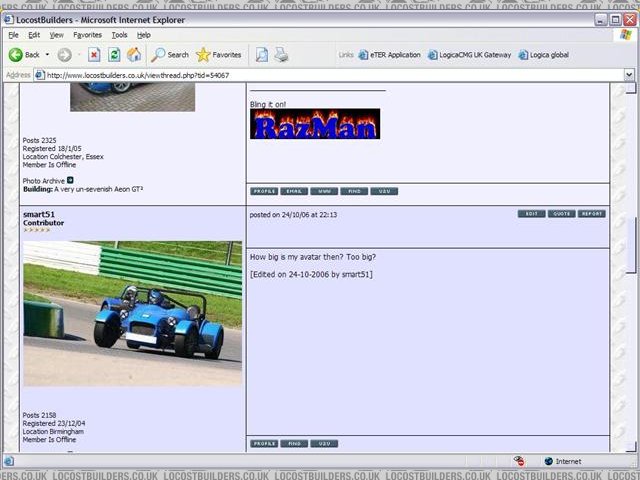
screensize
Avatars and footers should be limited as not everyone has a big screen
PLEASE NOTE - Responses on Forum Threads may contain Sarcasm and may not be suitable for the hard of Thinking.
|
|
|
ReMan
|
| posted on 24/10/06 at 10:13 PM |

|
|
I'm for banning big ones too, 150 max I say! String em up I say!
Yeeehaaa
|
|
|
flak monkey
|
| posted on 24/10/06 at 10:19 PM |

|
|
quote:
Originally posted by ReMan
I'm for banning big ones too, 150 max I say! String em up I say!
Yeeehaaa
LMAO, yours is 252 px wide 
And there we go, mine is now unpixelated. Damn crap microsoft photo editor...shouldve used photoshop in the first place!
[Edited on 24/10/06 by flak monkey]
Sera
http://www.motosera.com
|
|
|
ReMan
|
| posted on 24/10/06 at 10:29 PM |

|
|
I'm for banning big ones too, 253 max I say! String em up I say!
Yeeehaaa
|
|
|
Deckman001
|
| posted on 24/10/06 at 10:33 PM |

|
|
Is mine any better now? Sorry 
Jason
|
|
|
chockymonster
|
| posted on 24/10/06 at 10:57 PM |

|
|
Yours is perfect, 150-160px is big enough
PLEASE NOTE - Responses on Forum Threads may contain Sarcasm and may not be suitable for the hard of Thinking.
|
|
|
Confused but excited.
|
| posted on 24/10/06 at 11:08 PM |

|
|
quote:
Originally posted by chockymonster
Yours is perfect, 150-160px is big enough
I agree, except for DaveFJ's. This should be enlarged to 500 x 600 for artistic reasons.    
Tell them about the bent treacle edges!
|
|
|
greggors84
|
| posted on 25/10/06 at 12:08 AM |

|
|
Lets all just use Daves avatar, i think it would stop any arguing on here as no one would remember what they were talking about!
Chris
The Magnificent 7!
|
|
|
zoom
|
| posted on 25/10/06 at 08:15 AM |

|
|
Hi
I can seem to be able to set an avatar at all?? What am i doing wrong? or more to the point what should I do in the first place to set one
Cheers Marcus
|
|
|
Werner Van Loock
|
| posted on 25/10/06 at 08:25 AM |

|
|
At our clubstylus.be forum it's limited to 180x180
Not that I have a problem with it as my screen looks like the following:
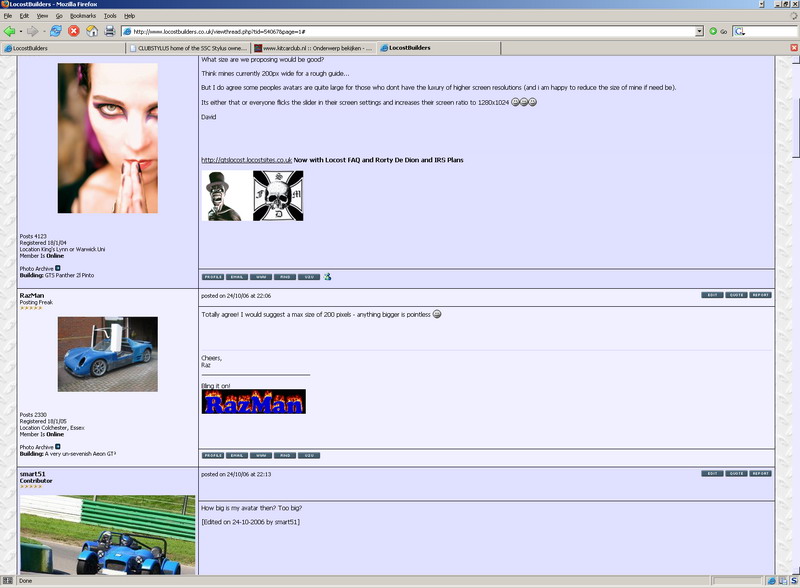
[Edited on 25/10/06 by Werner Van Loock]
http://www.clubstylus.be
|
|
|
flak monkey
|
| posted on 25/10/06 at 08:30 AM |

|
|
quote:
Originally posted by zoom
Hi
I can seem to be able to set an avatar at all?? What am i doing wrong? or more to the point what should I do in the first place to set one
Cheers Marcus
Upload the pic you want to use to your photoalbum on here. Open the picture in your photo album, right click on it select properties and copy the
image url (highlight and press ctrl+c.
Go to your control panel and edit settings. Paste (ctrl+v) the img url into the box that says avatar.
Simple as that....
David
Sera
http://www.motosera.com
|
|
|
iank
|
| posted on 25/10/06 at 08:30 AM |

|
|
quote:
Originally posted by zoom
Hi
I can seem to be able to set an avatar at all?? What am i doing wrong? or more to the point what should I do in the first place to set one
Cheers Marcus
OK, you've got your avatar in your photo archive
http://www.locostbuilders.co.uk/upload/baxter%20009%20(150%20x%20150).jpg
You need to edit your profile and put that whole url into the avatar field. If you are still having problems it might be the spaces causing the
problems, in which case save it as something with just letters and numbers.
|
|
|
splitrivet
|
| posted on 25/10/06 at 08:36 AM |

|
|
Id love to know what that girl in Daves avatar is saying.Is anyone on here a lip reader cos I cant seem to focus on anything but her chest.
Cheers,
Bob
I used to be a Werewolf but I'm alright nowwoooooooooooooo
|
|
|
zoom
|
| posted on 25/10/06 at 08:48 AM |

|
|
Thanks
Did what you said and it worked!!
Now all i need to do is find something nice and bouncy to replace it and were there 
|
|
|









