jamesbond007ltk
|
 posted on 29/6/07 at 04:57 PM posted on 29/6/07 at 04:57 PM |

|
|
Adding photos to posts?
Did I miss something or am I just having one of those friday afternoons?
I cant add pictures to any posts. Either as replies or new topics. Anyone else getting this at the mo?
|
|
|
|
|
BenB
|
| posted on 29/6/07 at 05:01 PM |

|
|
Are you trying to add an external link or a photo link to your photo archive?
|
|
|
jamesbond007ltk
|
| posted on 29/6/07 at 05:02 PM |

|
|
Neither, just trying to upload a photo off my computer
|
|
|
westf27
|
| posted on 29/6/07 at 05:29 PM |

|
|
same for me and as i am doing this reply no option to add pic
|
|
|
DIY Si
|
| posted on 29/6/07 at 05:42 PM |

|
|
What, like this?

“Let your plans be dark and as impenetratable as night, and when you move, fall like a thunderbolt.”
Sun Tzu, The Art of War
My new blog: http://spritecave.blogspot.co.uk/
|
|
|
David Jenkins
|
| posted on 29/6/07 at 05:54 PM |

|
|
Recently discussed...
http://www.locostbuilders.co.uk/viewthread.php?tid=68326
|
|
|
Fozzie
|
| posted on 29/6/07 at 06:59 PM |

|
|
Not every section has the facility to add a photo by using the 'box' at the bottom....
If you need to add a picture to a post, upload it to your archive, and use the facility that looks like a postcard, 4th button from right at the top
of the text box, (just below font/size/colour), to put it into your post.
HTH Fozzie 
'Racing is Life!...anything before or after is just waiting'....Steve McQueen
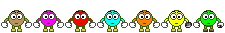
|
|
|
Catpuss
|
| posted on 30/6/07 at 09:07 AM |

|
|
Here is how I do it (as I can't get the IMG /IMG tags to work).
Upload the pictures to the photo archive.
Preview the picture.
Right click and view properties
Copy the URL (say to notepad if you need to do several)
Then within your post click insert image and paste the URL in there.
OK, its not the best way, but I get it to work that way.
|
|
|









