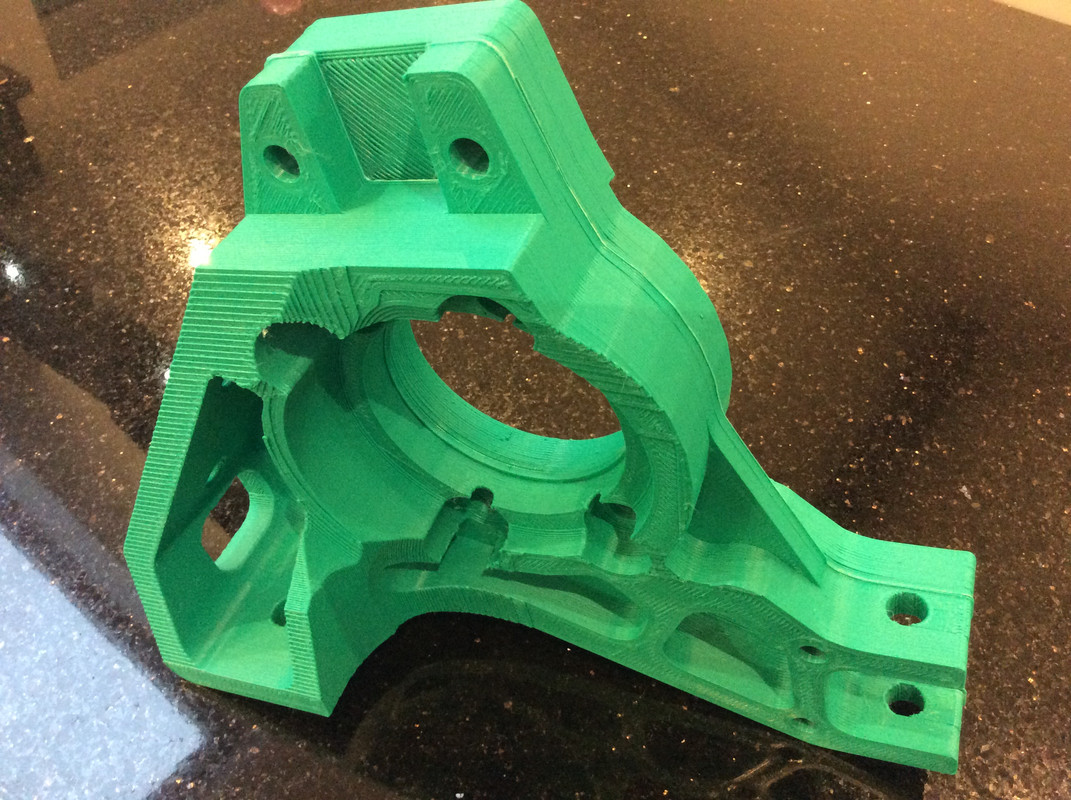3D printers
Mr Whippy - 1/11/21 at 01:15 PM
Totally off topic... but like many people not too long ago I got myself one of these. However I'm not sure if I'd recommend one. You see of
all of the engineers I work with, all who have a printer, I seem to be the only one who actually uses it and it mainly seems to be due to them being a
complete PITA.
But I must be weird as I find it utterly all consuming... never have I had a toy which takes up SO much of my time, like hours and hours I spend with
it, sometimes still tinkering away in the early hours of the morning when I should in fact be in bed... Either fighting it, stripping it down,
swearing at it, rebuilding it for the hundredth time, printing stuff, building stuff, painting stuff, am I obsessed? probably.  All I want for
Christmas is another printer to print more!
All I want for
Christmas is another printer to print more!
I started small with a baby Yoda for the girls, in no time at all I'd built several RC planes, a very cool T-rex skull, models of dragons,
various dinosaurs (my youngest loves them), the current project is a very ambitious 1.6m long RC warship (castle class corvette)  I've
already had a few fights with the printer over that one
I've
already had a few fights with the printer over that one  , it may take a couple of months to finish printing that if it doesn't burn my house
down in the process
, it may take a couple of months to finish printing that if it doesn't burn my house
down in the process  .
.
Have you got one and been using it or is it stuffed in a cupboard after getting a good kicking?? 
Here's a couple of pics I've got on the computer


Description


Description
[Edited on 1/11/21 by Mr Whippy]
Mr Whippy - 1/11/21 at 02:45 PM
this is what I'm trying to build just now... yeah I'm mad, 8000 lines to print just for the hull 


Description
but I'm getting there...slowly. Printers working on the rest of the hull just now, should be finished that in about 2 weeks time 


Description
David Jenkins - 1/11/21 at 02:52 PM
I've built three of them, and had them all running simultaneously! There was a time when Covid started where me and a few friends were making
visors for local care homes, emergency services, etc (I printed about 500, and the total was around 1500).
The first was a sort-of kit off ebay (it was all of the parts, but the printed bits were pretty rough and most needed replacing eventually). That one
was a Prusa-style thing, and had a lot of 're-development' during its life. The second is what they call a CoreXY printer - a big lump,
very fast and accurate, but a PITA to keep running properly - it's the only one I've got that can reliably print ABS as it has a
mains-powered heat bed. The final one was a proper kit - Anycubic Kossel Linear Plus - which is a delta. This is my goto printer if I want something
quick and accurate in PLA, as it takes very little desk space and is reliable.
The first Prusa-style printer has now been modified to be a laser engraver/cutter - that's scary to run, and requires special safety glasses when
operating. It can cut plywood up to 1.5mm, if you're patient... bit smoky though! Great for cutting fancy shapes out of coloured paper, e.g.
Christmas decorations.
nick205 - 1/11/21 at 04:09 PM
At work we design numerous plastic components and make the injection mould tools to mould them.
A few years ago we bought a 3D printer for the supposed flexibility and cost saving of being able to print designs prior to tooling for them. We also
had ideas of being able to prototype parts for customers o check over before they committed money to tooling.
The 3D printer just isn't accurate enough and since it doesn't have a heated bed it's slow and te two engineers who have use of it find
i far to cumbersome to be worthwhile using much. Smeparts have been printed then sanded smooth, painted with filler and painted with a top coat- the
output part is still far from accurate enough. The output part is very often too fragile to be of much benefit to the company or the customer.
We've had a few bits 3D printed by specialist companies who obviously have significantly better equipment. It's expensive though £££.
Mr Whippy - 1/11/21 at 04:12 PM
quote:
Originally posted by David Jenkins
I've built three of them, and had them all running simultaneously! There was a time when Covid started where me and a few friends were making
visors for local care homes, emergency services, etc (I printed about 500, and the total was around 1500).
The first was a sort-of kit off ebay (it was all of the parts, but the printed bits were pretty rough and most needed replacing eventually). That one
was a Prusa-style thing, and had a lot of 're-development' during its life. The second is what they call a CoreXY printer - a big lump,
very fast and accurate, but a PITA to keep running properly - it's the only one I've got that can reliably print ABS as it has a
mains-powered heat bed. The final one was a proper kit - Anycubic Kossel Linear Plus - which is a delta. This is my goto printer if I want something
quick and accurate in PLA, as it takes very little desk space and is reliable.
The first Prusa-style printer has now been modified to be a laser engraver/cutter - that's scary to run, and requires special safety glasses when
operating. It can cut plywood up to 1.5mm, if you're patient... bit smoky though! Great for cutting fancy shapes out of coloured paper, e.g.
Christmas decorations.
Sadly my basic knowledge of electrics and programming made kit machines too difficult, I don't think I could have managed that. So I just saved
up for a built machine. That's a great use for them though.
I can see how you'd do the laser conversion, that sounds like a fun project for an older machine. An extractor fan might be a good addition or
putting it in side one of those zip up enclosures with a extractor on that...
harmchar - 1/11/21 at 04:23 PM
I'm not too bad with the printing side of things now I'm using PETG. ABS was a pain. I bought a Bacho printer from Aldi not expecting much
but after tinkering to tighten everything up square and true I get okay results. Limiting factor is the bed size. Just A4 size.
My problem is the design part on Fusion 360, it's been a lot of learning by videos. Getting better, but I can't always get it to work same
as the videos. Need to learn "best practice" methods in constraining.
From the look of the photo, the battleship is looking good and the print quality looks ok.
Mr Whippy - 1/11/21 at 04:37 PM
quote:
Originally posted by nick205
At work we design numerous plastic components and make the injection mould tools to mould them.
A few years ago we bought a 3D printer for the supposed flexibility and cost saving of being able to print designs prior to tooling for them. We also
had ideas of being able to prototype parts for customers o check over before they committed money to tooling.
The 3D printer just isn't accurate enough and since it doesn't have a heated bed it's slow and te two engineers who have use of it find
i far to cumbersome to be worthwhile using much. Smeparts have been printed then sanded smooth, painted with filler and painted with a top coat- the
output part is still far from accurate enough. The output part is very often too fragile to be of much benefit to the company or the customer.
We've had a few bits 3D printed by specialist companies who obviously have significantly better equipment. It's expensive though £££.
Maybe the new resin machines are what you need, they are amazing for printing smaller super detailed parts.


The thing is with these printers, every year they get massively cheaper and more capable. You can buy a resin printer for £100! ones on my list...
There's a lot of know how in getting the most out of them as I'm discovering but it's really worthwhile persevering. I've already
made working parts for the car and even the tumble drier and I they seem to be stronger than the originals, so long as they don't get too hot!
(the only downside to PLA).
nick205 - 1/11/21 at 04:52 PM
quote:
Originally posted by Mr Whippy
quote:
Originally posted by nick205
At work we design numerous plastic components and make the injection mould tools to mould them.
A few years ago we bought a 3D printer for the supposed flexibility and cost saving of being able to print designs prior to tooling for them. We also
had ideas of being able to prototype parts for customers o check over before they committed money to tooling.
The 3D printer just isn't accurate enough and since it doesn't have a heated bed it's slow and te two engineers who have use of it find
i far to cumbersome to be worthwhile using much. Smeparts have been printed then sanded smooth, painted with filler and painted with a top coat- the
output part is still far from accurate enough. The output part is very often too fragile to be of much benefit to the company or the customer.
We've had a few bits 3D printed by specialist companies who obviously have significantly better equipment. It's expensive though £££.
Maybe the new resin machines are what you need, they are amazing for printing smaller super detailed parts.


The thing is with these printers, every year they get massively cheaper and more capable. You can buy a resin printer for £100! ones on my list...
There's a lot of know how in getting the most out of them as I'm discovering but it's really worthwhile persevering. I've already
made working parts for the car and even the tumble drier and I they seem to be stronger than the originals, so long as they don't get too hot!
(the only downside to PLA).
As with nearly everything they progress so quick in terms of price an performance we should probably buy another machine and persevere. On the
plastic injection mould tooling and manufacturing side of things we invested in buying a small Chinese company doing just that. They can turn things
around massively cheaper (and faster) than we can in the UK and that's pretty much taken over on that side.
Having a home 3D printer is of interest, but so are too many other things TBH.
Mr Whippy - 1/11/21 at 04:52 PM
quote:
Originally posted by harmchar
I'm not too bad with the printing side of things now I'm using PETG. ABS was a pain. I bought a Bacho printer from Aldi not expecting much
but after tinkering to tighten everything up square and true I get okay results. Limiting factor is the bed size. Just A4 size.
My problem is the design part on Fusion 360, it's been a lot of learning by videos. Getting better, but I can't always get it to work same
as the videos. Need to learn "best practice" methods in constraining.
From the look of the photo, the battleship is looking good and the print quality looks ok.
What you have seems perfectly fine. The print bed size really isn't a limit at all, you could even build that ship! Parts can be chopped up on
the computer and glued together. The ships hull is in seven parts but even then the designer has made the files so that you can make it in even
smaller sections. That dragon I did was in about 20 parts. Either CV glue and or welding with a soldering iron works wonders. I use the model filler I
used for plastic kits and Tamiya paints and ordinary car paint for the ship.
YouTube is fantastic for finding out how to do things. I've only been using Tinkercad as it's fast and simple for what I need, my work
computer is blocking Fusion 360 so that's a no go, pity.
loggyboy - 1/11/21 at 05:06 PM
Use mine load for random odds and sods. Mainly small stuff as tend to find warping with larger stuff makes me get very angry. Also find the flexible
filament quite cool. Made some funky fog light covers/grill that clip in to the existing Clio surrounds.
David Jenkins - 1/11/21 at 06:29 PM
quote:
Originally posted by nick205
Maybe the new resin machines are what you need, they are amazing for printing smaller super detailed parts.
The resin printers sound fine and dandy, but the machine is only the start of the costs - the resins are expensive, the prints have to be washed in
isopropyl alcohol (or similar) and then exposed to UV light to harden them fully (you can get a machine to wash and harden prints). Oh, and the
resins really stink, so it's not something you can do in the back of your living room!
I still wouldn't mind playing with one though... 
David Jenkins - 1/11/21 at 06:37 PM
I do most of my designs using OpenSCAD - but I don't recommend it unless you have a background in programming languages!
This is the code for a test piece I use - it's just a square shape with a round hole going halfway through the middle.
quote:
// test square
difference()
{
cube([20, 20, 6], center = true);
cylinder(d = 5.75, h = 3, $fn = 6);
}
It gets a whole lot more complicated than that! 
[Edited on 1/11/21 by David Jenkins]
BenB - 1/11/21 at 09:15 PM
I have my 3d printer in my office at work. Not the usual General Practice equipment but it's hidden in a corner and apparantly I don't see
any patients face-to-face anyway if you read the fricking Daily Mail pile of shite.
I find ABS has a bad rep. I do like PETG but at least 50% of the time I'm printing ABS. The Cura "draft shield" helps with delam (as
does bumping up the temp and dropping fans even more) but I still think it's a filament with a bad rep. Not that I'm complaining when the
bad rep means it's cheap as chips......
During peak covid I was printing hands-free door pulls for the local practices and local covid visiting hub. Now I'm mostly printing my evolving
gopro windscreen mount.....
As an aside I did unfortunately find this AM that my 20 year old fuel line had finally given up the ghost on my Locost. I stuck £30 of ron99 in my
tank only to see the floor of the garage looking slightly damp and a rather pungent smell of petrol. Turns out the rubber line going from the tank to
the copper had perished. Thankfully I had a couple of meters of old and brittle (but patent) fuel line to hand so after sucking up a few CC of SUN
managed to syphon the rest into a jerry can. And MerlinMotorsport have got my some fresh (and hopefully non-bogus) line arrivng soon.
David Jenkins - 1/11/21 at 10:22 PM
quote:
Originally posted by BenB
I find ABS has a bad rep. I do like PETG but at least 50% of the time I'm printing ABS. The Cura "draft shield" helps with delam (as
does bumping up the temp and dropping fans even more) but I still think it's a filament with a bad rep. Not that I'm complaining when the
bad rep means it's cheap as chips......
I've just discovered Cura's draft shield as I've got a load of ABS that's been sitting around for ages - it's worked quite
well so far. Once I've got my printer working nicely with it I'll use up the old ABS and then invest in some PETG. The only down-side
I've found with PETG is that I've had to print slow to get a nice result, but otherwise it's nice and easy.
I have previously printed a load of stuff in ABS, mainly scoreboards for my local pub's petanque team, but all those parts were quite low-profile
and didn't tend to warp or split.
perksy - 1/11/21 at 11:40 PM
quote:
Originally posted by David Jenkins
I do most of my designs using OpenSCAD - but I don't recommend it unless you have a background in programming languages!
This is the code for a test piece I use - it's just a square shape with a round hole going halfway through the middle.
quote:
// test square
difference()
{
cube([20, 20, 6], center = true);
cylinder(d = 5.75, h = 3, $fn = 6);
}
It gets a whole lot more complicated than that! 
[Edited on 1/11/21 by David Jenkins]





I have huge respect for those of you that can do this, its sadly well above me 
nick205 - 2/11/21 at 09:47 AM
quote:
Originally posted by David Jenkins
I do most of my designs using OpenSCAD - but I don't recommend it unless you have a background in programming languages!
This is the code for a test piece I use - it's just a square shape with a round hole going halfway through the middle.
quote:
// test square
difference()
{
cube([20, 20, 6], center = true);
cylinder(d = 5.75, h = 3, $fn = 6);
}
It gets a whole lot more complicated than that! 
[Edited on 1/11/21 by David Jenkins]
As a company we have no problems with the CAD element. We have 3 seats of SolidWorks with experienced users (a business necessity for us).
One of our users in particular spent a good amount of time learning to "drive" the 3D printer we have (I'm not involved so can't
expand on how it's done).
David Jenkins - 2/11/21 at 11:39 AM
SolidWorks is very, very good - and much too expensive for a mere amateur mortal like me!
OpenSCAD is free, and works across most platforms, but is difficult to learn. Excellent and flexible to use once you get the hang of it though.
There is also FreeCAD, easy to use but I found it a bit fragile. I'd spend ages creating a design to have it break, almost always
unrecoverable.
There is some very good CAD software that you can access for free via a browser, but the name escapes me...
nick205 - 3/11/21 at 10:30 AM
quote:
Originally posted by David Jenkins
SolidWorks is very, very good - and much too expensive for a mere amateur mortal like me!
OpenSCAD is free, and works across most platforms, but is difficult to learn. Excellent and flexible to use once you get the hang of it though.
There is also FreeCAD, easy to use but I found it a bit fragile. I'd spend ages creating a design to have it break, almost always
unrecoverable.
There is some very good CAD software that you can access for free via a browser, but the name escapes me...
SolidWorks is indeed a very good CAD tool. It serves us well for plastic component design, sheet metal design, diecast design and so on. It's
not cheap and I certainly wouldn't buy it myself for personal use.
It's also necessitated having pretty decent PCs/Workstations to run it on as well. Another expense not always apparent to people considering for
personal use.
David Jenkins - 3/11/21 at 10:40 AM
The web-based CAD I was trying to think of was Tinkercad - quite popular, but I'm wary of keeping my designs on their server...
TinkerCAD
nick205 - 3/11/21 at 10:45 AM
quote:
Originally posted by David Jenkins
The web-based CAD I was trying to think of was Tinkercad - quite popular, but I'm wary of keeping my designs on their server...
TinkerCAD
Not heard of or looked at TinkerCAD before.
No way of storng yor designs locally on your own PC I presume?
loggyboy - 3/11/21 at 11:35 AM
Sketchup is the go to tool for 3D work for me. Its no where as comprehensive as the likes of Solidworks etc but as 3d printing generally lends itself
to simpler designs ive not found a model I cant create in sketchup that I want to 3d print.
David Jenkins - 3/11/21 at 11:35 AM
quote:
Originally posted by nick205
Not heard of or looked at TinkerCAD before.
No way of storng yor designs locally on your own PC I presume?
I've not tried it - not felt the need!
BenB - 3/11/21 at 09:47 PM
FreeCad for me. Open source and cross platform. It has some quirks (e.g. if you want to do a fillet it's best to make it your last process) but
overall it's great. I was wary of "buying in" (in terms of time) to learn a closed source CAD system only to have it go down the Adobe
rental type system. FreeCAD does everything I need (other than threads) and it's not going anywhere so it works for me. Also seems to work on a
fairly basic PC. And it's parametric which is nice.
David Jenkins - 4/11/21 at 09:04 AM
I did like FreeCAD, but when I tried to do serious stuff it would eventually break, due to a 'feature' that many people have complained
about: You get to the end of a design and realise that there's part of it that needs to be altered - if it's one the first bits added then
the program looses track of what goes where and the whole thing breaks.
They may well have fixed this since I did any serious work with FreeCAD, but I'm reluctant to invest ant time in it. 
nick205 - 4/11/21 at 09:38 AM
Just a thought...
Do any of the CAD software vendors offer "student licences" at reduced prices?
If you have kids of college/university age that may be a way of getting into higher end/professional CAD software at a lower cost. You may need to
provide a National Union of Students (NUS) number to be able to buy that type of licence.
...like I say, just a thought!
coyoteboy - 9/11/21 at 06:21 PM
Fusion360 offers a free limited license for hobby users. It used to be a lot less restrictive.
[Edited on 9/11/21 by coyoteboy]
Mr Whippy - 28/2/22 at 01:14 PM
Phew that took a while... but it's almost finished. I did this model so I could learn to use my 3D printer better and is my first ever model ship
 . Turned out to be more a baptism of fire tbh
. Turned out to be more a baptism of fire tbh  and quite a bit of replacement parts for the printer were needed after many failed prints
and quite a bit of replacement parts for the printer were needed after many failed prints  .
Never mind it did it's job and I'm much better now and am already a 1/3rd through the hull of the next ship, that one being a 2m long
Fletcher Class Destroyer.
.
Never mind it did it's job and I'm much better now and am already a 1/3rd through the hull of the next ship, that one being a 2m long
Fletcher Class Destroyer.
So here it is, fully RC, 5kgs (with no ballast) and 1.6m long haven taken almost 4 months to get to this point. Files are available from CG Trader and
if I was to do it again I'd have scaled it up by 125% as that would still have fitted on the printer.



harmchar - 28/2/22 at 03:51 PM
Thatís an absolute beauty. Will she float? Might see it down the Duthie Park if it does lol. Canít believe some of the detail on it as well. Great
job.
Slimy38 - 28/2/22 at 04:19 PM
quote:
Originally posted by Mr Whippy
Phew that took a while... but it's almost finished. I did this model so I could learn to use my 3D printer better and is my first ever model ship
 . Turned out to be more a baptism of fire tbh
. Turned out to be more a baptism of fire tbh  and quite a bit of replacement parts for the printer were needed after many failed prints
and quite a bit of replacement parts for the printer were needed after many failed prints  .
Never mind it did it's job and I'm much better now and am already a 1/3rd through the hull of the next ship, that one being a 2m long
Fletcher Class Destroyer.
.
Never mind it did it's job and I'm much better now and am already a 1/3rd through the hull of the next ship, that one being a 2m long
Fletcher Class Destroyer.
So here it is, fully RC, 5kgs (with no ballast) and 1.6m long haven taken almost 4 months to get to this point. Files are available from CG Trader and
if I was to do it again I'd have scaled it up by 125% as that would still have fitted on the printer.
I hate to be 'that guy' especially as it does look pretty awesome, but I thought 3d prints aren't watertight? Or did you do something
different to seal them?
Mr Whippy - 28/2/22 at 07:43 PM
thanks for the comments
You are kinda right, the bare 3D prints are slightly porous. However this has had many layers of primer, paint and matt lacquer and is totally
waterproof.
Russell - 1/3/22 at 09:34 AM
Awesome! Much respect for the time and patience you've put into that!
What filament is it and did you have to rub down all the parts to get a smooth surface for painting?
Mr Whippy - 1/3/22 at 11:58 AM
Cheers.
I used just basic black PLA filament from ReprapWorld on big 5kg rolls, as that's one of the cheapest ways of buying it and the prints come out
very clean. I mount the spool on up on the wall on a home made bracket rather than the machine.
Only the hull needs sanding & filling between the joints and then gets a good thick coat of paint, most of the other parts come out super crisp. I
used big tins of Halfords primers for the base colours, those little tins of enamel for the detailed stuff and then coat the lot in matt primer. The
only glue use was 100ml bottles of CA from B&Q, stuff bonds really well. I used Tinkercad for designing a lot of extra details like the railings,
battery tray, portholes, mast, antenna etc and still have a lot of small detail parts to add.
Once painted I went over it with Tamiya weathering master kit doing all the streaks of rust and muck, even dirty areas of the deck were people walk.
Have to say that was one of the most fun parts of the build, then a light coat of lacquer to seal that on. One of my favorite parts is the anchor
chains which I printed too, and they are real chains! I thought that was funny being able to make them 
I now need to get some ballast and put it in my pond to get it floating right, so will probably weigh about 15-20kg once that's done  oh my
poor back!
oh my
poor back!
Shorty I'm probably going to do a Youtube video (will be my first ever  ) to review the model in detail and go through what it took to make and
all the pit falls I found and how not to do the same lol
) to review the model in detail and go through what it took to make and
all the pit falls I found and how not to do the same lol 
Mr Whippy - 31/3/22 at 07:02 AM
A bit more lead ballast at the bow but was moored up in the pond the whole day and not a drop of water inside  almost looks real.
almost looks real.
Have now finished the hull of the next boat at 2m long 

Benzine - 31/3/22 at 07:15 AM
That's superb!
David Jenkins - 31/3/22 at 10:27 AM
Amazing...
Photograph that in front of a suitable background and you'd swear it was a real ship.
Russell - 1/4/22 at 09:39 AM
That's a spectacular result!
Have you got any recommendations for a good quality/value 3D printer? I was looking at the Ender 5 Pro.
I can't really say what my purchase criteria are because I don't know about 3D printers - I guess a moderate price and something with good
user support and can achieve a decent quality output without excessive amounts of offputting trial and error. I don't have a specific build
project in mind, I would just like to experiment at first and then go from there.
David Jenkins - 1/4/22 at 10:47 AM
If you are a total newbie then it's best to go for the simplest kind of 3d printer, e.g. the Creality Ender 3. There are other makes with the
same basic layout, which goes back to the original Prusa (also an excellent make, but much more expensive).
The best thing about these is that they're usually the cheapest, easiest to understand, and easiest to fix if something doesn't work as
planned. The 3 planes of motion are separate and easy to comprehend, which makes fault-finding much less of a battle.. I have 2 more unconventional
printers: one is the CoreXY type where 2 motors have to move in opposite directions just to get the printing head to go in a straight line, and the
other is a delta that requires 3 motors working together to go in any direction! Each can be a total PITA when they decide to not work properly (it
will always happen, eventually).
Many of the cheaper ones come as kits, and these days most of the big names are very well packed and easy to assemble - if you can build and run a
Locost then these are a doddle as long as you take your time and keep your brain in gear. If you can afford the extra cost, get one with a heated
print bed - it makes life easier.
You will also need software to create your designs, software to reduce your design into something printable (slicer), plus software that talks to your
printer and controls its temperatures and movement. Each varies in cost from free through to bleedin' expensive - almost all of mine is free.
The downside of free is that you usually have to sort out your own problems and issues, although there are various forums where advice can be
found.
Don't be tempted by the newer resin printers - they're messy, smelly and expensive to run. The final quality is brilliant, but print size
is very limited and the models need special treatment after printing, such as washing in IPA and then exposure to UV light to fully harden them. Too
much hassle for me!
Mr Whippy - 1/4/22 at 11:58 AM
quote:
Originally posted by Russell
That's a spectacular result!
Have you got any recommendations for a good quality/value 3D printer? I was looking at the Ender 5 Pro.
I can't really say what my purchase criteria are because I don't know about 3D printers - I guess a moderate price and something with good
user support and can achieve a decent quality output without excessive amounts of offputting trial and error. I don't have a specific build
project in mind, I would just like to experiment at first and then go from there.
The printer I used for the boat is a Creality cr10s pro v2, that is a rather expensive machine at about £450, it is big and works ok but is not
perfect by a long way and is good at breaking down. I bought my kids a Creatity Ender 3 Pro at £170 and although smaller I'd say it was much
better value. I use Cura for the slicer as that's free and works very well and the setups for my machines was spot on.
They are kinda specialist machines and are really only suitable if you are -
1) Ideally a model builder
2) Very patent
3) Good at fixing broken machines
4) Happy to start small and work your way up
5) Not in a rush
6) Have somewhere to put the machine where the noise and smell is not an issue
People do say they are slow but I have never built so many models in such a short amount of time, I do wonder how many I will have this time next year
and just where I am going to store them all.
[Edited on 1/4/22 by Mr Whippy]
b14wrc - 4/4/22 at 06:12 PM
I bought Creality CR10S pro a couple of years ago now and done loads of prototype work on it for the locost, you will have seen a bit recently on my
mid engined (now) 2.4 20vt.
Latest work below:
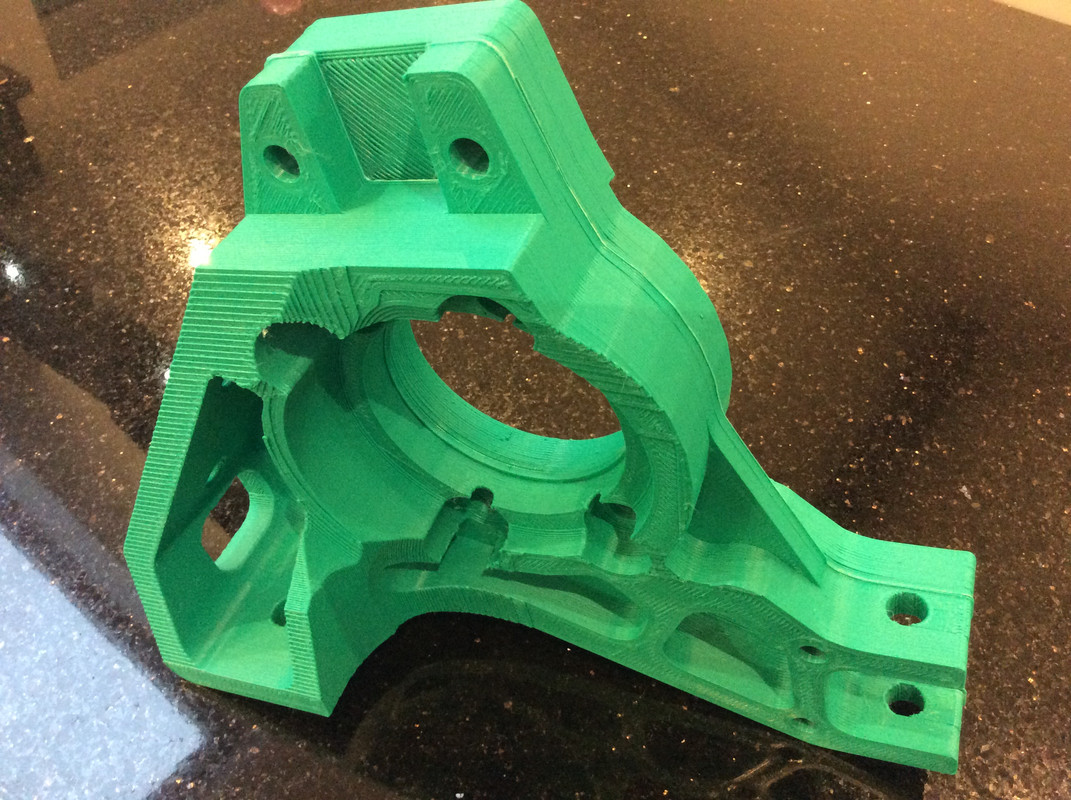
The print didnít come out as well as usual - I suspect the batch of filament and a nozzle change needed. I printed this with a 0.8mm nozzle and a
layer height of 0.5mm, total time for the two halves around 16hours. The neat trick I have just mastered is you can locally change the properties of a
single model, really helpful for a structural part like this. The aim is to get the wheels on and lower the locost to the ground next weekend. THIS IS
MOCK UP BEFORE YOU ASK, but I know a less reinforced earlier version supported the engine and gearbox, 220kg, so with out the motor in, I think Iíll
achieve my goal of getting it on its wheels and ďrollingĒ it for the first time.
I would highly recommend to anyone getting a printer, itís a must have piece of kit, and I recommend Creality. Iíve had a really good luck with mine,
I have modified it a bit to get it to run better and believe the V2 spec of the CR10S has a lot of the upgrades you want. I think you need to prepare
yourself for a certain level of experimentation, itís just the number of variable both the machine and software can change, materials vary a lot
too.... so just be prepared to spend an amount of time setting it up. Over the last few years Iíve really hammered mine and replaced bits as I went,
most extreme print was in ABS and 90 hours, it printed fine at 250deg C for most of the week!
I love your boat, Well done on that.
I did a warhammer Tank last winter, think I could have printed it with a finer nozzle but on a standard 0.4mm the actual printed lines are pretty hard
to see once painted:

It isnít finished, I wanted to put decals on it and paint it for snow use like a German tiger tank....
Rob
Russell - 4/4/22 at 07:02 PM
That's really interesting info, thanks very much for the insights guys.
How do you deal with the print lines to make a finished piece, is it a case of light sanding and painting?
Also, I read PLA can soften and lose shape on a hot day. What filament is best for durability say for example to make dashboard parts?
Sorry for the multiple queries but you've got me very interested in this. I've seen CR10S Pro V2 for £429.00, which is do-able.
David Jenkins - 4/4/22 at 07:19 PM
PLA will sag on a hot day, and it also gets weaker as it ages (it is supposed to be biodegradable - open to debate).
ABS is one of the most durable of the common filaments, but it's a PITA to print as it can warp and split during the printing process unless
you've got a heated print chamber - added cost and complexity.
PETG is a reasonably good compromise - relatively easy to print, although it's best to print slowly with it, otherwise it leaves strings
everywhere. It's also reasonably durable, with a higher 'glass transition temperature' (where it starts to get weak) than PLA, but
still lower than ABS. The only down-side for me is that I've found it hard to get a good surface finish.
One alternative to make the part in PLA then use that to make a mould for casting - you can then chose a very durable material such as resin.
I've even seen PLA prints used to make metal moulds in a similar way to lost wax casting, as it can be burned out of the mould material before
pouring the metal.
Russell - 5/4/22 at 11:01 AM
Interesting feedback and ideas there David, many thanks. I like the idea of cleaning up the 3D print and resin casting from a mould :-)
I'll take the plunge with a decent quality printer and start experimenting.
b14wrc - 5/4/22 at 11:27 AM
On the tank I just sanded it down a washed it with Acetone. For my locost parts Iíve just left them as are as itís prototype work.
 All I want for
Christmas is another printer to print more!
All I want for
Christmas is another printer to print more!  I've
already had a few fights with the printer over that one
I've
already had a few fights with the printer over that one  , it may take a couple of months to finish printing that if it doesn't burn my house
down in the process
, it may take a couple of months to finish printing that if it doesn't burn my house
down in the process  .
.