Hellfire
|
 posted on 25/11/07 at 09:04 PM posted on 25/11/07 at 09:04 PM |

|
|
New BT Router
Hi guys,
I'm installing BT Broadband for a friend of mine and stuck in a bit of a rut. He has a BT 220 Router and after following all instructions when
using either ETHERNET cable OR USB cable will not find a Broadband connection.
The PC recognises the Router.
There is a dial tone on the end of the Phone Line.
The problem seem to lie within the router but the BT desktop help file will not load due to you needing a connection to view it as it is ONLINE
(WTF????).
I've tried connecting using default IP 192******** etc but it will not connect this way either? I'm currently downloading the Help files
to run on their PC but it seems a bit arsicle....
Your thanks in anticipation gentlemen (and lady!)
Steve
PS I'm no numpty when it comes to PC's but this is crazy unless the problem does lie with the router.

|
|
|
|
|
RichardK
|
| posted on 25/11/07 at 09:09 PM |

|
|
Make sure all phones have a filter plugged into them, is the adsl sync light lit on the router?
Gallery updated 11/01/2011

|
|
|
Hellfire
|
| posted on 25/11/07 at 09:14 PM |

|
|
All sockets have a filter - even disconnected all other phones and connected directly.
The power light lights RED before establishing a connection (I'm assuming) after 30 seconds or so the Power light goes green, I reckon this is
the ADSL... therefore has established a connection.
Steve
[Edited on 25-11-07 by Hellfire]

|
|
|
RichardK
|
| posted on 25/11/07 at 09:17 PM |

|
|
Have you run the cd that came with it, it will also need the welcome letter from bt with your login details.
Is it during that install it says it cant connect to the net?
I believe the light just indicates that adsl is on the line, not whether it's logged on or anything.
If the install didn'y go right and was interupted you maybe have a stale session, just unplug the router from the wall and wait 30 minutes for
the exchange to reset.
[Edited on 25/11/07 by RichardK]
[Edited on 25/11/07 by RichardK]
Gallery updated 11/01/2011

|
|
|
Hellfire
|
| posted on 25/11/07 at 09:26 PM |

|
|
This may sound a little harsh but forgive me as it's not intended.
I do this sort of thing blindfold, day in day as a sideline. The CD has been run, the drivers have been loaded for USB (Ethernet doesn't need
specific drivers). The software has been fully installed. The Router on it's way has decided not to internally connect USB/Ethernet input to
Phone Line.
I am well capable of using manual configuration settings to establish a working connection but the 192.168.0.1 does not even bring up the router
login. All BT usernames and passwords have been entered during setup.
I'm wondering whether anyone else has experienced this sort of problem and what sort of action prompted a resolution.
Steve
[Edited on 25-11-07 by Hellfire]

|
|
|
mookaloid
|
| posted on 25/11/07 at 09:32 PM |

|
|
I once spent Half a day trying to get one to work - eventually I realised that if i typed the broadband user name and password instead of copying and
pasting them in - then it worked!
Don't know if that's your problem. Are you getting the setup page on the built in web server at all Steve?
Edit have you tried 192.168.1.1?
Cheers
Mark
[Edited on 25/11/07 by mookaloid]
"That thing you're thinking - it wont be that."

|
|
|
RichardK
|
| posted on 25/11/07 at 09:36 PM |

|
|
I apologise if you think I was trying to teach you to suck eggs but I spend my whole day fault finding network issues and I need to know the
fundmentals and how far down the install path you got before things went bad.
Thats great if the cd has been run as it's this that registers is mac with bt and enables the services on the router.
So it was after the inputting of the user details from the welcome letter things went bad?
Please tell me what config you are trying at the moment usb / ethernet if it's latter please tell us what your ip settings that have been
allocated by the dhcp on the router. The default gateway is the router that you try to get onto with a web browser.
The only time I've had similar prioblem is when the router was disconnected during setup which caused the stale session.
[Edited on 25/11/07 by RichardK]
Gallery updated 11/01/2011

|
|
|
unkle
|
| posted on 25/11/07 at 09:40 PM |

|
|
try:
http://192.168.1.254 or 192.168.2.1
[Edited on 25/11/07 by unkle]
|
|
|
McLannahan
|
| posted on 25/11/07 at 09:47 PM |

|
|
Steve - On my BT router (and I'm sure that one too) There's a set of 3 LED's.
Power LED - Red when booting, switches to green after 30 secs or so.
DSL LED - Should flash on boot then go off. Should then reflash and then after 30 secs or so go steady green.
Internet LED - After ramping on this goes solid green after the DSL has sync'd.
From the sounds of it you're not getting an ADSL LED are you?
Also (Sucking eggs time) you've not got a f/w enabled have you? Blocking access to the router interface?
All else fails...Next to USB on rear is a reset - try that puppy!
I'll copy the settings from mine if you like and post?
I've the 2500v (like that one but few more features and VOIP too)
Cheers
|
|
|
McLannahan
|
| posted on 25/11/07 at 09:48 PM |

|
|
quote:
Originally posted by unkle
try:
http://192.168.1.254 or 192.168.2.1
[Edited on 25/11/07 by unkle]
192.168.1.1 by default on this range of routers...Unless someone's been tampering!!
|
|
|
McLannahan
|
| posted on 25/11/07 at 09:50 PM |

|
|
http://www.angryziber.com/ipscan/
This small app will scan your whole network and should find that device that's hiding! Assuming it's on the same subnet that is...
|
|
|
joneh
|
| posted on 25/11/07 at 09:54 PM |

|
|
If you can't connect to it with with ethernet and the standard internal IP's then chances are the routers knackerd.
If you're on btopenworld, get any adsl router, and use PPPoA password "youremail@btopenworld.com" and password "0".
|
|
|
plantman
|
 posted on 25/11/07 at 10:17 PM posted on 25/11/07 at 10:17 PM |

|
|
Manual ip address
my bt router ip address is 192.168.1.254
caused me load of probs when i swapped routers to a bt one
|
|
|
MikeRJ
|
| posted on 25/11/07 at 10:21 PM |

|
|
quote:
Originally posted by plantman
my bt router ip address is 192.168.1.254
caused me load of probs when i swapped routers to a bt one
Yep my old mans BT Homehub uses this address by default.
By the way, if you installed the crud on the CD, then time to start removing it all again. It's all completely useless pap that is simply not
needed (if using ethernet) and just fills the HD up and adds some more process to slow things down.
|
|
|
Fozzie
|
| posted on 25/11/07 at 11:20 PM |

|
|
I had router issues on Wednesday...and whilst of no help with regard to BT (I have virginmedia/ntl through a set top box).
Lots of turning off and re-booting in sequence......  .......and 'run>cmd>ipconfig' et-al ....... .......and 'run>cmd>ipconfig' et-al .......
It turned out that my D-Link had given up the ghost, tried a new Linksys, which was duff out of the box! 
I eventually got back up and running with a Belkin. All 3 had very different set-up procedures.
The point I am trying to make is that even if the BT router is brand new, don't make the same mistake as I did with the Linksys and assume that
the brand new router is working as it should ..... 
Hope get sorted soon...
Fozzie 
'Racing is Life!...anything before or after is just waiting'....Steve McQueen
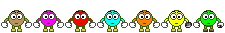
|
|
|
snoopy
|
| posted on 29/11/07 at 05:59 PM |

|
|
steve i have a new bt home hub in box as spare router works perfect and is locked out from silly bt updates if you need one to try ?
|
|
|
donut
|
| posted on 5/12/07 at 07:40 AM |

|
|
I threw my router in the bin as it was duff.
Andy
When I die, I want to go peacefully like my Grandfather did, in his sleep -- not screaming, like the passengers in his car.
http://www.flickr.com/photos/andywest1/
|
|
|













