at the bottom of this page is an option
remove properties and personal information

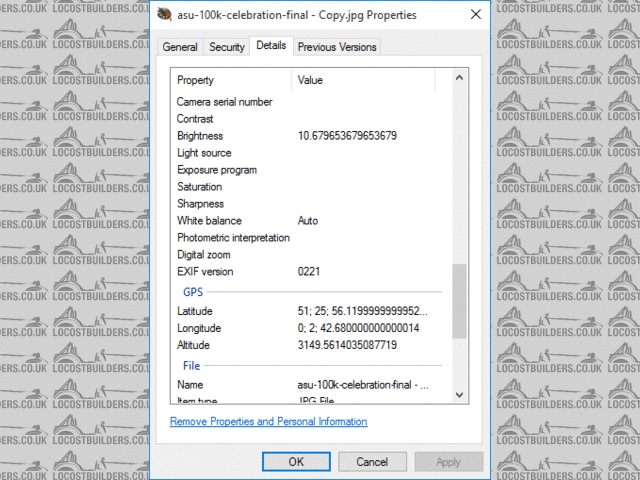
metadata
ps this data is taken from a met police helicopter photo for their 100,000th tweet followers
edit bold
[Edited on 20/11/15 by gremlin1234]

Hi all,
I'm sure most are aware anyway. By default your mobile phone camera GPS tagging is probably switched on. This meta data (location) is then
embedded in the image file. After posting your picture online it is not too difficult for anybody to extract the location. I won't be more
specific.
Cheers.
I always do a save as on the JPG and this info is lost (Although I think some fancy image editors have the function on too)
so how do you turn it off?
Photoshop can find metadata in JPEG
Any Apple Mac can look at Metadata
There are different types of metadata and I have found deep level stuff not apparent in Photoshop just using file info
agreed jpgs have exif info for sure.
to prevent, you will need to go into the settings of your camera, of the settings of the camera app and turn location/gps/geotagging off.
If on a phone ./ tablet you can go to the general settings and turn off location services.
Personally I leave it on, handy to know where the photo was taken. Depends on what you are taking and if you share it straight away.
Not so great if you take a photo on hols, with all the family and share it publicly.. people then know you are and all away from home.
Easy way. On iPhone especially. Open the image from the camera.... Make it full page on the screen. Take screen shot.... All data gone.
I've got an app somewhere that lets you embed and encrypt any information you want within a JPEG file... Such as a txt file, or word document.
Google photos has a check box to disable location data when you link to a photo
quote:
Originally posted by jossey
Easy way. On iPhone especially. Open the image from the camera.... Make it full page on the screen. Take screen shot.... All data gone.
Don't post images online would be my standard answer. However I have put build pics on here. I thought the LCB photo archive were resized by the server anyway?
I may of got the wrong message here, but what is the problem of having any pics, that may have locations attached ?
as the only reason i can think of anyone getting upset, or being cautous, would be if they were taking pictures of a dodgy subject
or minors, when they shouldnt be, or being at a place they shouldnt be, ie an affair
None of my pictures from my phone would cause me anything to worry about,
steve
quote:
Originally posted by steve m
I may of got the wrong message here, but what is the problem of having any pics, that may have locations attached ?
as the only reason i can think of anyone getting upset, or being cautous, would be if they were taking pictures of a dodgy subject
or minors, when they shouldnt be, or being at a place they shouldnt be, ie an affair
None of my pictures from my phone would cause me anything to worry about,
steve
It's funny how people worry about different things, I presumed that the danger was pictures of garages full of shiny tools and cars being an
attraction to thieves.
Cheers
Davie
quote:
I may of got the wrong message here, but what is the problem of having any pics, that may have locations attached ?
as the only reason i can think of anyone getting upset, or being cautous, would be if they were taking pictures of a dodgy subject
or minors, when they shouldnt be, or being at a place they shouldnt be, ie an affair
None of my pictures from my phone would cause me anything to worry about,
steve
I was only thinking about shiny tools and cars in garages that can be located easily via Google Maps. You wouldn't think about appending your post code to your signature line.
in windows, if you right click on a jpg file, and select properties, then details, it will show you the exif information.
at the bottom of this page is an option
remove properties and personal information

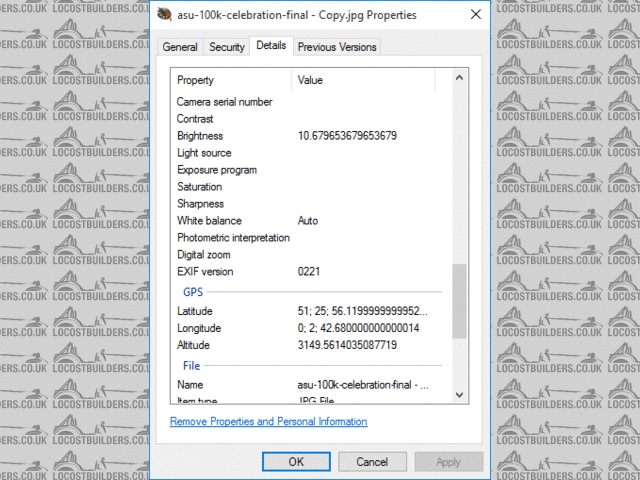
metadata
ps this data is taken from a met police helicopter photo for their 100,000th tweet followers
edit bold
[Edited on 20/11/15 by gremlin1234]
Here's an online viewer you can use to check. You can either upload an image from your computer to check against the URL of an image which has
already been uploaded:
http://regex.info/exif.cgi
Here's the results from a test image URL to see the sorts of information available:
http://regex.info/exif.cgi?dummy=on&imgurl=http%3A%2F%2Fwww.placeblaze.com%2Fgoogle_map_photo%2Fasfalt.jpg
(It's worth noting that the GPS locations in Google Maps are slightly off)
[Edited on 20/11/15 by yngndrw]
[Edited on 20/11/15 by yngndrw]
YEah, garage full of bikes/tools/car/anything plus precise location details is not the brightest idea.
Privacy control is a major feature of iOS and if you don't want geo-tagging of photos (or any other app) you can control it centrally as shown in
this article:
http://forums.imore.com/guides-how-articles/271636-guide-how-enable-disable-geotagging.html
Most Apple applications on the iPhone/iPad and Mac will remove the geo-tagging by default when you export photos to public services such as flickr or
when emailing etc. You have to explicitly turn the geo-tagging back on if you want to override this.