

Description


Description
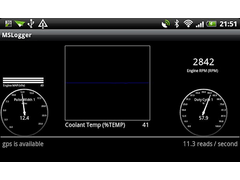

Description
I should get some better screenshots


MSLogger, the Android application to log info from your Megasquirt ECU is back, and now it is completely free. You can find it on Google Play here
https://play.google.com/store/apps/details?id=uk.org.smithfamily.mslogger and the source code here
https://github.com/scudderfish/MSLoggerBase . A nice Canadian called Sebastien provided me with some updates and cajoled me into updating
it. He's done a lot of good stuff with it, so it now draws charts and scatter plots, and generally improved the usability.


Description


Description
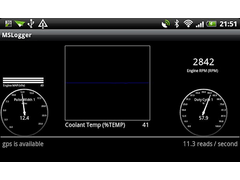

Description
I should get some better screenshots 
What bluetooth connectivity do you use?
An LM048 adapter that I got from eBay many moons ago.
any pointers to bluetooth adapters that will work as your link is dead. installed it on my htc one x open and try to connect.
The page from the old site is here https://github.com/scudderfish/MSLoggerBase/wiki/Adapters now. The one that Phil Tobin is flogging alongside
TunerStudio/ShadowLogger is reported to work well as well.
Regards,
Dave
cool found the second one on your page on ebay. just didnt want to spend money on one that doesnt work. i did see the one on tunerstudio but thought it may take a while to arrive.
Hi, I was using the original one quite happily :-)
tried the new version, but it does not work for me :-(
Connection seems OK, Bluetooth reads the correct MS version, then all dials remain 0, when I exit it want's to send a mail with the logfile, but
it sends an empty log file.
the Phone is an HTC One X, running Android 4.0.*
Am I doing something wrong?
Pieter
Sorry for the delay in getting back to you. The connection code in the old and new versions should be pretty much identical. If you can, can you go
into Preferences, and down the bottom change the logging level to 'Debug'. Then attempt to connect again. This will generate a file called
'debugLog.txt' in the MSLogger directory on your SD card. Email that to me at dave.g.smith@gmail.com and I'll take a look.
Regards,
Dave
Oh yes, and then turn debug logging off, it slows things down a lot and consumes a fair bit of space as it traces every byte moving between your phone
and MS. 
Hi, I was traveling all last week.. no mail :-( I'll give is a try tonight.
Ta 
Incidentally, there is some interesting stuff coming up in MSLogger.....
http://www.msextra.com/forums/viewtopic.php?f=133&t=45638&start=53