David Jenkins
|
| posted on 22/10/07 at 04:19 PM |

|
|
Looking for tube miter with a difference?
I've got the 'tube mitre' program on one of my PCs, and it is really good for shaping one round tube to fit onto another. You tell
it the size of one tube, together with its wall thickness, the diameter of the other tube and the angle that they will meet. Once that's
entered you can print out the shape, wrap it round the tube and cut-and-file it to get a near-perfect fit.
What I'm looking for is a similar program or method for printing the shape of a 30-degree cut across a tube, so that I can mark it out for
sawing. In effect it's the same sort of thing, but in this case the 'second tube' is a flat plane.
If I had an old-fashioned drawing board with all the accessories I could project the shape, ready for cutting out... but I haven't, so I
can't!
Can anyone offer a solution?
Ta,
David
|
|
|
|
|
jack trolley
|
 posted on 22/10/07 at 04:43 PM posted on 22/10/07 at 04:43 PM |

|
|
Seem to recall someone suggesting using a H U G E diameter for one of the tubes
as an approximation of a flat plate.
Don't recall if it worked
|
|
|
David Jenkins
|
| posted on 22/10/07 at 05:16 PM |

|
|
I tried that...It doesn't! 
It just gives a stupid shape that goes off the edge of the window...
|
|
|
Mark.
|
| posted on 22/10/07 at 07:35 PM |

|
|
Use a protractor to start with but you can obviously only draw a wee line then use a bit of steel strapping or old tape measure to wrap around the
tube along your scribed line....sounds nuts but it does work....honest.
Mark
|
|
|
Alan B
|
| posted on 22/10/07 at 07:57 PM |

|
|
If you have solidworks or any solid modeller that does sheet metal you could model it as a folded up box section, then make the angled cut and get the
developed (flat) shape and print out 1:1 as your template.
|
|
|
Peteff
|
| posted on 22/10/07 at 10:28 PM |

|
|
You want to make a straight 30* cut in a tube to fasten to a flat surface? Mark 30* on a square section and clamp your round bar to it while you cut
through them both. I just set the chop saw to 30* though, it's easier 
[Edited on 22/10/07 by Peteff]
yours, Pete
I went into the RSPCA office the other day. It was so small you could hardly swing a cat in there.
|
|
|
jolson
|
| posted on 23/10/07 at 08:45 PM |

|
|
I've got a program that'll do a tube against a flat plate. The only problem is that it doesn't print the template, instead producing a
DXF file that you can fiddle with in your favourite CAD package.
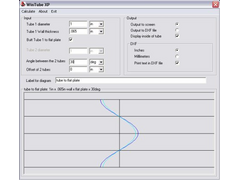 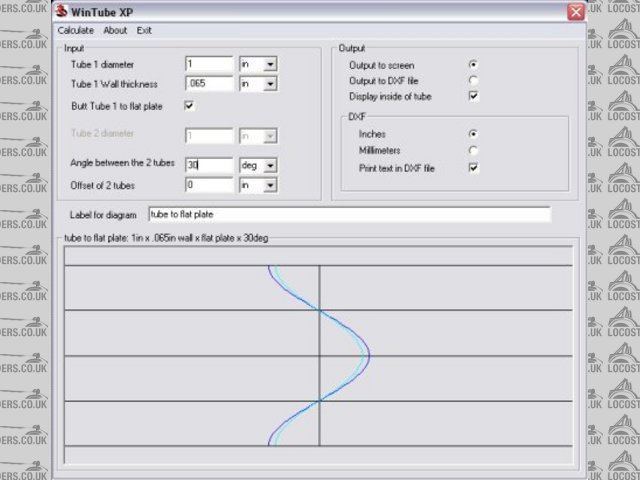
screenshot
Cheers
John
|
|
|
David Jenkins
|
| posted on 23/10/07 at 09:59 PM |

|
|
Any chance of a copy of that? I can cope with DXF files - another bonus of Linux - free autocad-alike software! 
NB: I do have access to a Win2K machine, if that's what the program needs!
|
|
|
907
|
| posted on 23/10/07 at 10:15 PM |

|
|
If you get stuck I'll get my compass out and see what develops.
Sorry but I'm still in the 20th century. 
Paul G
|
|
|
David Jenkins
|
| posted on 23/10/07 at 10:16 PM |

|
|
...I was going to make a rude and flippant comment then - but I still want you to weld up my manifold! 
  
|
|
|
907
|
| posted on 23/10/07 at 10:22 PM |

|
|
Think I'd better check to see if I still have lead in my pencil.

Paul G
|
|
|
chrisg
|
| posted on 24/10/07 at 01:14 PM |

|
|
I'd like a copy if possible too, please.
Chers
Chris
Note to all: I really don't know when to leave well alone. I tried to get clever with the mods, then when they gave me a lifeline to see the
error of my ways, I tried to incite more trouble via u2u. So now I'm banned, never to return again. They should have done it years ago!
|
|
|
Fred W B
|
| posted on 24/10/07 at 01:38 PM |

|
|
I'm lost - If the tube you are cutting already exists as a tube just cut it straight through on a flat plane?
Differnt story if you want to develop a flat pattern to cut a plate before you roll it up into a tube though
Cheers
Fred W B
You can do it quickly. You can do it cheap. You can do it right. – Pick any two.
|
|
|
David Jenkins
|
| posted on 24/10/07 at 02:54 PM |

|
|
quote:
Originally posted by Fred W B
I'm lost - If the tube you are cutting already exists as a tube just cut it straight through on a flat plane?
Fred - I'll get you a map! 
The only reason is that I will have to use a hacksaw to cut the tube, and I wanted to make some guide marks so that I didn't stray off-line too
much, while still cutting at the correct angle.
If I had a bandsaw or similar tool I wouldn't be asking this question... 
|
|
|
Alan B
|
| posted on 24/10/07 at 04:36 PM |

|
|
quote:
Originally posted by chrisg
I'd like a copy if possible too, please.
Chers
Chris
Me too if possible....
Cheers,
Alan
|
|
|
David Jenkins
|
| posted on 24/10/07 at 04:52 PM |

|
|
UPDATE:
I tried the program - it works! The output is a DXF file, and it's a bit small when printed - but that is most likely to be due to me using
Linux, QCaD, and not knowing how to get the scaling right!
I shall persevere...

|
|
|
rusty nuts
|
| posted on 24/10/07 at 06:03 PM |

|
|
Can't help with a program David but have you thought about using a mitre saw with a metal cutting blade?
|
|
|
David Jenkins
|
| posted on 24/10/07 at 06:43 PM |

|
|
That's what I'm doing at the moment - got one of B&Q's finest yesterday!
|
|
|
paulf
|
| posted on 24/10/07 at 09:12 PM |

|
|
I just used a combination set and put the tube in the vice, then eyed up my hacksaw against the combination set and vice jaw.
Cut it as near as I could and trimmed the end with a file to get final fit.
Paul.
|
|
|
cjtheman
|
| posted on 24/10/07 at 11:19 PM |

|
|
hi
a good cheap bit of kit for that its called a line of chords
its a 2 ft folding steel rule
it has all angles on reverse side
all you need to go with it is a set of deviders
it has two centre pop marks on it
set the deviders to correct angle
fold the rule until line up with centre pops and the rule will give you correct angle
they cost about £12 from good tool shop
they work good enough to make staircases with in work
cheers
colin
wanted
sunny weather
sva pass 12/6/09
taxed 16/6/09
|
|
|
jolson
|
| posted on 25/10/07 at 08:41 PM |

|
|
I put a copy of the program up at http://www.talkingmonkey.co.uk/tubexp.exe, but it's just the executable. If you don't already have the
VB common dialog routines on your machine, it won't run. I'll try to organise a properly installing version on the weekend.
Cheers
John
|
|
|









