Rescued attachment 100_0870.JPG

Ok guys please help, when it comes to these computor things i'm thick as pig sh1t so could someone tell me step by step how to add pictures to a
topic.
Oh and make it as layman as possible, yes i really am that crap.
Cheers in advance.
I use Photobucket,easy to use and free.
Photobucket
Hit "reply" and type a message, then in the next box down, where it says "Attachment", click on "browse". This should
bring up a window to browse your PC - then find the photo on your hard drive and click "OK".
Hit "post reply and voila the picture should upload to the site and appear in your reply.
ok, here we go
Rescued attachment 100_0870.JPG
Hmmm, image is a tad big, how do i smaller it???
quote:What school did you go to?
how do i smaller it???



School?????????? whats that!!!!!!!!
This is getting more complicated by the minute!!!!!!!!!!!!!!!
that's a tasty looking donor car you have there Scotty 
Sshhhhhhhhh! its the wifes and she doesn't like that word being used anywhere near it
It will be for sale as soon as i can get up some bloody photos though.
testing picture sending, im also computer dopey.
Rescued attachment P5110008.JPG
try again.......[img]
Boy oh boy i'm on a roll here.
This should be a pic of my donor car.......[img]
i haven't been able to do that


Rescued attachment ty croes 10.jpg
until now.
i'm sure i tried that before
Rescued attachment 1.JPG
hope this is a better size

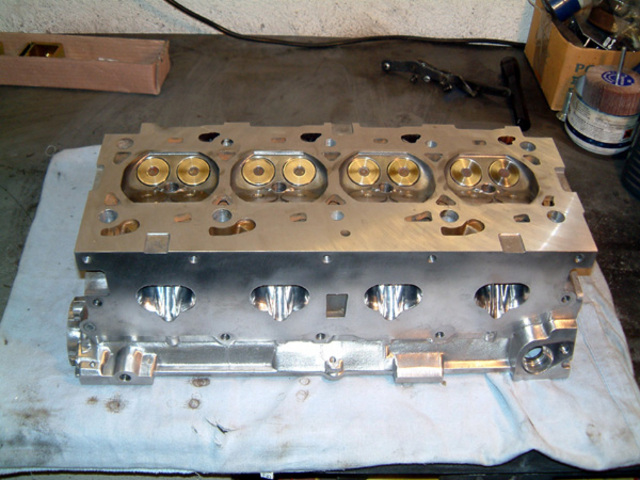
Rescued attachment locost.jpg