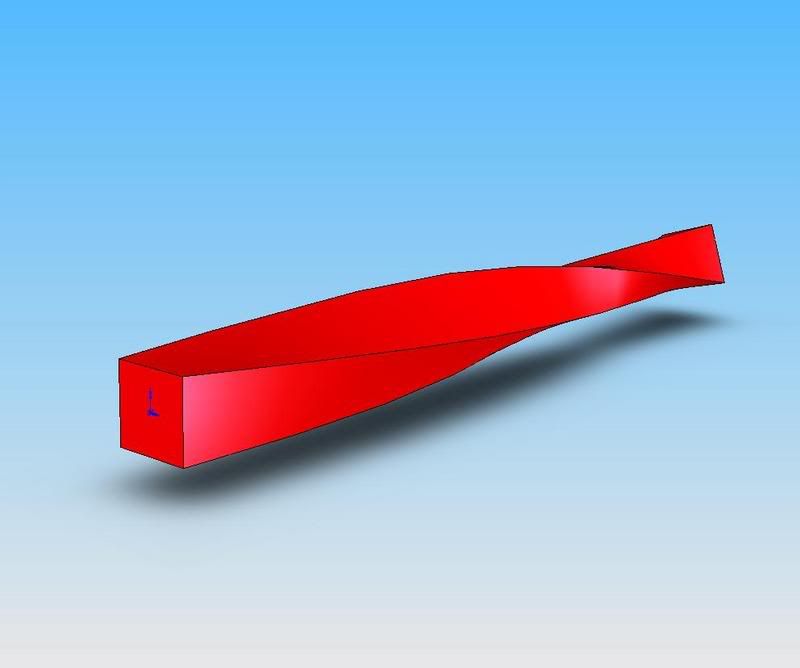
If so, we need to know degrees of rotation, profile shape etc.
[Edited on 13/6/07 by CAD Monkey]

hi iam trying to profile a twisted box tube.
if you hold a piece of box at both end and twist it thats what iam after. but iam trying to profile it for six sides out of stainless steel with each
strip 30mm wide and 400mm long.1 or 2mm sheet. anyone no if its possible to do this with 6 sides or does it have to be 4. thanks adam
Hi there
I have ProDesktop, will try for you
I don't know if you can send a sort of general cad file, but will try
What CAD programme are you running?
Also, how many degrees are you twisting it through?
sort of like an archemedes (sp?) screw but with (6 preferably 4 if you have to) flat sides???
Do you mean something like this?
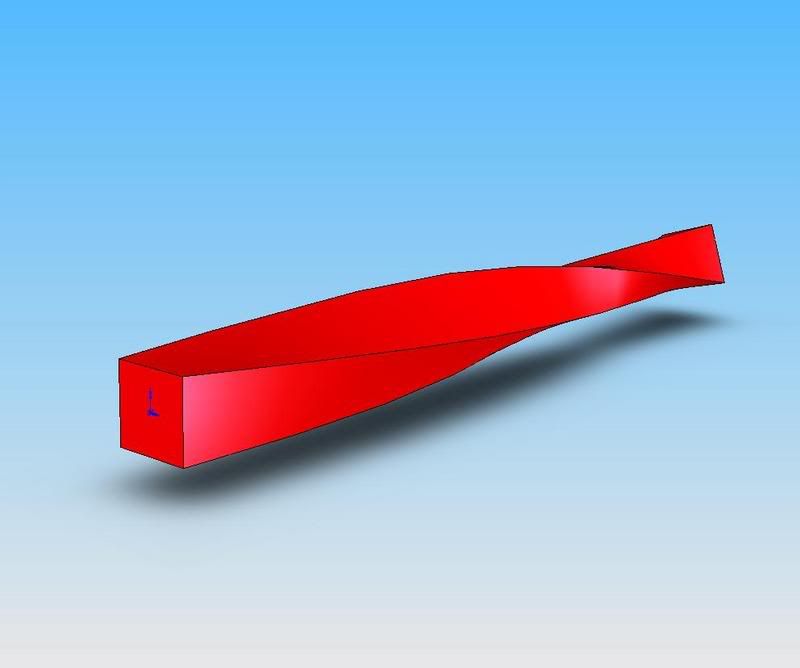
If so, we need to know degrees of rotation, profile shape etc.
[Edited on 13/6/07 by CAD Monkey]
This is what i managed below :
I lofted through two profiles of a hexagon, then hollowed out the shape.
I can't loft through with a hollow hexagon profile, i.e. one with a smaller hexagon inside an another.
I know with my CAD programme I can loft through with more profiles, this is just a pic. to show it can be done (this was really rough though so not to
dimensions)
Hope this helps,
james 
f**k me your all to good on here thats what i mean.4 of us about 3 hours at work then we gave up pmsl. iam cak on cad i can only do basic shapes and
flat profiles for work lol.
its for a backbox for my car that i want to get lazer cut and make up. i was just after something a bit diffrent lol. i tryed to do it with bits of
flat sheet but had no look.
adam
This is with 3 profiles.
This is what I did on my ProDesktop:
1.Drew a hexagon
2.New workplane x mm above previous
3.Drew new hexagon
4.Copy steps 2. and 3.
5. Lofted through the 3 hexagon profiles
6. Selected end faces then sellected 'hollow shape'
7. Select x mm thickness
8. Hey presto
The one below is just 3 profiles, you can see with 6 sides it is a pretty crazy shape
Hope it helps 
James
pretty similar with Solidworks too.
Chuck some dimensions up and we'll see what we can come up with.

[Edited on 13/6/07 by CAD Monkey]
quote:
Originally posted by CAD Monkey
pretty similar with Solidworks too.
Chuck some dimensions up and we'll see what we can come up with.

[Edited on 13/6/07 by CAD Monkey]
is there a way you can lay it out flat for one side for a profile
adam
I'll have a go a bit later on and post the results...