it allows you to post a picture/file held on your pc
still havent sussed multiple pictures but someone will tell you how i'm sure
Rich
Are these your seats for sale
.jpg)

I am struggling to put some pictures into the new posting on this site. can someone explain how this is done as i want to sell some seats and have a couple of pics that may help to sell them.But no idea of how to do it.
Upload the picture onto the site then open it to have a look, right click, choose properties and copy the address. When you want to paste it into the post, click the picture thing above the box and paste in the address that you copied.
eg:
[img][/img]
i just use the browse button on the attachment section of post reply.
it allows you to post a picture/file held on your pc
still havent sussed multiple pictures but someone will tell you how i'm sure
Rich
Are these your seats for sale.jpg)
[quote][i]Originally posted by bigrich[/i]
still havent sussed multiple pictures but someone will tell you how i'm sure
[/quote]
eg:
[b]Image deleted by owner[/b]
[img][/img]
ps, i've turned the code off for my posts so you can see the code needed to add pics. i find it easier to type the [img] & [/img] tags
i'll be honest, and not being rude, i really can't understand how people can't suss it out.
yes these are my seats
quote:
i'll be honest, and not being rude, i really can't understand how people can't suss it out.
Your pictures have to be on the net to link the IMG tags to them for multiple images, put them in your archive or open a free image hosting page, copy
the image location then on your post click the fourth symbol from the right above your message window and paste it in there then click ok. It will do
the code bit for you. Don't de-highlight the http:// in there or you will get it twice and it will not work Control V is easiest.
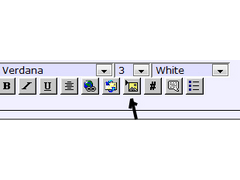
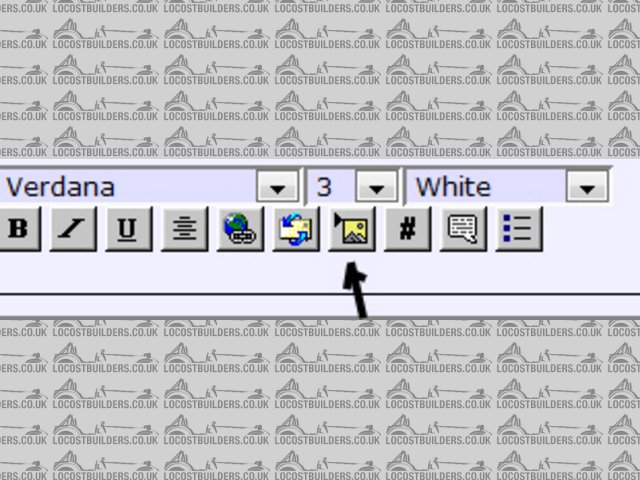
Rescued attachment point.jpg
Some more info Here