What makes you think you need a new gfx card?...If its a bog standard PCI can I suggest a new computer to go with that sir


Need to upgrade graphics card so heres the numpty question:
I take it that if my graphics card is sitting in a chunky black holder on the motherboard then it's a PCI slot yes?
Also how do i find out how many MB it is. I think it's 128mb as it does say that in the card options profile. Current card is a Radion x300
Ta
To find your current gfx card spec go to Start>Run and type in "dxdiag"....one of the tabs at the top will get you to the display
funkies...
What makes you think you need a new gfx card?...If its a bog standard PCI can I suggest a new computer to go with that sir 
Since getting my old Dell up and running again i want to run the MS Flight Sim that i have but i sold my last graphix card when the PC went down.
Thanx for the info 
This is a bit complimacated, so hold on tight...
If you've got a row of (usually) white plastic slots below with things like your sound card, ethernet card, modem etc plugged into them and then
a shorter (usually) black plastic slot (usually with a plastic clip to hold the card in) and if your pc is within 2-5 years old then it's more
likely to be an AGP card. You can still buy fairly smokey AGP cards on fleabay.
A PCI slot looks like this, only a very old or very crap graphics card would go in one of these, not worth bothering:

An AGP slot (usually brown) looks like this, old technology but only pretty recently replaced by PCI-e:
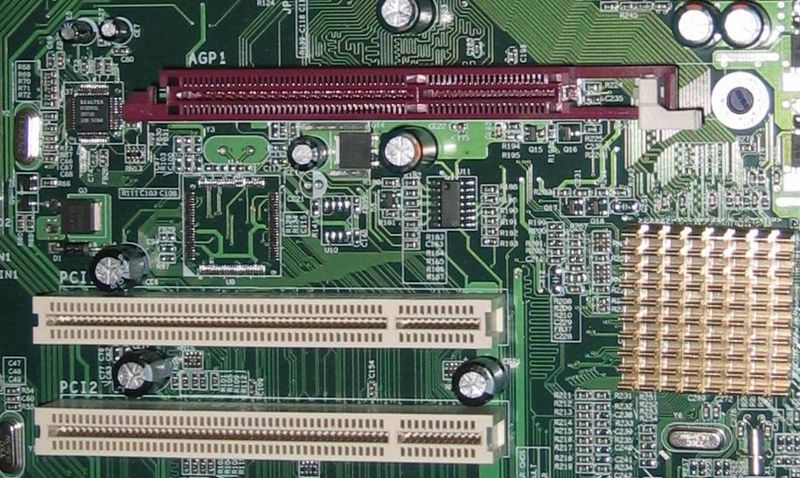
(PCI slots below, AGP above)
Modern computers use PCI-Express graphics cards, the slots for these can vary in length but a GFX card one would look like this:

Yep that PCI express looks like the daddy!
Thanks for making the effort, much appreciated.
The X300 has 128Mb with the X300SE having 256Mg ................ I think