D Beddows
|
| posted on 18/1/10 at 01:51 PM |

|
|
Strange Network Problem
This has got me a bit stumped.........
Home computer network consists of a Virgin Cable modem - a wired router and cat5e cables in the walls....... worked fine last night - today it
doesn't 
I've phoned Virgin to check the modem and that's fine....... if I plug any of the cat5 network cables directly into the modem then the
computer connected to the other end of the cable has an internet connection... if I plug a cable from the modem into the router then..... nothing 
The obvious solution is that the router blew something overnight so I've just been out and bought a new one........ and still nothing.
I've swapped all the cables over, rebooted the modem, router, restarted computers etc etc and nothing is happening ............  anyone? anyone?
|
|
|
|
|
tegwin
|
| posted on 18/1/10 at 02:04 PM |

|
|
Have you checked to make sure you only have 1 DHCP server on your network? It seems every piece of hardware you buy has DHCP enabled by default...
lol..
|
|
|
Fozzie
|
| posted on 18/1/10 at 02:14 PM |

|
|
Is your VM modem connected to a VM set-top box?
'Racing is Life!...anything before or after is just waiting'....Steve McQueen
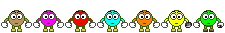
|
|
|
m8kwr
|
| posted on 18/1/10 at 02:22 PM |

|
|
I had a similar issue with my virgin connection.
I am running windows 7, unsure what you are running, if windows at all.
Delete your network connection, and refresh it to re-install it, and that solved my issue.
I had 2 network connections, that were conflicting. But when i put the cable directly in from the virgin router it worked!!!! but not from the
wireless router in between.
|
|
|
vinny1275
|
| posted on 18/1/10 at 02:23 PM |

|
|
Can machines on the network ping or connect to each other if they're connected to the router?
Are they getting an IP address (and if so is it coming from the router?)
if you open the management console of the router, can it see the VM modem, and if so, can it ping an address on the internet?
That'll probably do for starters....
HTH
Vince
|
|
|
D Beddows
|
| posted on 18/1/10 at 02:23 PM |

|
|
no there's a splitter - the internet works perfectly...... just not when it's plugged into a router 
|
|
|
bartonp
|
| posted on 18/1/10 at 03:04 PM |

|
|
Vm changed your lease/IP addr and your router didn't?
|
|
|
mookaloid
|
| posted on 18/1/10 at 03:23 PM |

|
|
do you have to clone the MAC address of a the pc which was used to activate the modem into the router so that the VM modem thinks its still dealing
with that pc?
Had to do this at a friends house a while back - it used to be that the modem captured the activating pc's MAC address so that it could only be
used with that pc. You have to clone that pc's mac address so that the connection can be shared.
Cheers
mark
"That thing you're thinking - it wont be that."

|
|
|
britishtrident
|
| posted on 18/1/10 at 07:31 PM |

|
|
For jumping to conclusions has Windows just updated itself ?
[I] “ What use our work, Bennet, if we cannot care for those we love? .”
― From BBC TV/Amazon's Ripper Street.
[/I]
|
|
|
D Beddows
|
| posted on 18/1/10 at 10:31 PM |

|
|
I absolutely HATE routers - I had a similar problem about 5 years ago..... if only I could remember what fixed it.......
Right - windows hasn't just downloaded updates, I specifically stop it doing that for this very reason!
Cloned the MAC address - didn't help 
My computer can see the router (actually routers as I now have 2  ) - the modem can see the internet..... they just aren't talking to each
other ) - the modem can see the internet..... they just aren't talking to each
other 
bartonp s suggestion is interesting...... might look into that tomorow - the only good thing about this is that I still have a working internet
connection! (even if only one of us can use it at a time lol)
Any more suggestions?
|
|
|
martyn_16v
|
| posted on 18/1/10 at 11:06 PM |

|
|
DNS issue with the router? Can you ping/connect to a website via it's IP address rather than by name (e.g. http://212.58.253.67/ should give you
the bbc).
|
|
|













