bob
|
| posted on 4/2/07 at 07:17 PM |

|
|
windows 98 SE over windows 95
I picked up the Toshiba Satelite laptop today for the megajolt,its got windows 95 on and i need at least 98.
I have a proper copy of 98 SE and i've tried to load but it wont have it,95 wont run it so i'm thinking how hard is it to wipe 95 and
start a fresh with the 98.
Any tips advice most welcome 
|
|
|
|
|
RazMan
|
| posted on 4/2/07 at 07:22 PM |

|
|
Easy peasy - as long as it is a full version of Win98. Just boot from CD and off you go - you can format first using fdisc if required.
Cheers,
Raz
When thinking outside the box doesn't work any more, it's time to build a new box
|
|
|
bob
|
| posted on 4/2/07 at 07:25 PM |

|
|
I'l have another go and get back,cheers Raz 
|
|
|
RazMan
|
| posted on 4/2/07 at 07:32 PM |

|
|
I should have added: You may have to configure the bios to boot from the cd but it shouldn't give you too much of a problem. You might have to
find some drivers but these are available on the Tosh website if Win98 has any driver problems.
Hope that helps

Cheers,
Raz
When thinking outside the box doesn't work any more, it's time to build a new box
|
|
|
mark_mcd
|
| posted on 4/2/07 at 07:34 PM |

|
|
installed 98 the other day. how i would do it is via the following (presume you have floppy drive?)...
1) make windows 98 boot disk from bootdisk.com
2) insert boot disk, boot up laptop. it will now load boot disk (if not you need to set the laptop to boot from a floppy via the bios). set to load
cdrom drivers when prompted.
3) type 'format c:' this will scrub the whole drive so if you had stuff to backup do so before this!
4) once format is complete (will return to a:/) type the letter for your cdrom drive in i.e. if cdrom is d drive type d:\ etc.
5) type 'setup'
very brief guide. it should be easy peasy however... I TAKE NO RESPONSIBILITY IF THIS GOES WRONG!
Mark
|
|
|
mark_mcd
|
| posted on 4/2/07 at 07:38 PM |

|
|
Actually maybe as said above you won't need the bootdisk presuming you can get the laptop to boot from the cd. I can not remember if windows 98
is able to format a drive to the correct drive format or you need to to it via the way i told you.
|
|
|
flak monkey
|
| posted on 4/2/07 at 07:47 PM |

|
|
Change bios first boot device to cd, whack win98se into cd drive, restart, follow onscreen prompts.
Its that easy 
David
Sera
http://www.motosera.com
|
|
|
bob
|
| posted on 4/2/07 at 09:46 PM |

|
|
Yup mark has hit the nail on the head its the drive format or lack of one,i now have a floppy with a boot disk on so i'll have another bash.
|
|
|
Fozzie
|
| posted on 4/2/07 at 10:08 PM |

|
|
quote:
Originally posted by bob
Yup mark has hit the nail on the head its the drive format or lack of one,i now have a floppy with a boot disk on so i'll have another bash.
Hmmmm ...'drive format'..... I remember that being mentioned earlier today over a lovely cup of coffee......   
Fozzie  
'Racing is Life!...anything before or after is just waiting'....Steve McQueen
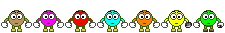
|
|
|
Surrey Dave
|
| posted on 4/2/07 at 10:28 PM |

|
|
Upgrade
Of find a copy of Windows 98 upgrade disc , then it will load over 95
I might be able to find one
|
|
|
bob
|
| posted on 4/2/07 at 11:41 PM |

|
|
Yup fozzie was right as usual 
|
|
|
donut
|
| posted on 5/2/07 at 03:46 PM |

|
|
You got it sorted then Bob?
Andy
When I die, I want to go peacefully like my Grandfather did, in his sleep -- not screaming, like the passengers in his car.
http://www.flickr.com/photos/andywest1/
|
|
|
bob
|
| posted on 5/2/07 at 03:51 PM |

|
|
Not yet nuts,i'm tempting james over with with lunch..... well mrs bobs sarnies.
I'l let you know 
|
|
|
britishtrident
|
| posted on 5/2/07 at 04:10 PM |

|
|
quote:
Originally posted by Surrey Dave
Of find a copy of Windows 98 upgrade disc , then it will load over 95
I might be able to find one
Upgrade disc isn't required just delete or rename the win.com file in the windows directory. Then any Win98se disc will upgrade or reinstall
over any previous windows version.
|
|
|
Surrey Dave
|
| posted on 5/2/07 at 05:31 PM |

|
|
?
That sounds like agood tech tip , but a bit scary for those with less confidence.
But I'll try and remember that one, could come in handy.....
|
|
|
marcyboy
|
| posted on 5/2/07 at 06:38 PM |

|
|
quote:
Originally posted by bob
Not yet nuts,i'm tempting james over with with lunch..... well mrs bobs sarnies.
I'l let you know 
NOT WILL BE A BIG NO!! THEN....LOL
|
|
|
bob
|
| posted on 5/2/07 at 07:41 PM |

|
|
Mmmnnnn
I've got a lot further than i had previous and i thought it was all plain sailing..................but
Your computer may have a disk-compression program installed on it.
Because this system may contain an existing operating system or data setup can not continue.

[Edited on 5/2/07 by bob]
|
|
|
RazMan
|
| posted on 5/2/07 at 09:54 PM |

|
|
Looks like your hard drive might be partitioned with a recovery section for restoring from a CD. If you havent got the CD just fdisk the drive (using
a floppy startup disc) to remove all partitions, then create one big partition and reformat as mentioned before.
Cheers,
Raz
When thinking outside the box doesn't work any more, it's time to build a new box
|
|
|
bob
|
| posted on 5/2/07 at 10:30 PM |

|
|
fdisc ?
No its not going to happen i'll get someone round with more grey matter than me,or just someone with grey matter
|
|
|
Pezza
|
| posted on 5/2/07 at 10:47 PM |

|
|
Upgrade disks can be a pain in the arse.
Best to delete the partitions and reformat then start from scratch.
A fresh install with fresh drivers will always work best.
You couldn't pwn your way out of a wet paper bag, with "PWN ME!!" written on it, from the "pwned take-away" which originally contained one
portion of chicken tikka pwnsala and the obligatory free pwnpadom.
|
|
|













