hillbillyracer
|
| posted on 17/8/08 at 06:39 PM |

|
|
Anyone know much about setting an Ipod up?
I splashed out today & got myself an 80gb Ipod classic. My brother got a Nano one a few weeks back so he's already set iTunes up on this
computer.
When I plug mine in it comes up with a screen asking me to agree to some sort of license/terms/registering thing which I assume is the norm but I cant
see all of the screen, I'm guessing about 15-20% is missing off the R/H side & we cant work out how to adjust the display to suit. I'm
thinking there are boxes I need to tick on the bit I cant see, it wont let me do anything with it till I complete this page.
Cheers for any help, Kev.
|
|
|
|
|
mookaloid
|
| posted on 17/8/08 at 07:07 PM |

|
|
Is the page on the pc or the ipod? if it's on the pc it sounds like a browser problem.
Try using opera - if it doesn't work with that then there's a serious problem 
Cheers
Mark
"That thing you're thinking - it wont be that."

|
|
|
hillbillyracer
|
| posted on 17/8/08 at 07:27 PM |

|
|
It's on the PC screen & the ipod screen just says "connected", but I've got it working now, it would'nt let me do
anything to start with but if I click on "music" it now brings up all the tunes my brother has got on the computer already & lets me
put them in the ipod. At least I think that's what it's doing, not tried to play anything yet!
If I eject the ipod & then reconnect it brings the license thing back up agian.
So long as I can get my tunes on I'm happy!
What the hell is Opera? There definately wont be any opera on the ipod, that's for sure! It should be noted that I ken little about these
typewriter-cum-television thingymajigs 
|
|
|
mr_pr
|
| posted on 17/8/08 at 07:28 PM |

|
|
I am assuming you are talking about the itunes license screen on your pc...
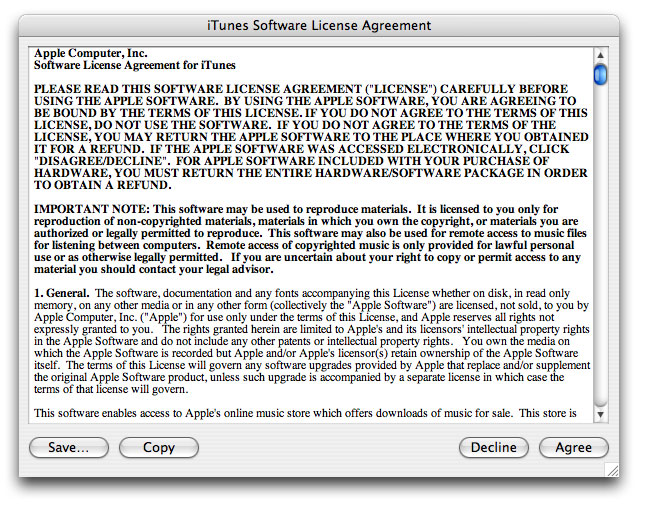
If you can't see all of this, maybe you need to adjust your screen resolution, seems odd you would need to but worth a shot. It shouldn't
be browser related at all if it is this license you are talking about.
Try a higher screen resolution, what are you on at the moment?
|
|
|
hillbillyracer
|
| posted on 17/8/08 at 07:40 PM |

|
|
Yes mr_pr, that's what I've got but I cant see the decline/agree boxes on the right & nowt I seem to will move the screen about. I
tried the boxes in the top right next to the "red X" on the top bar but I'm fairly green with computers ( I fettle tractors, quads
etc for living!) I have no idea what the screen resolution is or how even find out, it's a pretty old PC non of your fancy slim flat screen
stuff.
Anyway since it's working now (currently listening to Steve Earle) what does it matter about doing anything with this license thing? My brother
can't remember doing anyhting with it when he set his up.
|
|
|
mr_pr
|
| posted on 17/8/08 at 09:53 PM |

|
|
everytime you install itunes, or update (if its a major update) then you have to agree to this license box.
Going to assume you know nothing. To load music onto your ipod you need to have itunes installed. So it seems that so far you are along the right
lines.
Sound like you are running a Windows PC so to change screen resolution follow this...
How to change screen resolution
That might solve it. If not, i'm not sure without being at the PC in question!
|
|
|
rgrs
|
| posted on 18/8/08 at 06:56 AM |

|
|
You dont have to use itunes
there is an alternative
mediamonkey
Try the free version and if you get on with it upgrade to the gold version, as its a one off payment for all future upgrades.
Unlike itunes it does not take over your music collection and is easy to sync not just ipods but most other devices as well.
|
|
|
hillbillyracer
|
| posted on 18/8/08 at 10:09 PM |

|
|
Well the thing is iTunes is already on the computer, my brother sorted that when he bought his ipod a few weeks back. He is marginally better with
computers that me but that's not saying much!
Thanks for the help anyway, I've a lot to learn about computers but it's difficult getting someone who does know how it all works to
understand that the likes of me knows very little & needs it explained in a way we understand.
I like to think a lack of knowledge is not directly connected to a lack of intelligence. But I may be wrong in my case 
|
|
|
hillbillyracer
|
| posted on 19/8/08 at 07:27 AM |

|
|
Just had a look into changing the screen resolution, & it's on the lowest setting so there's nowt much I can do about it.
|
|
|













