CraigJ
|
| posted on 21/1/10 at 06:13 PM |

|
|
Laptop repair people??
Does anyone here know how to repair this laptop screen? The laptop is a Acer travel mate 212te
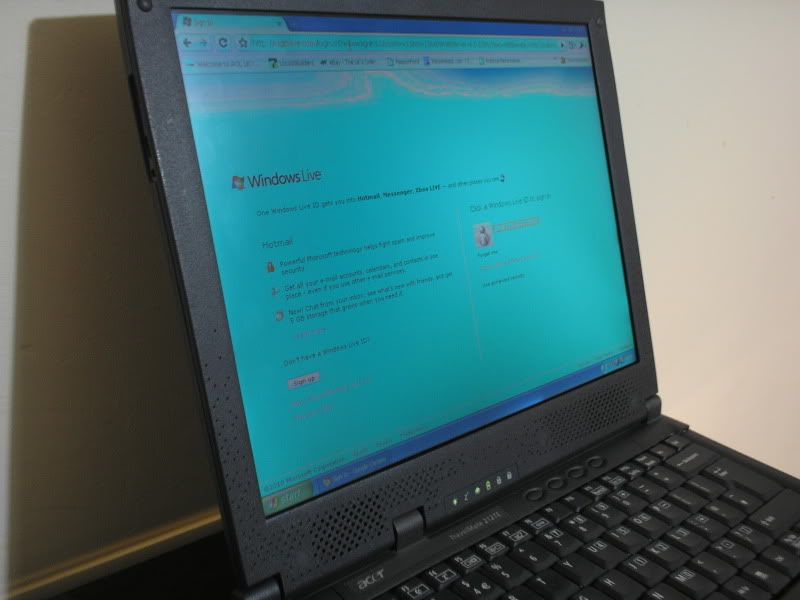
Is it a cheap fix or will it cost alot?As you can see its very blue lol.
[Edited on 21/1/10 by CraigJ]
|
|
|
|
|
Pdlewis
|
| posted on 21/1/10 at 06:42 PM |

|
|
you can get a whole new one off ebay for £30
here

Build Photo Album
Updated 05/02/2009
|
|
|
02GF74
|
| posted on 21/1/10 at 07:25 PM |

|
|
^^^ yep - try the ebay option of repalcing it.
it may be the lcd screen or the driver;
to get lappy peeps to look atyour problem is gonna cost £ 60 ish minimum then the parts on top, which will be a lot more than £ 30.
if it works, you've save a shed load otherwise back to square 1 with £ 30 down.
also check price of replacement lappy - may work out cheaper in the long run.
the blueiness - it is not some weird setting you inadvertently have set up some how?
can it be the back light that is going bad?
|
|
|
robocog
|
| posted on 21/1/10 at 07:25 PM |

|
|
More than likely the ribbon cable or connector between mobo and screen
Worth opening up and having a look if your OK with this kind of thing
See the piece of plastic above keyboard area between where it says ACER and travlmate?
This is where the cable runs
It may be a real simples job to take the top piece of plastic off (look underneath for screws that are in the right position) and prize it off gently
if possible on this model
You should be able to see where the cable connects to the board
Worth gently popping it off and back on again
(not with PC turned on mind...and do take the battery out and disconnect the PSU before attempting this!)
This may be enough to clean the contacts as they "wipe" the layer of oxidation off if that is the fault
Generally if its the cable itself that has issues the colours will change/do random stuff as the lid gets put in different positions with the lappy
on
Replaced a few cables and even had to reflow the solder on connectors in my previous incarnation as a PC engineer
Solder wick is great stuff for this if things are a bit small for your iron :-)
Regards
Rob
|
|
|
graememk
|
| posted on 21/1/10 at 11:25 PM |

|
|
if you want to post it to me at the shop i'll take a look at it for the cost of the return postage.
|
|
|
Ninehigh
|
| posted on 24/1/10 at 08:01 AM |

|
|
Does look like the cable's come loose though, has happened so many times to me with various monitors..

|
|
|













