Ivan
|
| posted on 28/2/13 at 05:23 PM |

|
|
Firefox Problem - help needed
Hi - a popup keeps appearing on Firefox that I can't get rid of - see photo below.
I have googled Value Apps but get no luck - anybody know how to get rid of this.
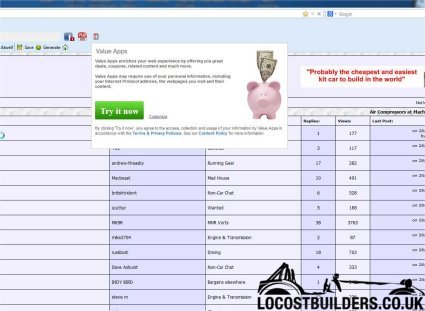
[Edited on 28/2/13 by Ivan]
|
|
|
|
|
britishtrident
|
| posted on 28/2/13 at 07:00 PM |

|
|
Have you tried the Adlboc Plus extension ?
[I] “ What use our work, Bennet, if we cannot care for those we love? .”
― From BBC TV/Amazon's Ripper Street.
[/I]
|
|
|
Slimy38
|
| posted on 28/2/13 at 07:19 PM |

|
|
I suspect it's an Add-on that's 'got in' somewhere. Go to tools and add-ons, then see if there is anything listed that
shouldn't be there.
|
|
|
Ivan
|
| posted on 1/3/13 at 09:33 AM |

|
|
Have tried shutting all all strange extensions and plugins with no success - also tried Adbloc plus - it's still there 
|
|
|
Ivan
|
| posted on 2/3/13 at 07:08 AM |

|
|
Firefox Popup - the cure!!!!
Solved problem - found out accidentally that when I start Firefox from the icon in the task bar at the bottom of the desktop the popup appears but if
I start FF from the shortcut it doesn't appear so to cure problem I just deleted the shortcut in the task bar.
I would be interested to know how that happens!
[Edited on 2/3/13 by Ivan]
|
|
|
scudderfish
|
| posted on 2/3/13 at 09:31 AM |

|
|
quote:
Originally posted by Ivan
Solved problem - found out accidentally that when I start Firefox from the icon in the task bar at the bottom of the desktop the popup appears but if
I start FF from the shortcut it doesn't appear so to cure problem I just deleted the shortcut in the task bar.
I would be interested to know how that happens!
[Edited on 2/3/13 by Ivan]
It's a shame you deleted it, otherwise we could have looked at the details of the shortcut and where it is pointing to. The capability for that
thing to show up on your screen is still there, you've only removed one path to it.
|
|
|
Ivan
|
| posted on 2/3/13 at 09:39 AM |

|
|
quote:
Originally posted by scudderfish
quote:
Originally posted by Ivan
Solved problem - found out accidentally that when I start Firefox from the icon in the task bar at the bottom of the desktop the popup appears but if
I start FF from the shortcut it doesn't appear so to cure problem I just deleted the shortcut in the task bar.
I would be interested to know how that happens!
[Edited on 2/3/13 by Ivan]
It's a shame you deleted it, otherwise we could have looked at the details of the shortcut and where it is pointing to. The capability for that
thing to show up on your screen is still there, you've only removed one path to it.
I will bare that in mind if ever it appears again - at least I now know where to look if it does .
|
|
|













