scutter
|
| posted on 24/10/15 at 04:08 PM |

|
|
Windows 10 desktop
Folks, The kids have been playing about with the computer and have managed to get the image below as my desktop.
 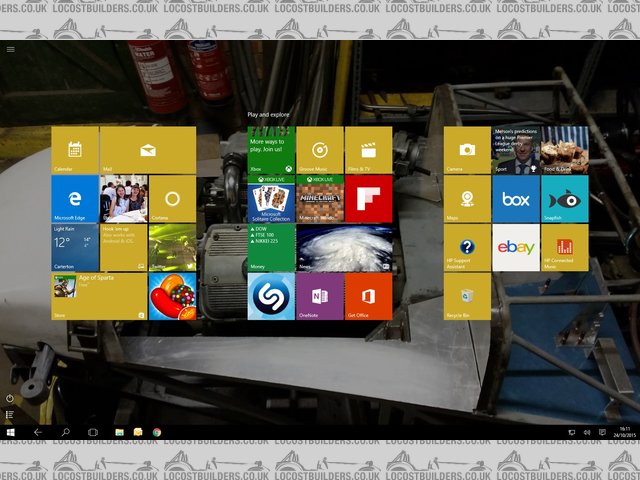
desktop
How/Where is the setting to return it to a standard desktop with folders showing and not the app view I currently have?
Regards Dan.
The less I worked, the more i liked it.
|
|
|
|
|
tims31
|
| posted on 24/10/15 at 04:16 PM |

|
|
Not quite sure as I uninstalled 10 after 2 days as it kept losing the login details but I think that is the tablet view. Try following this
here
Build: http://www.martinsfurybuild.co.uk/
|
|
|
britishtrident
|
| posted on 24/10/15 at 04:29 PM |

|
|
Better still just down load and install Classic Shell and Win10 suddenly becomes almost usable.
[I] “ What use our work, Bennet, if we cannot care for those we love? .”
― From BBC TV/Amazon's Ripper Street.
[/I]
|
|
|
scutter
|
| posted on 24/10/15 at 04:49 PM |

|
|
Tablet mode is the winner, Many Thanks.
ATB Dan.
The less I worked, the more i liked it.
|
|
|
David Jenkins
|
| posted on 24/10/15 at 05:30 PM |

|
|
Glad you fixed it - but Classic Shell is still a very good move. Windows 10 is a vast improvement over previous efforts from MS, but this add-on
makes it so much more friendly.
|
|
|
tims31
|
| posted on 24/10/15 at 06:12 PM |

|
|
quote:
Originally posted by scutter
Tablet mode is the winner, Many Thanks.
ATB Dan.
No Probs, glad it's sorted
Build: http://www.martinsfurybuild.co.uk/
|
|
|













