donut
|
| posted on 19/3/08 at 06:53 PM |

|
|
Numpty graphics card question
Need to upgrade graphics card so heres the numpty question:
I take it that if my graphics card is sitting in a chunky black holder on the motherboard then it's a PCI slot yes?
Also how do i find out how many MB it is. I think it's 128mb as it does say that in the card options profile. Current card is a Radion x300
Ta
Andy
When I die, I want to go peacefully like my Grandfather did, in his sleep -- not screaming, like the passengers in his car.
http://www.flickr.com/photos/andywest1/
|
|
|
|
|
tegwin
|
| posted on 19/3/08 at 06:55 PM |

|
|
To find your current gfx card spec go to Start>Run and type in "dxdiag"....one of the tabs at the top will get you to the display
funkies...
What makes you think you need a new gfx card?...If its a bog standard PCI can I suggest a new computer to go with that sir 
------------------------------------------------------------------------------------------------------------------------
Would the last person who leaves the country please switch off the lights and close the door!
www.verticalhorizonsmedia.tv
|
|
|
donut
|
| posted on 19/3/08 at 07:32 PM |

|
|
Since getting my old Dell up and running again i want to run the MS Flight Sim that i have but i sold my last graphix card when the PC went down.
Thanx for the info 
Andy
When I die, I want to go peacefully like my Grandfather did, in his sleep -- not screaming, like the passengers in his car.
http://www.flickr.com/photos/andywest1/
|
|
|
jlparsons
|
| posted on 19/3/08 at 08:24 PM |

|
|
This is a bit complimacated, so hold on tight...
If you've got a row of (usually) white plastic slots below with things like your sound card, ethernet card, modem etc plugged into them and then
a shorter (usually) black plastic slot (usually with a plastic clip to hold the card in) and if your pc is within 2-5 years old then it's more
likely to be an AGP card. You can still buy fairly smokey AGP cards on fleabay.
Any resemblance to real persons, living or dead is purely coincidental. Some assembly required. Batteries not included. Contents may settle during
shipment. Use only as directed. No other warranty expressed or implied. Do not use while operating a motor vehicle or heavy equipment. Subject to
approval, terms and conditions apply. Apply only to affected area. For recreational use only. All models over 18 years of age. No user-serviceable
parts inside. Subject to change. As seen on TV. One size fits all. May contain nuts. Slippery when wet. For office use only. Edited for television.
Keep cool; process promptly.
|
|
|
matt_claydon
|
| posted on 19/3/08 at 09:07 PM |

|
|
A PCI slot looks like this, only a very old or very crap graphics card would go in one of these, not worth bothering:

An AGP slot (usually brown) looks like this, old technology but only pretty recently replaced by PCI-e:
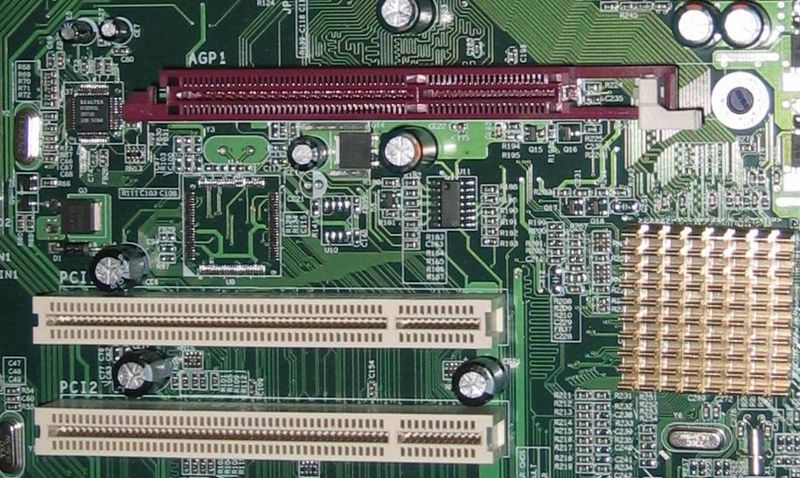
(PCI slots below, AGP above)
Modern computers use PCI-Express graphics cards, the slots for these can vary in length but a GFX card one would look like this:

|
|
|
donut
|
| posted on 19/3/08 at 09:18 PM |

|
|
Yep that PCI express looks like the daddy!
Thanks for making the effort, much appreciated.
Andy
When I die, I want to go peacefully like my Grandfather did, in his sleep -- not screaming, like the passengers in his car.
http://www.flickr.com/photos/andywest1/
|
|
|
RazMan
|
| posted on 19/3/08 at 11:02 PM |

|
|
The X300 has 128Mb with the X300SE having 256Mg ................ I think
Cheers,
Raz
When thinking outside the box doesn't work any more, it's time to build a new box
|
|
|













