designer
|
| posted on 13/9/09 at 08:26 PM |

|
|
Firefox problem
I have used Firefox for ages, but suddenly it gone slow, very slow, and 2 out of 3 times it tells me it cannot find servers, or connection was
reset!!
Any whizz kids on here with an answer?
What others options are there apart from Firefox?
|
|
|
|
|
omega0684
|
| posted on 13/9/09 at 08:28 PM |

|
|
ive got the same at the moment, takes ages to load pages and streaming is very slow!
|
|
|
flak monkey
|
| posted on 13/9/09 at 08:31 PM |

|
|
Fine here
What ISPs are you on?
Sera
http://www.motosera.com
|
|
|
designer
|
| posted on 13/9/09 at 08:37 PM |

|
|
I'm in France with Teleconnect Wifi, been OK up to last week.
I log on and it takes ages, sometimes sayimng can't find server. Log out and back in and, sometimes it works OK, for a while., then goes funny
again.
|
|
|
designer
|
| posted on 13/9/09 at 08:38 PM |

|
|
That took a good two minutes frrom 'post reply' to forwarding to post.
|
|
|
Fozzie
|
| posted on 13/9/09 at 08:43 PM |

|
|
Take a look at these threads......
http://www.locostbuilders.co.uk/viewthread.php?tid=120421
and
http://www.locostbuilders.co.uk/viewthread.php?tid=121208
Actually ...come to think of it..you posted that you had downloaded and ran a registry cleaner on one of those threads.....
SeaBass and I said it was a bad idea.....probably your problem is that you have now got loads of caRp on your pc now..... 
I would recommend that first you run a programme called Malwarebytes....
download the free version from here....
http://www.malwarebytes.org/
Once that is ok, go through those links to the threads I have given above thoroughly, and see if the suggestions will help......
Fozzie
'Racing is Life!...anything before or after is just waiting'....Steve McQueen
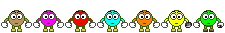
|
|
|
designer
|
| posted on 13/9/09 at 08:54 PM |

|
|
I will have a look at those threads.
I have avast permanently on and run malwarebytes regularly.
Thanks
|
|
|
Fozzie
|
| posted on 13/9/09 at 09:01 PM |

|
|
Avast wont stop malware.... 
Don't forget to download the latest updates for malwarebytes before you run it... 
I suspect that the problem is with the latest FireFox version......either roll back a version, or install the IE tab 'add-on' and read
this site using the IE tab... but please scan your computer first 
Good luck
Fozzie
'Racing is Life!...anything before or after is just waiting'....Steve McQueen
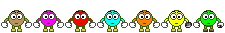
|
|
|
britishtrident
|
| posted on 14/9/09 at 07:14 AM |

|
|
It is much much more likely to a DNS problem , your ISP's DNS servers are over loaded/down/corrupted.
It may well resolve itself try a router reboot if that dosen't help the only thing you can really do about it apart from waiting for your iSP
to resolve it is change the DNS settings on your PC or router to point to any public dns server pair on the internet.
[Edited on 14/9/09 by britishtrident]
[I] “ What use our work, Bennet, if we cannot care for those we love? .”
― From BBC TV/Amazon's Ripper Street.
[/I]
|
|
|
designer
|
| posted on 14/9/09 at 01:46 PM |

|
|
Thanks for all the advice.
|
|
|













