blakep82
|
| posted on 16/12/09 at 12:42 PM |

|
|
subscritions page
seems to be crashing my browser 
is anyone else having this?
on IE (and no, i'm not having any, "firefox is better blah blah blah" nonsense  ) )
don't know if its a new version of IE or what. there seems to have been some update to it though. it now seems to be able to close and restart
individual tabs if they are causing problems. but, when the subscription page causes problems, it closes the tabs, and reopens it on the subscription
page, which the crashes again. been like this for a couple of days now
________________________
IVA manual link http://www.businesslink.gov.uk/bdotg/action/detail?type=RESOURCES&itemId=1081997083
don't write OT on a new thread title, you're creating the topic, everything you write is very much ON topic!
|
|
|
|
|
snakebelly
|
| posted on 16/12/09 at 12:58 PM |

|
|
check if it has automatically upgraded you to ie8, id so you can downgrade back to ie7 via add/remove programs in the control panel
hth
|
|
|
blakep82
|
| posted on 16/12/09 at 01:05 PM |

|
|
^ cheers
i had wondered about some auto upgrade, but going into add/remove programs, it says the ie8 upgrade was last used on 22/10/09. i quite like ie8, but
if its been there for that long, i now *don't think* its the problem, but i did expect it was
________________________
IVA manual link http://www.businesslink.gov.uk/bdotg/action/detail?type=RESOURCES&itemId=1081997083
don't write OT on a new thread title, you're creating the topic, everything you write is very much ON topic!
|
|
|
mookaloid
|
| posted on 16/12/09 at 01:10 PM |

|
|
quote:
Originally posted by blakep82
i'm not having any, "firefox is better blah blah blah" nonsense 
How about Google Chrome then 
Seriously I have problems with IE crashing/not working as it should, that I just can't sort out after much updating/searching for settings and
reinstalling.
I have given up and installed FF or Chrome and it just works!
Cheers
Mark
"That thing you're thinking - it wont be that."

|
|
|
RK
|
| posted on 16/12/09 at 01:12 PM |

|
|
Firefox is better blah blah bah. Just don't put any of those Google, Yahoo, AVG toolbars on. They screw things up.
|
|
|
mcerd1
|
| posted on 16/12/09 at 02:31 PM |

|
|
I know FF is ment to be good, but I'm not sure I like the new one, and I've had more issues with it than IE8 
I've got a fully upto date version of IE8 (i.e. not just auto updates) running on 3 different XP machines and one my new win 7 machine - and
I've never had any real issues
the compatability mode thing seams to sort out the few pages that don't work
and I'm saying that as somone always used netscape navigator back in the day.....
[Edited on 16/12/09 by mcerd1]
-
|
|
|
Fozzie
|
| posted on 16/12/09 at 02:54 PM |

|
|
I did have some issues with FF a while back, and found out that it had been updated to en-US.....
I installed the en-GB version and has been fine since.......
To find out which version you have, click 'Help' > 'About Mozilla Firefox... The version should be somewhere near the
bottom.......
Fozzie 
'Racing is Life!...anything before or after is just waiting'....Steve McQueen
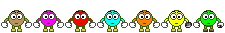
|
|
|
blakep82
|
| posted on 16/12/09 at 04:36 PM |

|
|
quote:
Originally posted by Fozzie
I did have some issues with FF a while back, and found out that it had been updated to en-US.....
I installed the en-GB version and has been fine since.......
To find out which version you have, click 'Help' > 'About Mozilla Firefox... The version should be somewhere near the
bottom.......
Fozzie 
but i don't have, ad don't want FF 

it makes all my pages look funny
cheers everyone. maybe its something that will sort itself out soon enough
________________________
IVA manual link http://www.businesslink.gov.uk/bdotg/action/detail?type=RESOURCES&itemId=1081997083
don't write OT on a new thread title, you're creating the topic, everything you write is very much ON topic!
|
|
|
Fozzie
|
| posted on 16/12/09 at 05:43 PM |

|
|
Sorry Blake.......I was actually answering Mcerd1's post ....but I see he has edited it/added to it since......
Fozzie 
'Racing is Life!...anything before or after is just waiting'....Steve McQueen
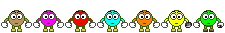
|
|
|
mcerd1
|
| posted on 17/12/09 at 10:06 AM |

|
|
sorry I'm bad for that...
Blake, what OS are you running ?
-
|
|
|
blakep82
|
| posted on 17/12/09 at 10:22 AM |

|
|
^  no worries no worries
xp, its ie 8, no toolbars or anything running (only 1 google search one which has always been there) only thing i can think of is that my computer has
taken some kind of exception to an advert or something on that page. i doubt there would have been any changes to the code or anything though?
tried that compatability mode, and that didn't make a difference
________________________
IVA manual link http://www.businesslink.gov.uk/bdotg/action/detail?type=RESOURCES&itemId=1081997083
don't write OT on a new thread title, you're creating the topic, everything you write is very much ON topic!
|
|
|
mcerd1
|
| posted on 17/12/09 at 11:06 AM |

|
|
have you got a link to the page ?
(just to make sure its deffinatly working on mine)
BTW this machine (XP pro, SP3) is running IE 8.6001.18702
-
|
|
|
blakep82
|
| posted on 17/12/09 at 11:10 AM |

|
|
quote:
Originally posted by mcerd1
have you got a link to the page ?
(just to make sure its deffinatly working on mine)
BTW this machine (XP pro, SP3) is running IE 8.6001.18702
well, its my subscription page, no may not work unless you're signed in as me, but i got the exact same version of IE as you. interesting, in
the add remove programs thing, i can only find reference to SP2. i wouldn't think thats causing it though
________________________
IVA manual link http://www.businesslink.gov.uk/bdotg/action/detail?type=RESOURCES&itemId=1081997083
don't write OT on a new thread title, you're creating the topic, everything you write is very much ON topic!
|
|
|
mcerd1
|
| posted on 17/12/09 at 12:15 PM |

|
|
right click, properties - on my computer, that'll tell you if you've got SP2 or 3
but I wouldn't think that would affect it either
the address is the same for everyone I think:
http://www.locostbuilders.co.uk/memcp.php?action=subscriptions
I've never had an issue with that page on any browser
have you tried running IE with no add-ons ?
(start menu, all programs, accessories, system tools -> )
or try deleting all your cookies for this site, and then log back on (you'll need to re-enter your user and password for this site)
you can get to them in IE form:
tools, internet options, browsing history (settings button), view files
or they are in:
C:doucuments and settings{your user name}cookies
if you can't see the cookies folder, its because your machine is set to hide some folders (default setting)
to change it: (on a normal window ie. my computer) tools, folder options, view - and tick show hidden files/folders
(if you know all that already, just ignore me)
[Edited on 17/12/09 by mcerd1]
-
|
|
|
Benzine
|
| posted on 17/12/09 at 03:09 PM |

|
|
removing chews as avatar leads to crashing
|
|
|
blakep82
|
| posted on 17/12/09 at 03:11 PM |

|
|
i think you're right 
i got an 'automatic u2u' saying she would be deleted because she was too big. she'd been there for months! angry robots are cool too
though, so i'll have him for now
________________________
IVA manual link http://www.businesslink.gov.uk/bdotg/action/detail?type=RESOURCES&itemId=1081997083
don't write OT on a new thread title, you're creating the topic, everything you write is very much ON topic!
|
|
|
blakep82
|
| posted on 17/12/09 at 03:28 PM |

|
|
quote:
Originally posted by mcerd1
right click, properties - on my computer, that'll tell you if you've got SP2 or 3
but I wouldn't think that would affect it either
the address is the same for everyone I think:
http://www.locostbuilders.co.uk/memcp.php?action=subscriptions
I've never had an issue with that page on any browser
have you tried running IE with no add-ons ?
(start menu, all programs, accessories, system tools -> )
or try deleting all your cookies for this site, and then log back on (you'll need to re-enter your user and password for this site)
you can get to them in IE form:
tools, internet options, browsing history (settings button), view files
or they are in:
C:doucuments and settings{your user name}cookies
if you can't see the cookies folder, its because your machine is set to hide some folders (default setting)
to change it: (on a normal window ie. my computer) tools, folder options, view - and tick show hidden files/folders
(if you know all that already, just ignore me)
[Edited on 17/12/09 by mcerd1]
just tried all them, the only thing that was different was with no add ons, it got as far as actually opening the page, but then froze. so no better
really.  thanks anyway though! thanks anyway though!
________________________
IVA manual link http://www.businesslink.gov.uk/bdotg/action/detail?type=RESOURCES&itemId=1081997083
don't write OT on a new thread title, you're creating the topic, everything you write is very much ON topic!
|
|
|
mcerd1
|
| posted on 17/12/09 at 04:45 PM |

|
|
quote:
Originally posted by blakep82
just tried all them, the only thing that was different was with no add ons, it got as far as actually opening the page, but then froze. so no better
really.  thanks anyway though! thanks anyway though!
how long did you give it - it can take a couple of mins sometimes....
its starting to sound like you've got a doggy add-on - have a look in the internet options (you can see all of them/ disable them individualy in
programs, manage add-on's)
-
|
|
|













