MikeCapon
|
| posted on 17/2/11 at 01:25 PM |

|
|
Solidworks
Hi. I know there are a few of you that use SW regularly. I have a (small I hope) problem I would like to resolve.
I'm playing around with colours of components on a smallish (30 or so components) assembly. Having gone into Appearance, Colour and set the RGB
values I require, the individual component changes to the required colour. Having then saved the component and gone back to the assembly the component
in question is still the old colour.
This is doing my head in. Any help would be much appreciated.
Cheers,
Mike
|
|
|
|
|
Kwik
|
| posted on 17/2/11 at 01:31 PM |

|
|
you can change the appearance of each part by right clicking it in the assembly, or have i read the question wrong...
basically you can edit the parts colour from the assembly rather than opening the part file and editing it
|
|
|
eddie99
|
| posted on 17/2/11 at 01:32 PM |

|
|
You'd probably find its a little bug in the software, doesn't sound like your doing anything wrong.... As above... try and edit it in the
assembly itself.... Report it to SW 
http://www.elitemotorsporteng.co.uk/
Twitter: @Elitemotoreng
Facebook: http://www.facebook.com/pages/Elite-Motorsport-Engineering/153409081394323
|
NOTE:This user is registered as a LocostBuilders trader and may offer commercial services to other users
|
balidey
|
| posted on 17/2/11 at 01:36 PM |

|
|
go to assy, right click the top level, you should get the little coloured ball, click on it and you 'might' get a 'remove all part
atributes' option. I am guessing that its not reading your part colours as the assy is set to show them all grey.
Dutch bears have terrible skin due to their clogged paws
|
|
|
balidey
|
| posted on 17/2/11 at 01:39 PM |

|
|
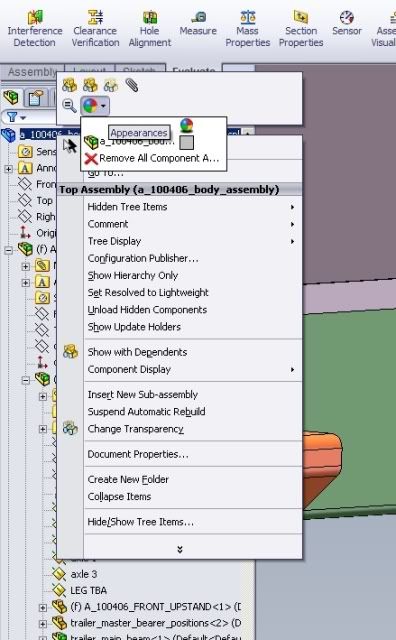
Dutch bears have terrible skin due to their clogged paws
|
|
|
MikeCapon
|
| posted on 17/2/11 at 01:42 PM |

|
|
Ah thank you all. Found the solution thanks to your suggestions.
Right click on component in Property Manager, select Hidden Tree Items, then Solid Bodies, then Appearance then Colour.
That one was very well hidden.
Thanks again,
Mike
|
|
|
tegwin
|
| posted on 17/2/11 at 01:43 PM |

|
|
When you set a colour for a specific component/assembly you can choose at what level that change is propogaged, be it "drawing only" so it
only effects the current "window"... or "global"... its one of the check boxes in the colour picker window...
------------------------------------------------------------------------------------------------------------------------
Would the last person who leaves the country please switch off the lights and close the door!
www.verticalhorizonsmedia.tv
|
|
|
MikeCapon
|
| posted on 17/2/11 at 01:51 PM |

|
|
Balidey,
That's odd. My balls not the same colour as yours! Menu's different too. Could it be down to the version. I am on 08 (dark ages)
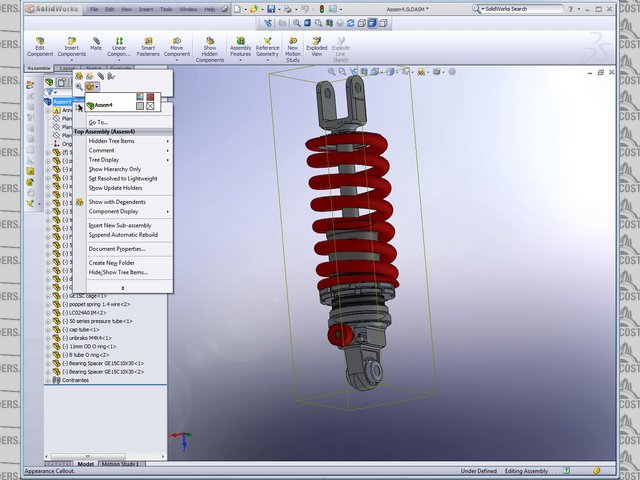
|
|
|
balidey
|
| posted on 17/2/11 at 02:04 PM |

|
|
quote:
Originally posted by MikeCapon
Balidey,
That's odd. My balls not the same colour as yours!

Yep I'm on 2010. I have 2011 sat here ready to go on when I get some spare time.
Dutch bears have terrible skin due to their clogged paws
|
|
|
tegwin
|
| posted on 17/2/11 at 03:20 PM |

|
|
Whilst we are talking about solidworks...
Anyone happen to know... If you bring a load of "parts" together into an assembly, can you then save that assembly off as a solid
"part"?
If you go "save as" and change it from assembly to part it does not give you a proper solid...
I want a solid so I can fillet the entire assembly in one go...
------------------------------------------------------------------------------------------------------------------------
Would the last person who leaves the country please switch off the lights and close the door!
www.verticalhorizonsmedia.tv
|
|
|
balidey
|
| posted on 17/2/11 at 03:42 PM |

|
|
you can try saving it as a STP file
Dutch bears have terrible skin due to their clogged paws
|
|
|
tegwin
|
| posted on 17/2/11 at 06:08 PM |

|
|
Nope.. STP keeps the file as an assembly..
Is there no way to "weld" all of the components in an assembly together?
------------------------------------------------------------------------------------------------------------------------
Would the last person who leaves the country please switch off the lights and close the door!
www.verticalhorizonsmedia.tv
|
|
|
Mopple
|
| posted on 17/2/11 at 07:21 PM |

|
|
Save as Part from assembly with solid bodies option should work.
|
|
|
Kwik
|
| posted on 18/2/11 at 12:25 PM |

|
|
i have never done it, but i remember seeing something called a block, you can convert it to a block and then that effectivly becomes 1 part. youtube
it, that what i do if i get stuck...
|
|
|













