locoboy
|
| posted on 21/6/12 at 10:10 AM |

|
|
Sharing a printer
I am looking to share a wired printer.
The printer at present has a usb connection at the laptop end and a square connection with chamfered edges (see photo) into the printer.
We have 2 laptops that use the printer and at present one of them is plugged in to the printer and the other one just uses the wireless router and
sends its print documents to the router>the other laptop then on to the printer via the cable (it is not a wireless printer)
Can I buy an adaptor that will allow me to have one cable coming out of the printer into a splitter that will then allow two laptops to connect to
it?
 
Printer cable
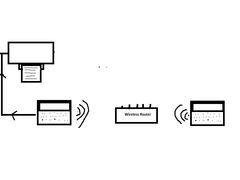 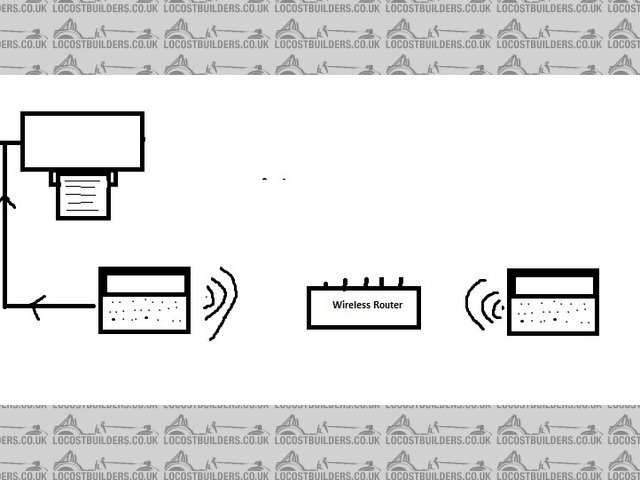
printer set up
ATB
Locoboy
|
|
|
|
|
britishtrident
|
| posted on 21/6/12 at 10:21 AM |

|
|
Printer switches have got left behind by technology easier/cheaper to buy a printer with built in networking.
[I] “ What use our work, Bennet, if we cannot care for those we love? .”
― From BBC TV/Amazon's Ripper Street.
[/I]
|
|
|
TimEllershaw
|
| posted on 21/6/12 at 10:27 AM |

|
|
Just look for a "USB Printer Switch". Load of them around for about £15. - Plug 2 laptops into one side and then the printer into the
other. Example on Amazon
or, to move a little more wifi, look for a "wireless print server" from about £40 . Plug this into your printer (USB) and then connect the
laptops wirelessly to it. ( Wifi print server box
I can't really recommend any specific ones. I've had a few, some cheap, some less-so, and they have all been OK.
HTH,
Tim.

http://www.teenagecancertrust.org/
|
|
|
daviep
|
| posted on 21/6/12 at 10:28 AM |

|
|
See HERE
Remember you'll need an extra cable as well.
Davie
“A truly great library contains something in it to offend everyone.”
|
|
|
britishtrident
|
| posted on 21/6/12 at 10:34 AM |

|
|
Be aware a lot of moder printers won't work with network printer servers, it really is less of a gamble to get a printer designed for
the job.
[I] “ What use our work, Bennet, if we cannot care for those we love? .”
― From BBC TV/Amazon's Ripper Street.
[/I]
|
|
|
locoboy
|
| posted on 21/6/12 at 10:47 AM |

|
|
Work = Tight fisted and doesnt value technology but complains when it doesnt work properly......
I cant win except find the cheapest solution, and that aint going to be £150 on a new printer.
Thanks for your info, I will investigate further.
Col
ATB
Locoboy
|
|
|
mcerd1
|
| posted on 21/6/12 at 10:50 AM |

|
|
my mum's epson inkjet is not designed for it, but I got it working with all the basic functions (it just doesn't work with the print
monitor software, which it doesn't really need anyway)
she has a BT home hub router so all I did was plug the printer into that via the std. USB cable, then set it up on the PC's manualy as a network
printer
(a google search will tell you IP address and other setting you need, there are quite a few step by step guides)
it might not work for every printer but it cost nothing to try - not even an extra cable 
[Edited on 21/6/2012 by mcerd1]
[Edited on 21/6/2012 by mcerd1]
-
|
|
|
vanepico
|
| posted on 21/6/12 at 11:07 AM |

|
|
The HP deskjet 3050 printer wirelessly connects to the router, I think my dad got one for £20, the price of a set of cartridges!
|
|
|
balidey
|
| posted on 21/6/12 at 12:05 PM |

|
|
I bought a Belkin 2 port USB switch to do just that, but the drivers don't work with Ubuntu, so I can't use it.
If you want it its yours for £5, as longs as you don't run Ubuntu or Windows 7 its should work fine. I'll even chuck in another cable.
http://www.amazon.co.uk/Belkin-Peripheral-Switch-Network-Switches/dp/B00011PFYE/ref=sr_1_1?ie=UTF8&qid=1340280655&sr=8-1
[Edited on 21/6/12 by balidey]
Dutch bears have terrible skin due to their clogged paws
|
|
|
britishtrident
|
| posted on 21/6/12 at 02:51 PM |

|
|
quote:
Originally posted by locoboy
Work = Tight fisted and doesnt value technology but complains when it doesnt work properly......
I cant win except find the cheapest solution, and that aint going to be £150 on a new printer.
Thanks for your info, I will investigate further.
Col
Wifi printers only cost from £36 upwards a very decent HP Printer Scanner Copier suitable for light office use comes in about £50
[I] “ What use our work, Bennet, if we cannot care for those we love? .”
― From BBC TV/Amazon's Ripper Street.
[/I]
|
|
|
SeaBass
|
| posted on 21/6/12 at 02:56 PM |

|
|
Another budget option - buy / get hold of a secondhand ethernet HP LaserJet.
I got a barely used monster when work were "refreshing". It's fast, large paper tray so less messing about and I refill each
cartridge 5 times with a toner bottle before the transfer drum deteriorates.
Plug it into your hub / router / WAP and let it do the job it was designed for - network printing.
|
|
|
Ninehigh
|
| posted on 22/6/12 at 12:18 PM |

|
|
quote:
Originally posted by locoboy
Work = Tight fisted and doesnt value technology but complains when it doesnt work properly......
I cant win except find the cheapest solution, and that aint going to be £150 on a new printer.
Thanks for your info, I will investigate further.
Col
Surely the cheapest options are what you're already doing, or keep changing the plug over into the laptop that wants the printer...

|
|
|













