02GF74
|
 posted on 11/7/13 at 08:11 AM posted on 11/7/13 at 08:11 AM |

|
|
removing icon from Vista toolbar
How do I get rid of icons from appearing the Vista Toolbar? Googling for this just gives instructions how to delete it once the toolbar appears when
my lappy boots up, which is fine, but I don't want it to be there in the first place.
I am assuming there is some start up folder/file that lists which icons are to be present in the toolbar or ?????????
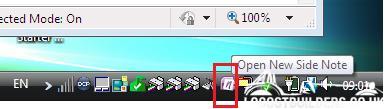
|
|
|
|
|
r1_pete
|
| posted on 11/7/13 at 08:49 AM |

|
|
Try right clicking on the icon, IIRC there is a remove option....
But, I lasted all of about 2 weeks with Vista.....
|
|
|
Slimy38
|
| posted on 11/7/13 at 10:47 AM |

|
|
That's the applet tray, not the toolbar? There's a very subtle difference. Those icons are running applications, rather than links to
applications you want to run.
You either need to go into the settings of the application and turn off the notification icon, or find out where the application is being started from
and stop it running entirely.
Alternatively, if you click on that part of the toolbar (but not on the icon itself) you should find a 'customize notification icons'.
Within there you can tell it whether to show or hide notifications. But I've found the application has control over that, and can reappear even
when you tell it not to.
|
|
|
tims31
|
| posted on 11/7/13 at 11:53 AM |

|
|
As above it depends on the application.
The other possible way is to run MSCONFIG and untick from the startup tab. Type> MSCONFIG in the 'search area' from the start menu and
that will bring up the config window, selet the startup tab and that will show you what progams run at startup. Just deslect the ones you don't
want to run. Do be careful of what you mess aorund with in the config menu though. Also you will need to reboot for settings to take effect
HTH
If its Onenote that you want to get rid of then open Onenotes settings and it should be in the options.
[Edited on 11/7/13 by tims31]
Build: http://www.martinsfurybuild.co.uk/
|
|
|
Slimy38
|
| posted on 11/7/13 at 12:25 PM |

|
|
quote:
Originally posted by tims31
Do be careful of what you mess aorund with in the config menu though. Also you will need to reboot for settings to take effect
Agreed, you normally find some in there that look quite cryptic, but actually turn out to be graphics or keyboard/mouse drivers, and turning those off
can be a pain!!
Out of the icons you had listed in the pic, I would consider only onenote and winzip's quickpick as being ones to turn off. Winzips icon can be
turned off by right clicking and disabling quickpick.
|
|
|













