fha772
|
| posted on 20/4/14 at 08:53 AM |

|
|
does anyone know how to load music from ipod to a laptop?
Hi all,
Does anyone know how I can load the music off of my ipod onto a laptop without iTunes?
I just want to put my music onto my laptop, but when I've tried it will only let me download it from the cloud, which with my broadband would
take about 4-5 days!!! (it's only about 60-70gb of music).
I'd rather not have iTunes on this laptop because that's another authorised computer on my list and I only want to be able to play music
on it while I'm out working.
Any help would be great, cheers Frank.

http://www.ppcmag.co.uk/forum/viewtopic.php?f=47&t=6743&start=105
|
|
|
|
|
pmc_3
|
| posted on 20/4/14 at 09:29 AM |

|
|
1. Open your My Computer directory.
2. Double click on your iPod.
3. Go to Tools > Folder Options > View.
4. In the Advanced Settings list, under Hidden files and folders, check the radio button for Show hidden files and folders. Then click OK.
5. Go to iPod_Control > Music. You'll see the iPod's music organized randomly into a bunch of folders. Copy those into your music
directory.
Although the filenames of the songs will be scrambled, their ID3 tags will be intact, so you'll be able to navigate the songs as usual on your
computer or another iPod.
6. To unscramble the filenames:
a. In iTunes, go to Edit>Preferences. b. Under the Advanced tab, under the General "sub-tab", select the local folder where you have
copied the music from your iPod (by clicking Change...) c. Check the box "Keep iTunes Music folder organized" and click OK. d. If you
haven't done so already, add all the recently copied music to you iTunes library. e. The process might take a few minutes, and might require you
to close and re-open iTunes to even get it started, but when it's done, you'll have a nicely sorted folder structure.
|
|
|
fha772
|
| posted on 21/4/14 at 07:35 AM |

|
|
Thanks for the advice, but I'm stuck on step 3, I'm running Vista on the laptop, and this is the page I get when I double click on the
ipod...
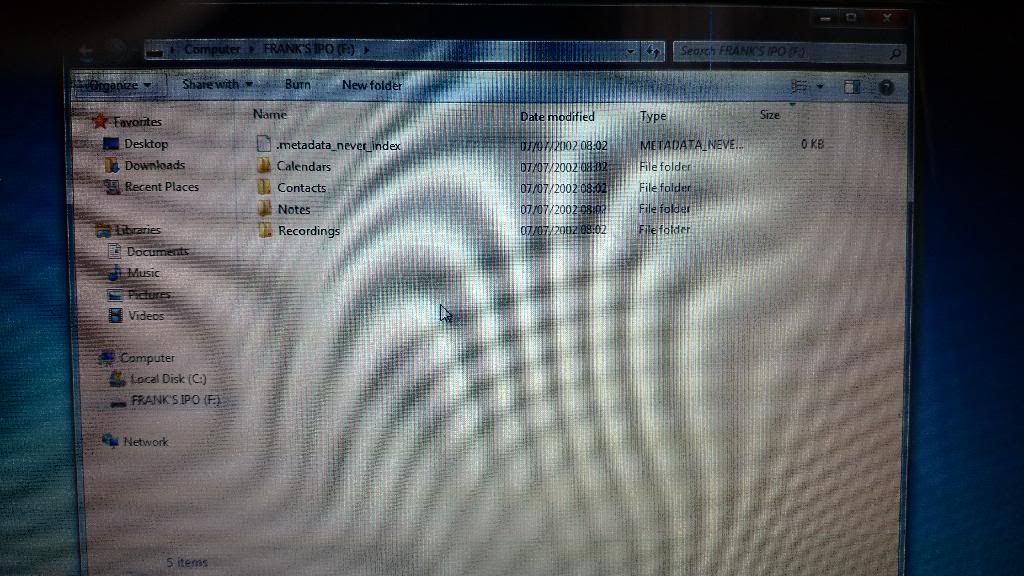
(sorry about the poor quality of the picture.)
I can't find the "Tools" option anywhere, let alone folder options.
This is a new laptop to me, and everything else I've got runs Xp, this Vista is confusing the hell out of me!!
Any ideas what I need to do?
Cheers Frank.

http://www.ppcmag.co.uk/forum/viewtopic.php?f=47&t=6743&start=105
|
|
|
pmc_3
|
| posted on 21/4/14 at 08:03 AM |

|
|
If you press the alt key with that window open the menu bar with tools on it should appear
|
|
|
fha772
|
| posted on 21/4/14 at 09:00 AM |

|
|
Thanks, that seems to be working, I'll know in an bit once it's done copying it all.
If only it could be sorted with a hammer, then I'd know what to do...

http://www.ppcmag.co.uk/forum/viewtopic.php?f=47&t=6743&start=105
|
|
|













