tadltd
|
| posted on 30/10/06 at 02:02 PM |

|
|
Ebay slow loading + issues with other sites
Wonder if any of you guys have a similar problem and perhaps know how to resolve it...
I recently had my hard drive replaced and updated software installed on my PC (WinXP Pro + MS Office 2003 + AVG free version) and am now having
trouble loading EBay, and some other sites. It's taking an extraordinary amount of time to load EBay and when it stops I only get a couple of
graphics and mostly text placeholders. This has happened on other sites.
I'm running a wireless network, using a Belkin router and my wife's PC is having a similar problem (she also has AVG installed).
I connect using Firefox and my wife uses IE6, but I've also downloaded IE7 and Netscape as I thought it might be the browser. Unfortunately the
problem remains!
I'm now suspecting the router has something to do with it, but I don't want to start into something I'll quickly get lost in without
some pointers...
HELP! 
Best Regards,
Steve.
www.turnerautosport.com
|
|
|
|
|
vinny1275
|
| posted on 30/10/06 at 02:12 PM |

|
|
Has this only happened since your hard drive was replaced, or is that a red herring? If your wife's machine is doing the same thing, then
it's not likely to be the software on your machine, unless you have something on there which is broadcasting a lot on the network. Try turning
your machine off / disconnecting it from the network and see what your wife's machine does then. Does it still give the same problem?
If so, it's something wrong with the network or the connection from your Exchange to wherever goole is (somewhere in Laaahndan probably). As
you're going North - South, it may be that your traffic would ordinarily route through Birmingham. A major BT exchange there was vandalised over
the weekend (I think 500,000 numbers in Brum are down), so they may also have cut some long-distance fibre.
If you open a command prompt on your machine, and type tracert www.google.co.uk and press enter, it'll tell you where your internet traffic is
going. If there's a hop shown which has a much higher time than the others, this is possibly the bit that's causing you a problem. Some of
the addresses will be pretty much unreadable, but sometimes they include geographic information, so you can see where in the country your packets are
going. Yours might even be going outside the country - look for .fr, .de or anything other than .com / .co.uk at the end of an address for where
it's going. If you can post your tracert results screenshot on here, I'll take a look for you.
HTH
Vince
|
|
|
tadltd
|
| posted on 30/10/06 at 02:26 PM |

|
|
Screenshot below... (I don't think this is right, somehow!)
(deleted picture)
[Edited on 30/10/06 by tadltd]
Best Regards,
Steve.
www.turnerautosport.com
|
|
|
vinny1275
|
| posted on 30/10/06 at 02:37 PM |

|
|
The screenshot I was after was of your Trace...
If you go to Start --> Run, enter cmd and press OK, you'll get the command prompt window up.
Then if you enter "tracert www.google.co.uk" without the quotes, it should give you something like this:
If you can get a screenshot of that when it's finished, that'll be useful.
Cheers
Vince

[Edited on 30/10/06 by vinny1275]
OK, how do the photos work? 
Here's a link instead:
http://www.locostbuilders.co.uk/photos.php?action=showphoto&photo=10.0.9.2_trace.JPG
[Edited on 30/10/06 by vinny1275]
|
|
|
tadltd
|
| posted on 30/10/06 at 03:28 PM |

|
|
Sorry, I thought you meant to enter that command into the browser... DOH!
I think what you need is below:
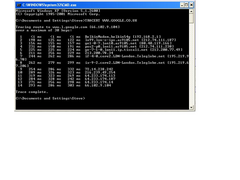 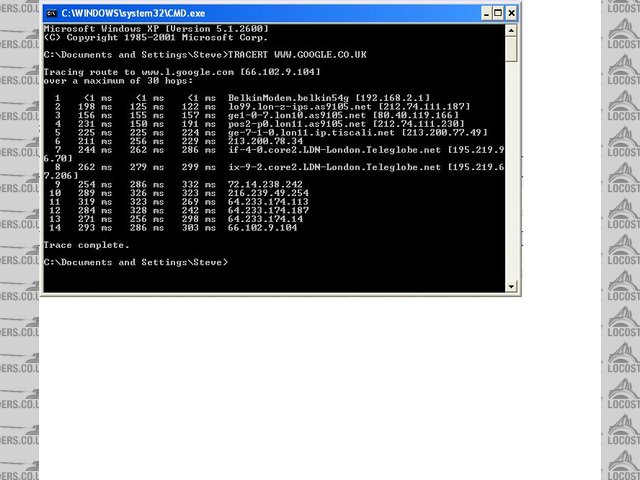
SCREENSHOT2
BTW - to show a picture in a post, you need to host it online somewhere (e.g. the photo archive on this site) then insert a link to it in your posting
(there's a wee yellow + grey button that does this automatically for you when you create a post).
Best Regards,
Steve.
www.turnerautosport.com
|
|
|
joneh
|
| posted on 30/10/06 at 04:03 PM |

|
|
That seems very slow - takes around 4 seconds to get a packet through....
I would ensure that you PC is updated (run windows update) Also get your latest belkin drivers and finally wiggle your belkin aerial. Sounds silly
but I get a faster connection depending on my aerial angle.
Btw aerial is not a euphanism for penis 
|
|
|
Hellfire
|
| posted on 30/10/06 at 04:53 PM |

|
|
what ISP are you using?
Tiscali are having a few problems of late...
Try this... http://www.adslguide.org.uk/tools/speedtest.asp
Steve

|
|
|
vinny1275
|
| posted on 30/10/06 at 05:04 PM |

|
|
joneh's right, that does look slow.
Hadn't twigged that it was a wireless router, has it been secured? It may be that one of your neighbours is stealing all your bandwidth and
downloading pr0n, mp3s and movies..... As quick check, plug your machine into one of the wired ports on the router (if that's easy to do), and
turn the antennae off. Don't run the unit without the antennae in - it's possible to kill transmitters that way.
If it's not been secured, let me know and I'll give you a hand with it. Spending the time configuring it is definitely worth it, imagine
if the rozzers turned up at your door as your IP address (which ISPs are now being obliged to keep track of in the "war on terror" had
been pinged for kiddie pr0n or something equally nasty. had
been pinged for kiddie pr0n or something equally nasty.
If you look at the wireless networks from within Windoze, your belkin network will either say unsecured or WEP / WPA protected. WPA is the best of
these, but WEP should be OK for home use.
There are other things you can do to make your wireless more difficult to hack. If you / anyone else on here wants, I'll do up a guide for
wireless security, and how to set it up more securely (I'm a network admin for a software company).
(There's probably not much I can help with car-wise on here for now, but if I can help in other areas I'm more than happy to)
Cheers,
Vince
(And I tried to insert my image that way, and it didn't show up...  ) )
|
|
|
tadltd
|
| posted on 30/10/06 at 10:12 PM |

|
|
Thanks, guys - I'm trying out a couple of things now.
The netwrok isn't secure, I didn't bother as I didn't think any of the neighbours had wireless networks. However, I spotted a
'Wana doo' router in a neighbours house the other evening - don't know if it's wireless tho'.
But, in order to be on the safe side, I'd like to know how to go about securing the network...
BTW - I didn't have JSE5 installed. Just done it through the link Hellfire gave - would this have anything to do with it?
OH, and I'm using Tiscali as my ISP... 
[Edited on 30/10/06 by tadltd]
Best Regards,
Steve.
www.turnerautosport.com
|
|
|













