JoelP
|
| posted on 15/11/06 at 08:15 PM |

|
|
avi to ?
now then 
I have two episodes of lost on a dvd, in avi format. How do i convert it into a format that i can play on my dvd player, as i dont want to spend 2
hours watching my monitor! 
Any ideas? Cheers. 
|
|
|
|
|
JoelP
|
| posted on 15/11/06 at 08:22 PM |

|
|
a short amount of research suggests that my dvd player might accept mp3 or mpeg4 formats, are any more likely than others? Its about 3 years old
now.
What is the normal dvd format called?
|
|
|
flak monkey
|
| posted on 15/11/06 at 08:31 PM |

|
|
Just use nero to burn it to normal dvd, it should convert the avi to dvd format automatically.
David
Sera
http://www.motosera.com
|
|
|
RazMan
|
| posted on 15/11/06 at 08:32 PM |

|
|
You can use Nero to burn avi to DVD with good results.
I am presently downloading Lost series 3 (don't have Sky) by BitTorrent but it is frustratingly slow 
Cheers,
Raz
When thinking outside the box doesn't work any more, it's time to build a new box
|
|
|
stevebubs
|
| posted on 15/11/06 at 08:32 PM |

|
|
normal DVD format is MPEG2 VCD is MPEG1
You want Super from ERightSoft
Linky to do the format conversion, but then you'll need something to burn it to CD (VCD) or
DVD.
I think Nero will also handle the conversion...
|
|
|
stevebubs
|
| posted on 15/11/06 at 08:32 PM |

|
|
quote:
Originally posted by RazMan
You can use Nero to burn avi to DVD with good results.
I am presently downloading Lost series 3 (don't have Sky) by BitTorrent but it is frustratingly slow 
Are they not releasing the episodes onto the website this time around?
|
|
|
paulbeyer
|
| posted on 15/11/06 at 08:43 PM |

|
|
quote:
Originally posted by RazMan
You can use Nero to burn avi to DVD with good results.
Raz, I have Nero but can't find the option that converts avi format to DVD. Can you shed some light please?
7 out of 10 people suffer with hemorrhoids. Does that mean the other 3 enjoy them?
|
|
|
RazMan
|
| posted on 15/11/06 at 08:46 PM |

|
|
quote:
Originally posted by stevebubs
Are they not releasing the episodes onto the website this time around?
Can't find anything official so I just searched on BitTorrent sites - now 300Mb into a 2Gb download 
Cheers,
Raz
When thinking outside the box doesn't work any more, it's time to build a new box
|
|
|
RazMan
|
| posted on 15/11/06 at 08:47 PM |

|
|
quote:
Originally posted by paulbeyer
Raz, I have Nero but can't find the option that converts avi format to DVD. Can you shed some light please?
Just add the avi file(s) to your video list in 'make video' and burn as normal - it will take an age to decode it though but it will work
Cheers,
Raz
When thinking outside the box doesn't work any more, it's time to build a new box
|
|
|
skint scotsman
|
| posted on 15/11/06 at 10:20 PM |

|
|
try WINavi and nero combined
have a link somewhere to some good versions
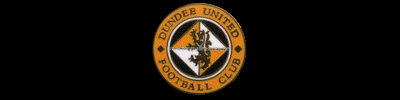
|
|
|
Confused but excited.
|
| posted on 16/11/06 at 02:09 AM |

|
|
quote:
Originally posted by RazMan
You can use Nero to burn avi to DVD with good results.
I am presently downloading Lost series 3 (don't have Sky) by BitTorrent but it is frustratingly slow 
Please, please, keep it to yourself, as I am looking forward to watching it on the idiot lamp.
Tell them about the bent treacle edges!
|
|
|
pbura
|
| posted on 16/11/06 at 03:26 AM |

|
|
DVD Santa does a good job with .avi files and is a bit more locost than Nero.
Pete
|
|
|













