Hellfire
|
| posted on 26/6/07 at 04:38 PM |

|
|
Technical Clarity
I am running out of hard drive space and considering the purchase of an external SATA drive. The Motherboard I have only supports SATA 150 which is
150MB/s. USB 2.0 is 480 Mb/s. Lots of technical glossaries advertise USB 2.0 as 480MB/s which is misleading as compared to SATA this appears as though
USB is faster, which of course it isn't. USB 2.0 @ 480Mb/s which is correct = 60MB/s = less than twice as slow.
As of yet I do not have a faster motherboard to support the faster SATA so I am going to upgrade to the SATA 150MB/s with external adapter.
ATM I'm looking at:
Seagate My Book 500GB
Buffalo 500GB
Iomega 500GB
I've had two bad experiences with Seagate (Still sat on my desk - dead!) but as technology has improved somewhat since, what are the Buffalo and
Iomega drives like for reliability?
Thanks in advance
Steve

|
|
|
|
|
Daimo_45
|
| posted on 26/6/07 at 04:44 PM |

|
|
Make your own external from an internal and a housing, I did.
|
|
|
Hellfire
|
| posted on 26/6/07 at 04:59 PM |

|
|
Buying a drive, case, power supply etc (plus P&P) in the SATA configuration isn't going to save me much (if any) money...
Steve

|
|
|
ecosse
|
| posted on 26/6/07 at 05:31 PM |

|
|
I'm presuming it is esata you are talking about (?)
The figures quoted are maximum throughputs (USB 2.0 – 480 Mbps, SATA 1.5 – 1.5 Gbps, SATA 3.0 – 3.0 Gbps)
and are not sustainable on large read/writes using a single drive anyway so I would not be overly concerned about quoted speeds.
Unless you are transferring a lot of large files, the best option would just be to buy a usb drive, in a single drive configuration it is fast enough
and it saves on having to buy another interface, but if you are determined to go external Sata then I'd aim for a WD drive as my preferred
option, they do one with USB2 and Esata which is handy for future upgrades.
Neither Buffalo or Iomega make their own drives (not sure buffalo even make an esata device anyway?) although buffalo make some good nas devices.
Hope that helps, but probably about as clear as mud  
Cheers
Alex
|
|
|
britishtrident
|
| posted on 26/6/07 at 06:21 PM |

|
|
What is the performance of Firewire external housings like ?
I have just bought an ethernet external housing from Maplin -- haven't tried it yet
Linksys have just brought out a wireless network drive.
[I] “ What use our work, Bennet, if we cannot care for those we love? .”
― From BBC TV/Amazon's Ripper Street.
[/I]
|
|
|
britishtrident
|
| posted on 26/6/07 at 06:31 PM |

|
|
LanDisk Network Harddrive Enclosure £34.99
• An easy-to-use hard drive enclosure that allows you to share information around a network
• Just add a hard drive capacity of your choice
• Centralise and share data in your home or office
• Back up files from any computer on the network
• Supports 3.5 inch IDE / FAT32 HDD
• 10/100 Base-T / Auto MDI / MDI-X
• SMB/FTP for LAN / WAN file sharing-system
• DHCP server / client, Auto/static IP
• Web-based management, administrator / password
• USB 2.0 / Ethernet LAN 10/100 connection for PC or MAC
• OS support ME/2000/XP, MAC OS X, Linux
http://www.maplin.co.uk/Module.aspx?ModuleNo=97390&C=Maplin&U=SearchTop&T=NETWORK%20HARD%20DRIVE&doy=26m6
[Edited on 26/6/07 by britishtrident]
 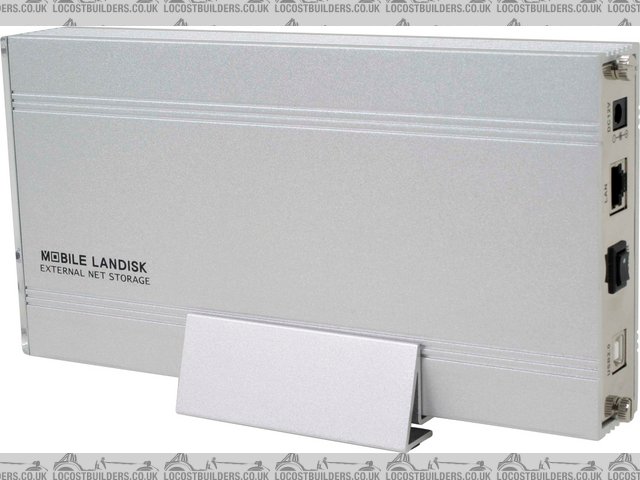
Rescued attachment lan.jpg
[I] “ What use our work, Bennet, if we cannot care for those we love? .”
― From BBC TV/Amazon's Ripper Street.
[/I]
|
|
|
nick205
|
| posted on 26/6/07 at 08:07 PM |

|
|
That looks pretty good value for money!
I'm after a NAS device for media sharing - might be off to Maplin in the morning 
|
|
|
Hellfire
|
| posted on 26/6/07 at 09:56 PM |

|
|
quote:
Originally posted by ecosse
I'm presuming it is esata you are talking about (?)
The figures quoted are maximum throughputs (USB 2.0 – 480 Mbps, SATA 1.5 – 1.5 Gbps, SATA 3.0 – 3.0 Gbps)
and are not sustainable on large read/writes using a single drive anyway so I would not be overly concerned about quoted speeds.
Unless you are transferring a lot of large files, the best option would just be to buy a usb drive, in a single drive configuration it is fast enough
and it saves on having to buy another interface, but if you are determined to go external Sata then I'd aim for a WD drive as my preferred
option, they do one with USB2 and Esata which is handy for future upgrades.
Neither Buffalo or Iomega make their own drives (not sure buffalo even make an esata device anyway?) although buffalo make some good nas devices.
Hope that helps, but probably about as clear as mud  
Cheers
Alex
Thanks for the input chaps! As stated my Motherboard does not support upto those speeds, only upto 150MBps. The files I need to transfer are indeed
large, it's mostly video footage. I have about 50Gb's worth! My 2xHD's (total almost 1TB) are struggling now... and I need to
basically archive it.
The price of a new adapter is about £12 new 500GB ESATA drive about £120.
The new Firewire is about 800Mbps = 100MBps a little faster than USB 2.0 apparently, though not many MB's support it yet.
Steve

|
|
|
martyn_16v
|
| posted on 26/6/07 at 09:59 PM |

|
|
I'm surprised you've had two bad experiences with Seagate HDD's, I don't use anything else these days. I can't remember
the last seagate disk I saw fail, they knock the spots off anything else i've had pass through my grubby hands.
|
|
|
Hellfire
|
| posted on 26/6/07 at 10:10 PM |

|
|
The latest generation of HD's are probably far superior to the dead Seagate's I have. I now use Maxtor and have had for the last 4-5 years
with no problems at all...
Touch wood.... 
Steve

|
|
|
MikeRJ
|
| posted on 27/6/07 at 11:26 AM |

|
|
Seagate provide a 3 year warranty on most hard drives, which is considerably better than any of the other major drive manufacturers. They are also
the only drives I use these days, primarily for this reason.
BT: I have an external drive that supports USB2 and firewire. On paper firewire is a little slower than USB2, but in practice I find that it's
actually faster for large data transfers.
[Edited on 2/7/07 by MikeRJ]
|
|
|













