Fozzie
|
| posted on 3/8/07 at 11:34 PM |

|
|
External Hard Drive Problem
I have a Western Digital 'Passport' External Hard Drive...which seems as though it has given up the ghost! 
It is/was an easy plug and play type, but it is now giving me problems....
I plug it in...(USB), the light comes on, but, no one is home..  no whirring noise, Laptop hasn't 'picked' it up .... no whirring noise, Laptop hasn't 'picked' it up .... 
Tried on the PC....same happened ......
Both laptop and PC running XP pro ...
Service pack2
Avast!
SpyBot
Ad-Aware SE
Any ideas?
Is it dead?
Anyone know of a good data recovery firm?  
TIA
Fozzie 
'Racing is Life!...anything before or after is just waiting'....Steve McQueen
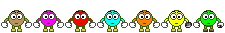
|
|
|
|
|
britishtrident
|
| posted on 4/8/07 at 06:17 AM |

|
|
A lot of problems with external ATA IDE hard drives are down the connector between the hard drive itself and the external case, if you open up the
case you may find the unit has become unppluged.
I found generally that external usb hard drives are pretty unreliable.
[I] “ What use our work, Bennet, if we cannot care for those we love? .”
― From BBC TV/Amazon's Ripper Street.
[/I]
|
|
|
donut
|
| posted on 4/8/07 at 07:30 AM |

|
|
I had the same problem with a Maxtor that i had. I had to replace it in the end. Got a Lacie jobby now which so far [tough wood] has been fine.
Andy
When I die, I want to go peacefully like my Grandfather did, in his sleep -- not screaming, like the passengers in his car.
http://www.flickr.com/photos/andywest1/
|
|
|
RazMan
|
| posted on 4/8/07 at 08:07 AM |

|
|
Some of these external jobbies require more current than a lappy (or pc for that matter) can provide through one usb port. They often come with a dual
usb connector, doubling the available current for spinning up the drive.
[Edited on 4-8-07 by RazMan]
Cheers,
Raz
When thinking outside the box doesn't work any more, it's time to build a new box
|
|
|
ecosse
|
| posted on 4/8/07 at 08:21 AM |

|
|
If the drive contains important info you could dismantle the USB case, remove the drive and connect it to a compatible PC.
As the drive will just be a standard IDE unit, it should be as reliable as any hard drive is, it's generally the USB part that fails and not the
actual drive.
Cheers
Alex
|
|
|
britishtrident
|
| posted on 4/8/07 at 09:01 AM |

|
|
From bitter experience with USB hard drives I would sugest anybody considering an external hard drive go for one with an ethernet port (usually
called a NAS -- Network Attached Storeage) they tend to be more reliable and can because they automatically go into sleep mode can be left running
24/7.
|
|
|
Fozzie
|
| posted on 4/8/07 at 10:15 AM |

|
|
Many grateful thanks guys...  
Perhaps then, the situation isn't as bleak as I first feared! 
The drive has worked fine on both laptop and PC before last night, so I am hoping very much that its a connection inside
I will let you know the outcome.....and again, many thanks for your input....
ATB Fozzie 
'Racing is Life!...anything before or after is just waiting'....Steve McQueen
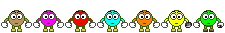
|
|
|













