richard
|
| posted on 2/3/08 at 08:58 PM |

|
|
avartar
A bit late in the day for me, but how do i reduce the size of my massive pictures to be used as an avartar, do i have to change the type of file. Must
be simple but better with the spanners.
|
|
|
|
|
coozer
|
| posted on 2/3/08 at 09:01 PM |

|
|
Photoshop, paint shop pro???
1972 V8 Jago
1980 Z750
|
|
|
richard
|
| posted on 2/3/08 at 09:45 PM |

|
|
God I feel thick ,how do i know what size to reduce it to, what do i have to save it as.
|
|
|
McLannahan
|
| posted on 2/3/08 at 09:47 PM |

|
|
http://www.locostbuilders.co.uk/viewthread.php?tid=77494
That may help.
Format jpg. Pixresizer can make the image as small as you need. You can download that here!
Pixresizer
|
|
|
richard
|
| posted on 2/3/08 at 10:13 PM |

|
|
did it work ?
|
|
|
McLannahan
|
| posted on 2/3/08 at 10:17 PM |

|
|
Click the picture link in your archive to see the actual photo. Then right click that image, select properties. Then highlight the full address for
the image. Paste this link in to the box for avatar.
Will this help?
 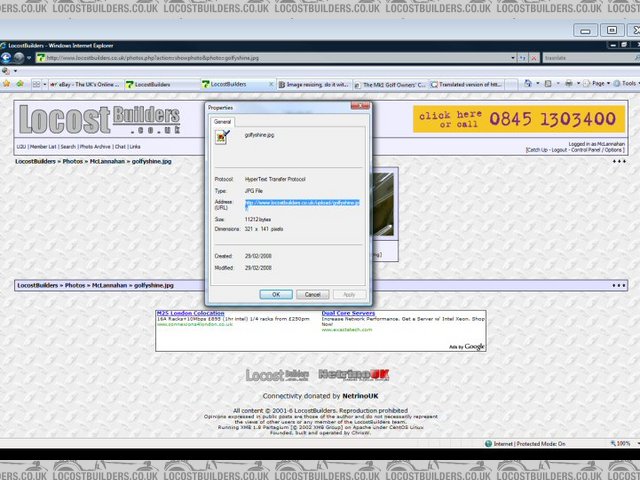
Description
[Edited on 2/3/08 by McLannahan]
[Edited on 2/3/08 by McLannahan]
|
|
|
richard
|
| posted on 2/3/08 at 10:24 PM |

|
|
Tried a few different ways but after reading your guidance i got there in the end, dude you are the man, thanks a lot, now you all have to suffer my
car as well.Richard
|
|
|
McLannahan
|
| posted on 2/3/08 at 10:27 PM |

|
|
Fantastic, and you're very welcome!

|
|
|
DarrenW
|
| posted on 5/3/08 at 11:35 PM |

|
|
Well donr that man
|
|
|













