Mansfield
|
| posted on 21/3/08 at 04:28 PM |

|
|
Unhappy laptop - can it be saved?
I was given an old laptop, a Maxdata Vision 440T, by a relative. It would be ideal for a machine I am trying to run at work, but it has either died
or I have killed it. It has a clean install of XP installed by said relative.
Sequence of my meddling:
Worked fine but I didnt know password.
Decided to try and reinstall XP to get aroound password.
Didnt work all I got was this:
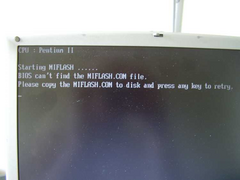 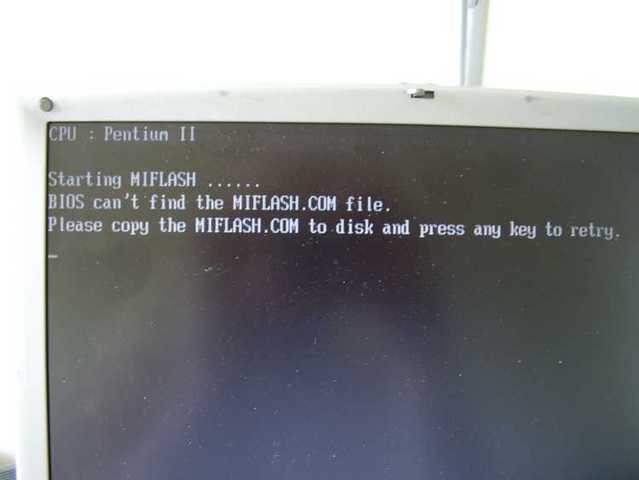
Screen of death
Something is wrong as teh CPU is a PIII not a PII.
Downloaded BIOS from Maxdata, put onto floppy.
Booted up laptop with disk in - worked fine, got password from relative - straight in no probs. Reset password to nothing.
Next boot, same as above picture, put in floppy and pressed any key. Not happy and powered down.
Booted up laptop with disk in again and got: Starting Miflash!! Loading file.. please wait!! File not found!! And then it powers down.
Repeat step above again and again till ask Locostbuilders!
This guy has a similar problem with a different laptop.
http://www.rogerhenson.com/forum/index.php?s=38bb30eaee46b47b33f08cbf0dab5176&showtopic=142&st=0&p=452&#entry452
No definate answer but suggestions of a DOS boot disk and removal of the CMOS battery. Does this seem sensible? Where is the CMOS battery? How do I
make a DOS boot disk? Why did I have to type this out twice because I forgot to put a title into the Subject box?
Any ideas, greatly appreciated.
Thanks
David
[Edited on 21/3/08 by Mansfield]
[Edited on 21/3/08 by Mansfield]
[Edited on 21/3/08 by Mansfield]
|
|
|
|
|
Mr Whippy
|
| posted on 21/3/08 at 04:36 PM |

|
|
I'd just put it in the microwave on full power to teach it who's the boss.
|
|
|
Mansfield
|
| posted on 21/3/08 at 04:38 PM |

|
|
Interestingly, I may of killed the microwave too!
|
|
|
Mr Whippy
|
| posted on 21/3/08 at 04:44 PM |

|
|
uh huh, your not my sister by any chance? as she has the same effect on anything electrical
|
|
|
Mansfield
|
| posted on 21/3/08 at 05:00 PM |

|
|
I hope I am not your sister, couldnt bear the thought of yet another sibling to share the inhertance with!
|
|
|
mcerd1
|
| posted on 21/3/08 at 05:28 PM |

|
|
It sounds/ looks like a motherboard issue to me, could be either BIOS or the hardware
if its a BIOS problem, taking out the CMOS battery (and leaving it it for while before re-fitting) could sort it - so its worth tring
quote:
Originally posted by Mansfield
Where is the CMOS battery?
its the little hearing aid type battery on the motherboard - I guess you'll have to open up the case to get at it (can be a total PTIA on a
laptop)
but if the MB is dead then you need a new one, and the chances of finding a working one are......
but it could also be that something plugged onto the MB is causing the problem (CPU, RAM, hard disk.....)
but the only way to find out is to have other compatable ones to try instead  (at least for those of us with out a full set of diagnostic kit) (at least for those of us with out a full set of diagnostic kit)
|
|
|
caber
|
| posted on 21/3/08 at 05:30 PM |

|
|
Reformat hard drive, use floppy to boot, install a brand new system from genuine disks, repeat 3 times and you will have done what I have done today!
Now cooking clone from another machine to put all the software back on it!
Caber
|
|
|
Mansfield
|
| posted on 21/3/08 at 05:45 PM |

|
|
Started stripping case off, thought I would try powering it up. Now I get this, which is more promising.
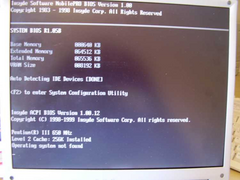 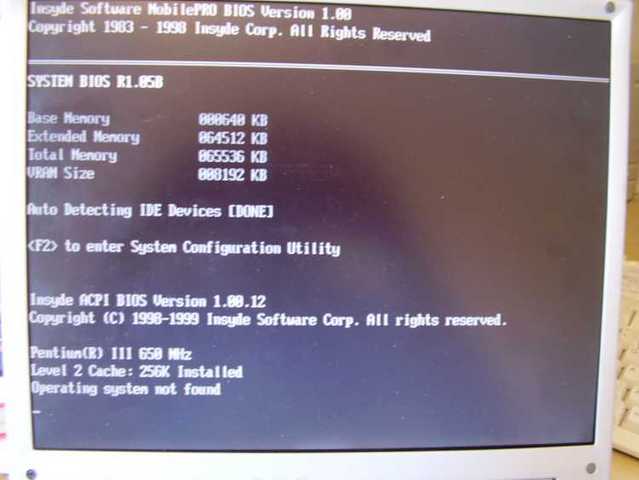
Screen of hope
Things I have removed:
Floppy drive unit
Back plastic case
This board that came with the case, looks like a phone connector goes in it.
 
Small circuit board
|
|
|
Mansfield
|
| posted on 21/3/08 at 06:02 PM |

|
|
Back to first picture now.
Plucked a battery out that is about 18mm dia.
|
|
|
Mansfield
|
| posted on 21/3/08 at 06:18 PM |

|
|
After putting another one in I gewt WARNING - CMOS CHECKSUM INVALID - RUN SCU.
Putting in an XP CD, a floppy with latest BIOS on or pressing F2 to enter set up all result in
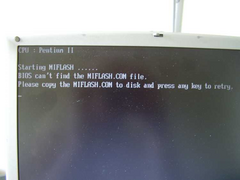 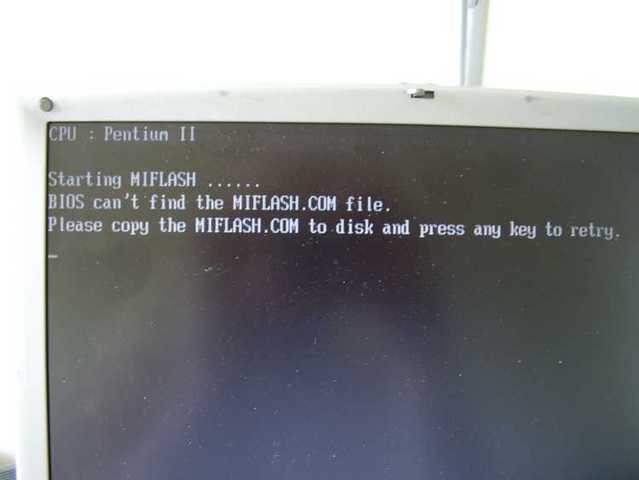
Screen of death
Ideas?
|
|
|
britishtrident
|
| posted on 21/3/08 at 07:57 PM |

|
|
Check the cmos battery is in the correct way round.
|
|
|
Mr Whippy
|
| posted on 21/3/08 at 08:18 PM |

|
|
.
 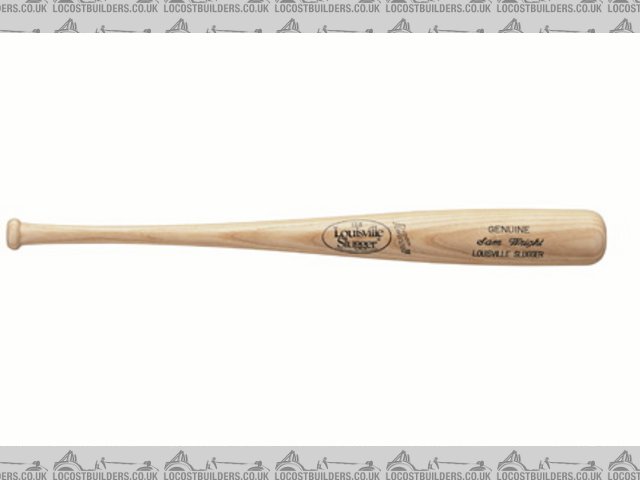
Rescued attachment louisville-slugger-bat.jpg
|
|
|













