
MS comms issues
flak monkey - 12/1/10 at 07:33 PM
Recently upgraded to MS2 processor.
Installed it last night and updated various connections to get it all working.
Just now trying to upload the code and get the laptop talking to it and its really annoying me to be honest.
Uninstalled the old version of megatune and wiped all the old folder contents. Installed the new version from the extraefi website and included the
code etc too.
I can get a serial connection and I think I have successfully uploaded the code (see piccy below.
But if I open megatunes comms settings i cannot get a connection for some reason, I just get a no response message when testing the connection. It
wont let me upload or download maps or anything either.
I am using the same serial cable and usb-serial adaptor as I was when using MS1.
Been trying for a while now, and getting rather fed up!
Help 
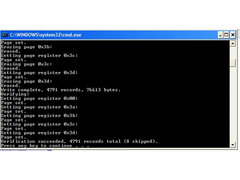
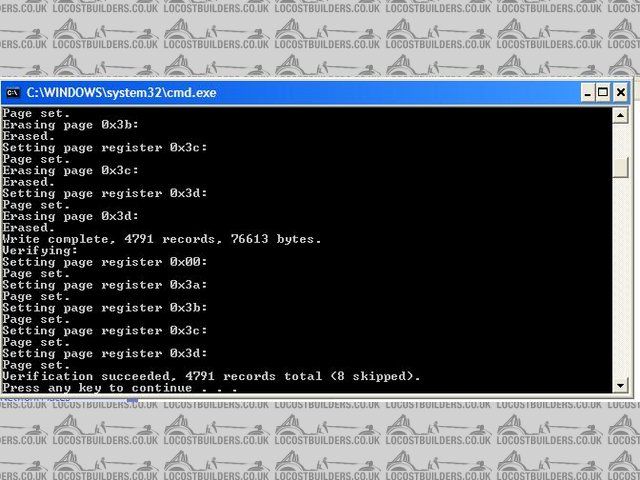
Rescued attachment ms firmware.JPG
jeffw - 12/1/10 at 07:42 PM
Is the default comms speed not different between the processor versions ?
flak monkey - 12/1/10 at 07:44 PM
Yes, I have updated that to the correct setting too, and the com port itself.
The wierd thing is if i connect the ecu and open megatune it pulls the basemap off and loads the settings in.
However it wont let me send my map down. 
flak monkey - 12/1/10 at 07:51 PM
The portcheck.exe program also reports that its connected correctly on com3 at a baudrate of 115200 as expected
It just seems like megatune can't talk to it for some reason 
brianthemagical - 12/1/10 at 09:41 PM
Try tunerstudio.
It might be some kind of sig mis-match.
Try re-flashing the code, se if that works.
flak monkey - 12/1/10 at 09:43 PM
Tried tunerstudio and it just keeps flashing up no connection
And now I have fiddled with somethign and screwed it up as it wont even flash the frigging thing any more!










brianthemagical - 12/1/10 at 09:48 PM
Try port checker agin.
It's been a while since i've used it so i'm not too sure what it's supposed to say, but there's point doing anything else
unless portchecker comes up trumps.
It it deosn't then it's all the patronising ideas, recheck the duaghter board, comms cable, make sure it has power.
I know the feeling when it doesn't work, and there's literally nothing that can be done to fix it.
mad4x4 - 12/1/10 at 09:59 PM
MegaJolt (don;t know about megasquirt) had comms chip problems that would stop the firmware updating you have to change then MAX232 chip
flak monkey - 12/1/10 at 10:07 PM
Port checker reports everything is ok and gets a connection.
Thats the thing thats getting me, I can flash the chip and update firmware (got it working again) and it even dowloads the map off the ecu when its
connected and megatune is running. But it doesnt report that its connected and if you try to load a map it diesnt work.
So its like the comms are half working.
If I use tuner studio then it just flashes between online and offline about once every 2 secs.
I am probably just going to send the MS2 uP to phil at Extra Efi to test it, if that comes back ok then I need to look elsewhere.
I am also going to try refitting the MS1 chip tomorrow and see if the comms error is fixed.
matt_gsxr - 12/1/10 at 10:23 PM
It sounds like you are so near to get this working.
Sorry if you already know this stuff, but.
have you installed the .ini that informs megatune that you are running MS2?
"The next step in the process is telling MegaTune that we are now using MS2/Extra as opposed to whatever version of firmware (if any!) you were
previously using. "
If you do go back to the old chip, don't forget to snip the jumper, as otherwise you'll blow the chip.
There are a list of instructions here that you could go through if you haven't already.
http://www.msextra.com/doc/ms2extra/MS2-Extra_Conversion.htm#req_mods
Matt
jeffw - 13/1/10 at 06:19 AM
I must admit we had similair problems with 2 separate MS2s so I ended up with a MS1 for my car. Good luck David
flak monkey - 13/1/10 at 07:57 AM
Thanks for the help guys, its all helping to narrow it down.
I have also tried connecting from my PC using its serial port, and I get exactly the same thing, so I think its hardware related and not anything to
do with my USB adaptor.
I downloaded the whole MS2 Megatune Software/Firmware pack and I understand its all set up and ready to rock. I have tried installing the ini anyway
and it doesnt seem to make much odds.
As for the 12V jumper, I havent installed it as I am not using the IAC outpts for anything, and to my understanding thats all it is needed for?
Thanks,
David
ashg - 13/1/10 at 10:39 AM
did you have megatune for ms1 installed previously on the pc?
flak monkey - 13/1/10 at 11:31 AM
Yes, but i uninstalled it and cleared all of the folders out.
Megatune for MS2 was also a clean install on the laptop.
I have already tried updating the ini files with the correct ones, still doesnt work.
David
flak monkey - 13/1/10 at 05:43 PM
Reinstalled MS1 chip and appropriate megatune code etc
Everything now working once again, straight off the bat, no meesing about....
So its defo something to do with MS2 somewhere!
flak monkey - 13/1/10 at 10:08 PM
Winging its way to Phil @ Extra Efi tomorrow for a full testing 
Damn thing 
RK - 14/1/10 at 02:30 AM
Best of luck! A lot of us look to your posts to figure this stuff out for our own builds, and I'm thinking about MS for my Nissan engine.
flak monkey - 25/1/10 at 06:38 PM
Just as a closer to this.
I got my ecu back at the weekend. Gladly it wasnt anything I had done. Some testing showed up a dry joint somewhere on the MS2 daughter card. So I now
have a new card and a working ECU 
Many thanks to Phil at ExtraEFI!
omega 24 v6 - 25/1/10 at 07:40 PM
Excellent news David.




