rpm
|
| posted on 9/7/10 at 03:28 PM |

|
|
hooking up ms1 extra and innovate lm1
as per the title, i've borrowed an innovate lm1 sensor and obviously i can see the afr and voltage readings on this, how can i get to see
these readings on tunerstudio? as there is only one sensor wire from the ms1 ecu i assume it will only read as a narrowband? it's all getting a
bit confusing
thanks for any pointers
Roger
expert
ex= a has been
spurt= a drip under pressure
|
|
|
|
|
omega 24 v6
|
| posted on 9/7/10 at 04:00 PM |

|
|
on the lc1 you connect the ms1 to one of the lc1 outputs and configure the lc1 ans ms1 to read the same values/setup.
the one wire from the ecu is looking for a voltage from the lc1/lm1
If it looks wrong it probably is wrong.
|
|
|
mark chandler
|
| posted on 9/7/10 at 05:28 PM |

|
|
You also need to check you settings in configurator, by default its this so you should be okay
00055 # set INNOVATE_0_5_LINEAR "Innovate, PLX 0-5V 10-20:1 AFR"
If you are going to use autotune then you widen the parameters initially then close down as the map develops, I had a lot of success with this.
Regards Mark
|
|
|
rpm
|
| posted on 9/7/10 at 05:41 PM |

|
|
thanks for the replies so far, keep them coming it'll give me something to do tomorrow
expert
ex= a has been
spurt= a drip under pressure
|
|
|
matt_gsxr
|
| posted on 9/7/10 at 05:47 PM |

|
|
1 wire (and a common earth) is fine.
You need to first communicate with the LC-1 via its serial interface. For this you need the little "headphone" type connector. You can
then configure the LC-1 to give the output that the MS1 is expecting.
0V = 1:10
5V = 1:20
Then you need to feed the signal line into the MS1 37D connector. 23
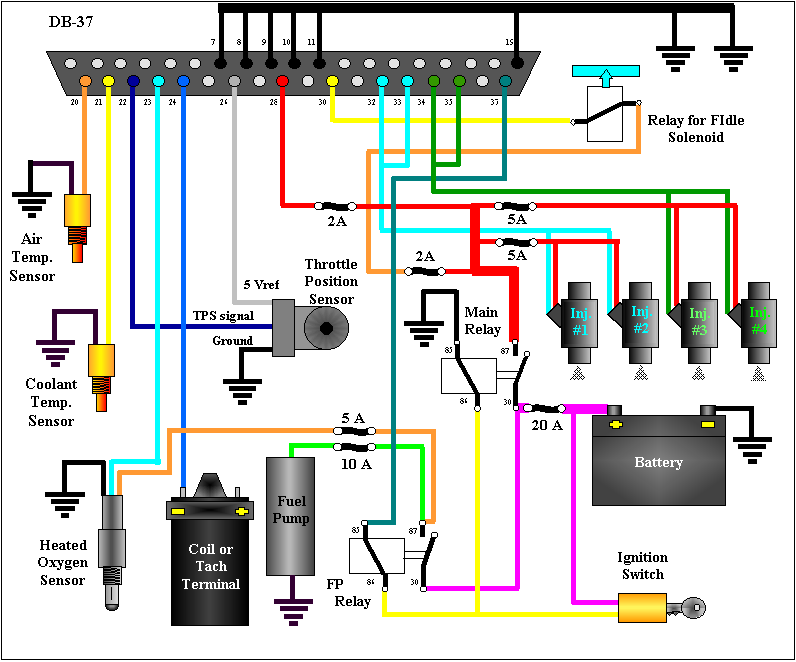
I think with these values that you don't need to monkey with the ini file, but I am not sure.
Make sure you power up the Lambda sensor while the engine is running, as otherwise you can damage the sensor. Worth reading the instructions for
LC-1
Matt
|
|
|
rpm
|
| posted on 9/7/10 at 06:23 PM |

|
|
ok, on this lm 1 unit the " headphone " type jack plug which plugs into the analog out socket has 3 wires, a red , a white, and a bare
copper, which of these do i connect to the ms1 signal wire?
expert
ex= a has been
spurt= a drip under pressure
|
|
|
matt_gsxr
|
| posted on 9/7/10 at 07:46 PM |

|
|
oops didn't realise it was lm-1.
I don't know. Maybe read the manual.
http://www.innovatemotorsports.com/support/manual/LM1_Manual.pdf
Matt
|
|
|
omega 24 v6
|
| posted on 9/7/10 at 08:08 PM |

|
|
quote:
oops didn't realise it was lm-1.
Probably my fault as i explained how the setup worked with the lc1 as I have no experience of the lm controller or its set up/ outputs
If it looks wrong it probably is wrong.
|
|
|
rpm
|
| posted on 9/7/10 at 10:11 PM |

|
|
thanks for the user manual link Matt, i think i should be able to work it out from that
expert
ex= a has been
spurt= a drip under pressure
|
|
|













