Has anybody done this before, and know what application i could potentially use.

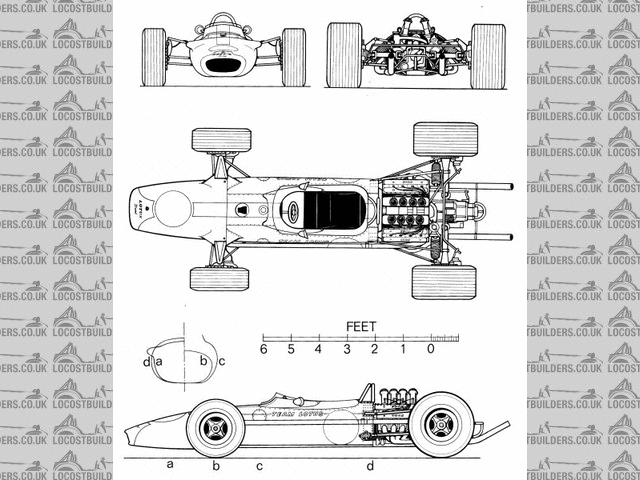
Lotus chassis blueprint

I have got an image file, with a scale on it, but i am trying to use something to put into solidworks so i can make the points on the drawing i want
to use.
Has anybody done this before, and know what application i could potentially use.

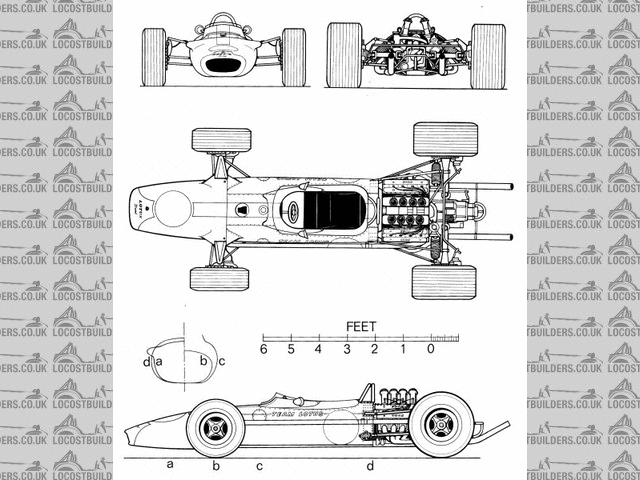
Lotus chassis blueprint
Not too sure how solidworks wroks, but I have to do this with images in AutoCAD quite a bit.
I just reference the raster image in, then you can do what you like with it.
The only thing is, you cannot snap to actual points on a raster image, so you have to eye it in.
I would zoom right in on the scale bar, and using SCALE>REFERENCE, select the end points of the scale bar (0ft and 6ft) the type in a new distance
of 1830mm.
That is assuming you want it in metric.
Sean
[Edited on 15/11/09 by londonsean69]
It is possible to do a raster to CAD conversion. I used to do it as a job about about 7/8 years ago.
It might have been the software we were using but to get workable results it was usually quicker to redraw.
I don't know if we still have the software at work I will check.
It would be easiest to import your raster file, scale it, trace it in a line drawing and start from there
unless the software side of things has skipped on in the last 8 years of course.
Also be aware that the scan may not be super accurate in terms of scale.
Hope that helps 
[Edited on 15/11/09 by liam.mccaffrey]
quote:
Originally posted by liam.mccaffrey
It is possible to do a raster to CAD conversion. I used to do it as a job about about 7/8 years ago.
It might have been the software we were using but to get workable results it was usually quicker to redraw.
I don't know if we still have the software at work I will check.
It would be easiest to import your raster file, scale it, trace it in a line drawing and start from there
unless the software side of things has skipped on in the last 8 years of course.
Also be aware that the scan may not be super accurate in terms of scale.
Hope that helps
[Edited on 15/11/09 by liam.mccaffrey]
^^^what he said 
What you can do in Solidworks is import a jpg file onto a sketch plane. What you do then is scale it so it's 1:1 in Solidworks.
You then use the jpg as a template to create your solid model by, for example, putting spline points on the curves of the body.
my solidworks will not let me import a jpeg file..... only tiff, but then when i convert the jpeg to tiff, it still will not let me... arrhhhh
No idea how you can but I can understand why you'ld want to 
You can import and draw over the image.
Or, you can download image to cad software free (think it's called image to cad), which converts it to a DWG file and off you go.
The programme does seem to get confused with very detailed drawings, but it can be done. I have done a few, and even the most scrammbled drawing can
be used as a start.
Just realised that there is a better drawing than that somewhere. Will look.
just found a free app called wintopo, thats converts images into dxf files, very impressed.
done what i wanted, but i just now need to adjusts the size of the imported file to scale 
Here's one
http://www.the-blueprints.com/blueprints-depot/cars/lotus/lotus-ford-49.gif
Here's another
http://www.automotive-art.com/product_pop_up.asp?id=TC0009
Found the best one
http://www.classicteamlotus.co.uk/_Attachments/Gallery/Shared/49-GAL.jpg
Last link doesn't work, well at least for me, :-( Cheers Ray
Now it does??
[Edited on 16-11-09 by Chippy]
quote:
Originally posted by m8kwr
just found a free app called wintopo, thats converts images into dxf files, very impressed.
done what i wanted, but i just now need to adjusts the size of the imported file to scale
It's a bit 'hit & miss', but you use the scale option untill the image matches the drawings chosen scale.
Not sure how you're trying to import a picture in to solidworks but do it through 'Tools, sketch tools, sketch picture' That way you should be able to import a JPG. Just make sure you're in an active sketch first. I've just tried it and its imported straight in. U2U me if you want me to e-mail the file to you.