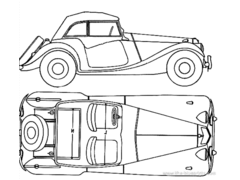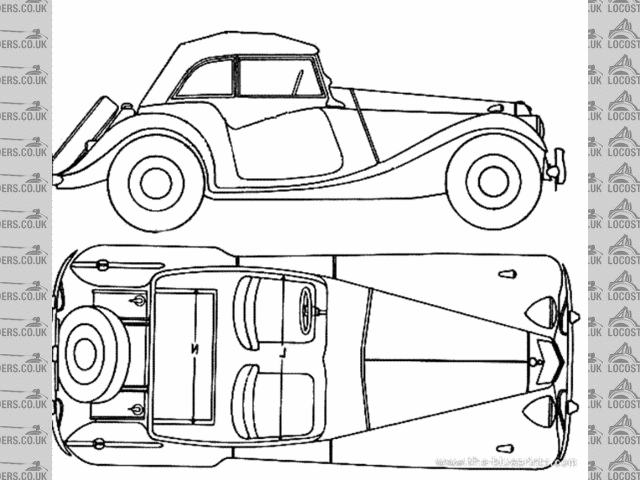Can anybody help me with google SketchUp please
John Bonnett - 19/12/10 at 03:00 PM
I can import a 2D drawing into SketchUp but when I type in the actual dimension I want to re-size to the image disappears. I think it's still
there but I just cannot see it.
Any help please?
Thank you
John
interestedparty - 19/12/10 at 03:04 PM
Can't help with the question I'm afraid, but it might be good to say which version of Sketchup you have.
John Bonnett - 19/12/10 at 03:27 PM
Good question. It's version 8 whichI've downloaded for free.
Benzo - 19/12/10 at 05:22 PM
does sketchup 8 allow you to import 2d files with out the need for the Pro version? can you import autocad and PDF files? before you needed the pro
version to do that.
[Edited on 19/12/10 by Benzo]
Benzo - 19/12/10 at 05:26 PM
ohh to answer the question, i would check that the layout you are using is setup correctly, you can open layouts with the scale in millimetres,
metres, cm, Inches, feet etc. So just check that you have it open in metric mode.
you could be typing the new size to be 1 ie you think 1m but it could be in millimetre mode and be scaling it to one mm in size.
[Edited on 19/12/10 by Benzo]
John Bonnett - 19/12/10 at 05:35 PM
Fantastic, you're absolutely right. I've now got it to work so thank you very much for your help.
Benzo - 19/12/10 at 05:40 PM
ok drop me a msg if you having any other issues, i use it for work 2/3 times a week for quick modelling.
Are you looking to make it look good at the end? have a look for a plug in that does quick renders called Vray.
John Bonnett - 20/12/10 at 07:36 AM
Hi Benzo, thank you for your help and interest.
I've imported the TF drawing and all I want to do is put dimensions on it. I know the length, height and width so from those I hope to be able to
size all the other parts of the car.
I think the TF is a very pretty little car and although I'm not looking to build a replica of the MG TF I would like to keep the flowing lines
and I think that keeping the proportions right is the crucial part. This is the drawing:
[img]
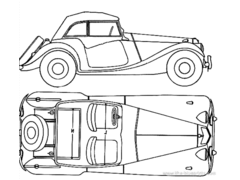
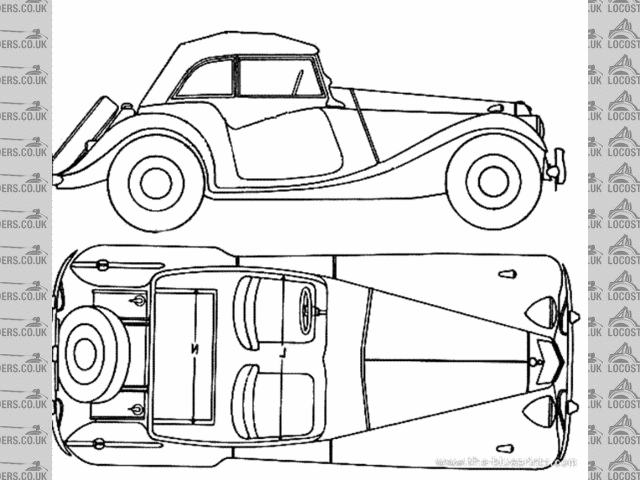
MG TF Blueprint
[/img]
The length is 3.734m, width 1.518m, height 1.334m
If you have any tips to help me with this I'd be very pleased to hear from you.
With many thanks
John
[Edited on 20/12/10 by John Bonnett]