AndyW
|
| posted on 30/5/15 at 12:15 PM |

|
|
slow computer help
Hi all
Thought I would ask on here first. My computer is running slower than a dog with two legs. every time I try and load a web page or even click on an
icon it takes 20 sometimes 30 seconds plus to load. My internet speed is fine at about 100mg download and 88mg upload with ping at 18ms
Even when I switch between tabs on internet the open tab appears but slowly loads and takes again about 20 seconds.
My hard drive looks like this:
 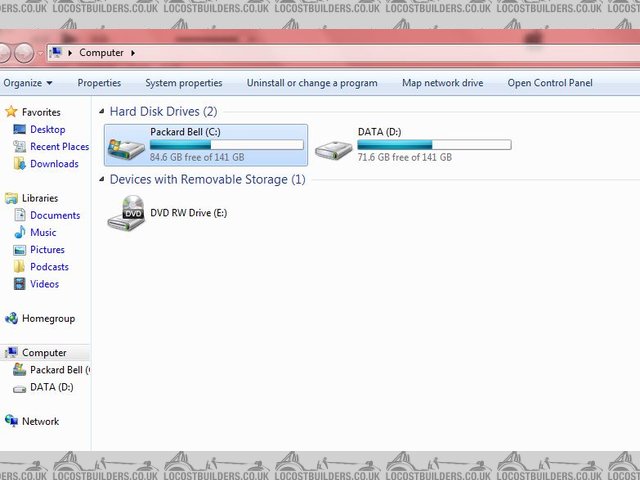
Description
So not exactly full.
Task manager shows this:
 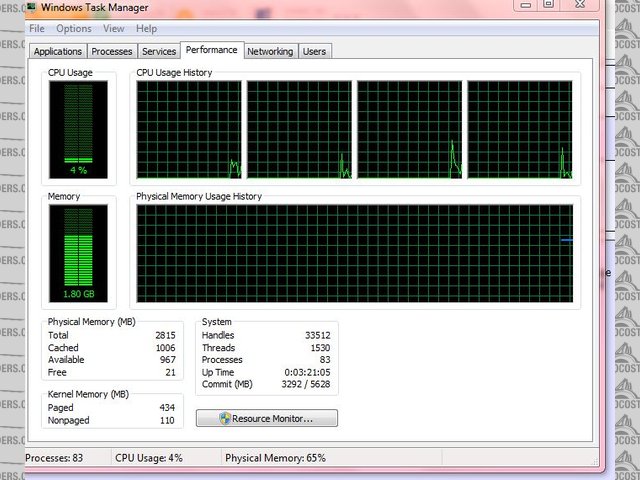
Description
Any idea's, or tips on how to restore the performance? I have not got a separate hard drive to copy all my files to so a re-format start from
scratch isn't an option yet.
Help please as the wife want to buy a new computer and any money I can save will be used on my car!!
Thanks
Andy
|
|
|
|
|
gremlin1234
|
| posted on 30/5/15 at 12:51 PM |

|
|
first thing to do is invest in some form of backup, be it hard drive, usb stick or cloud.
having data in just one place is a very bad thing.
|
|
|
GeoffT
|
| posted on 30/5/15 at 01:17 PM |

|
|
Was having similar problems with my elderly laptop recently (running Windoze 7) to the point where the machine was virtually unuseable.
Eventually discovered that Windows Automatic Update, which seems to take forever and a day to go about its business, was hogging the pc, especially
just after boot up.
I've now completely switched these updates off and have got a decent working laptop back. I still update regularly, but now do it manually when
it's convenient for me.
[Edited on 30/5/15 by GeoffT]
|
|
|
Slimy38
|
| posted on 30/5/15 at 03:34 PM |

|
|
Task manager shows a lot of processes (mine is currently at 60 odd processes and I'm quite active), plus the free memory is very low which
won't help paging.
Go through the list of processes and see if any have a large memory requirement or look a bit 'out of place'.
|
|
|
obfripper
|
| posted on 30/5/15 at 07:05 PM |

|
|
Here's a few things you can run to help optimise your pc to free up memory(and reduce virtual memory/page file usage, as that is the main cause
of the lagging)
With both these programs, they are free, but you will need to uncheck any bundled software that comes with them(usually chrome).
Download Ccleaner and run (uncheck anything that you might want to keep like browser
history).
This should clear up your internet cache and clear out unwanted temp files, and also allow your antivirus/antispyware to run faster.(as they dont have
to scan through loads of unimportant files)
Download Mbam antispyware and run.
This will pick up things that your antivirus does not, and flag up programs you do not want.(security risks, toolbars, browser hijackers, dodgy search
engines etc)
Look at what programs are on the boot startup list, ccleaner has a utility on the tools button that can be used to disable unwanted programs from
running at boot.
Also disable programs you dont regularly use from the boot startup list, as they are being preloaded in memory for no reason, and they will still
function fine when needed.
If you have 64bit win7, you could upgrade the memory, assuming you have 1gb and 2gb modules installed you could replace the 1gb with 4gb for 6gb total
giving your system more physical memory to operate within.(assuming compatible memory is available)
If you have 32bit win7, it can only address 3gb physical memory, so optimising what you have running is the only option.
Have you tried an alternative/updated browser, as alot of newer html5 based sites can make older browsers hang up and crash for no reason.
Dave
|
|
|
bozla
|
| posted on 30/5/15 at 07:06 PM |

|
|
Try doing disk defragment - it might take all night but should speed up the disk. If that doesn't work and you only use the PC for browsing,
try installing Ubuntu. It's another operating system but should work well. You can install it alongside windows.
|
|
|
Chris_Xtreme
|
| posted on 30/5/15 at 08:11 PM |

|
|
Mem usage isnt a problem as loads of it is cache.
Are you still usong internet explorer(IE)?
If so get chrome or firefox. IE is much slower.
However as you suggested other programs chug, defrag is a good thing to run assuming you dont have an ssd.
|
|
|
Barkalarr
|
| posted on 30/5/15 at 08:23 PM |

|
|
The problem here is the hard disk is getting tired.
If you rebuild with one of these SSD disks : Here
then your laptop will be restored with some super duper speed.
Ask me how I know... Ive done this on both mine and SWMBO's laptop and they're both super quick now.
|
|
|
BenB
|
| posted on 30/5/15 at 10:30 PM |

|
|
That looks like win7 which I thought did auto defrag? I'd be interested in malware bytes findings.
Speedfan would be useful too - could it be the CPU throttling back due to temperatures?
|
|
|
Ninehigh
|
| posted on 31/5/15 at 12:42 AM |

|
|
quote:
Originally posted by Chris_Xtreme
Mem usage isnt a problem as loads of it is cache.
Ah but that runs off the disk, and the disk is much slower than ram

|
|
|
splitrivet
|
| posted on 31/5/15 at 07:49 AM |

|
|
Run msconfig, just type it into the search box in the start menu, go to start up, disable all, restart the machine. You should see a big difference in
speed, then go back into msconfig and enable any programs you need to run from the getgo, (antivirus etc).
As the guys said earlier I would run Ccleaner and malware bytes first.
And make sure a second antivirus program isnt running, mcaffee can do this when flash player is updated.
Cheers,
Bob
I used to be a Werewolf but I'm alright nowwoooooooooooooo
|
|
|
MikeRJ
|
| posted on 31/5/15 at 09:01 AM |

|
|
IME the most common thing to cripple PC's is not something hogging the CPU, but something hogging the disk. If you open task manager, then add
columns for I/O read bytes and I/O read write bytes and check for processes where the numbers are large and increasing at a large rate. Then do some
research to see if the process should be doing this.
|
|
|
AndyW
|
| posted on 31/5/15 at 10:57 AM |

|
|
thanks for the suggestions guys, will have a go later and report back.
Cheers
Andy
|
|
|













