I recently started building my Locost, but before I did, I modelled it in Pro/E, then rendered it in Rhino3D just for fun.
Enjoy!




Hi all,
I recently started building my Locost, but before I did, I modelled it in Pro/E, then rendered it in Rhino3D just for fun.
Enjoy!



Looks nice, wish i could draw and render like that 
P.s dont forget ya wipers 
If my finished build looks half as good as your drawings do I'll be happy
quote:
P.s dont forget ya wipers


You've put the steering wheel on the wrong side! 
Chris
Wow, great job. Those are some shiny shiny wheels you've got there!!! 
Kingr
Yes, Chris W will like them!
Hi all,
Thanks for the feedback! There are a few details missing from the model (wipers, etc.), but now that I've finally started my build for real, I
won't be doing much more work on the computer model!
FYI, I modelled the wheels based on Panasoprt wheels (www.panasport.com) but I don't think that I'll want them to be quite that shiny on my
real car!
Woah! That's impressive!
I sort of started to do a mock up of mine in Solidworks, but I'm finding it a right bitch to model all the compound curves in the nose cone.
Wondered if you had any hints (i'm self taught and not very good). I know your using ProE, but maybe if you tell me roughly how you did, it the
instructions might translate reasonably well if the two packages are similar enough in the way you construct things.
Cheers
Liam
Liam,
Thanks for the compliment! I've never used Solidworks before, but my engineer friends who do, really like it. The nosecone was the hardest part
to model. I'll try to explain how I did it in point form here:
First draw the rough section view of the nosecone, as seen from the side view, then extrude to a width slightly wider than the width of the nosecone
at the rear.
Now from the top view, cut off the sides of the nosecone, angled inward toward the front of the nosecone, to match the angle of the upper frame
rails.
Now from the front view, cut of the sides of the nosecone, angled inward toward the bottom of the nosecone, so that the bottom width of the nosecone
matches the width of the bottom of the lower front frame rail.
To create the proper fillet on the top edges of the sides of the nosecone, you need to create a fillet (called a round in Pro/E) that varies in radius
along it's length. There should be an option in Solidworks to do this. Use a fillet radius at the back of the nosecone that matches the radius of
the front of the hood, and a small radius (about 1" at the front of the nosecone.
at the front of the nosecone.
Lastley, cut out the opening in the nosecone for the grille and add small rounds on all the sharp edges.
Whew! Hope that helps!
Mark.
i love the rear!
Hi, nice job on the solidworks rendering, you dont know any good teach yourself books do you? what do you think of this.
It was drawn by hand and then worked on in photoshop
Gaz..

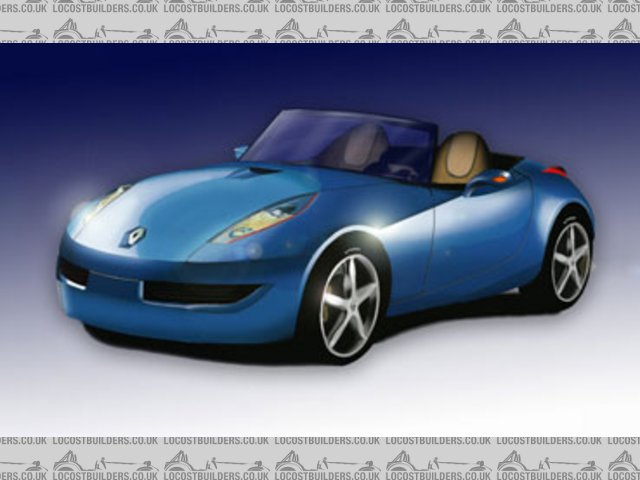
Rescued attachment Renault Wind s.jpg
Gaz - should that badge be:

Identical isn't it - wasn't it?
350 ring a bell... or did you design it?
Hi, it is a concept from Renault, does look a bit 'Z'ish though. It was in last months top gear mag, I drew it from the photos in there.
Hey Gaz 1977,
Thanks for the compliments. I didn't use Solidworks to create the model, so I can't recommend any books for you. I modelled it in Pro
Engineer and rendered it in Rhino 3D.
Just do some internet searching (maybe on www.amazon.com) to find some computer solid modelling books.
Mark.