
Solidworks Graphics Card HELP
Beardy_John - 22/12/07 at 05:48 PM
This IS locost related as i am trying to draw up my chassis 

My old comp is struggling a bit now as i am getting to completing the chassis design and I think its graphics related. The questions is what to
replace it with (its an old Geforce4!!). I know a few people around these parts use works and would like to know what you guys have got.
Do I need a specialised workstation card or will a mid-top gaming card do just as well???
Confused but excited. - 22/12/07 at 05:58 PM
One of the Solidworks Gurus on here, recommended a look at the Solidworks website.
They have tested a shed load of graphics cards and give the results.
Hint; Don't look at the top rated ones, the price will ruin your Christmas. Mortgage jobbies. HTH.
Beardy_John - 22/12/07 at 06:08 PM
All the ones on the SW website are workstation cards and are shed loads more exspensive than gaming cards. Does anyone on here use a gaming card?
Alan B - 22/12/07 at 06:29 PM
I have a GeForce 6150LE in my PC......works OK....but no real-time metallics in the graphics..but renders OK.....(example in mid-eng.
section).....I'll be looking for something decent soon.....maybe have to spend 200 to 300 dollars (100 to 150 UK pounds?) minimum to get anything
from the SW list.
Alan
britishtrident - 22/12/07 at 07:46 PM
Has your mainboard processor got a maths co-processor ? ---
blueshift - 22/12/07 at 08:02 PM
I think all Intel x86 family processors have onboard floating point units since around the day of Pentium 1. I am not aware of any separate maths
co-processors for modern PC equipment.
flak monkey - 22/12/07 at 08:03 PM
My old 6600gt handled it perfectly. They are about £40 now.
All you need is a card that supports OpenGL properly as most CAD software now use that as the rederer.
David 
RazMan - 23/12/07 at 08:41 AM
I'm using a GeForce 8500GT which seems to handle it without too much trouble. It does help that I am using a quad core processor and loads of ram
though.
[Edited on 23-12-07 by RazMan]
grandad - 23/12/07 at 08:50 AM
we started using solidworks about 3-4 years ago at work, we had big problems with the computers tha we were using so had to upgrade.
the official line from solidworks was to use a recommended graphics card, other cards will/might work but will struggle with more complicated
features.
even top line games cards are not as good as the Quadro cards (designed for CAD).
also i found that the ATI cards had bigger issues with solidworks (which i found out was a common problem)
Beardy_John - 23/12/07 at 10:25 AM
Humm, interesting. Think it might be worth getting a mid range card (8500 or somthing) of ebay and see how it goes.
Currently using my laptop as it seems better than my pc and that only has an Intel onboard graphics card 

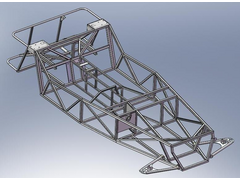
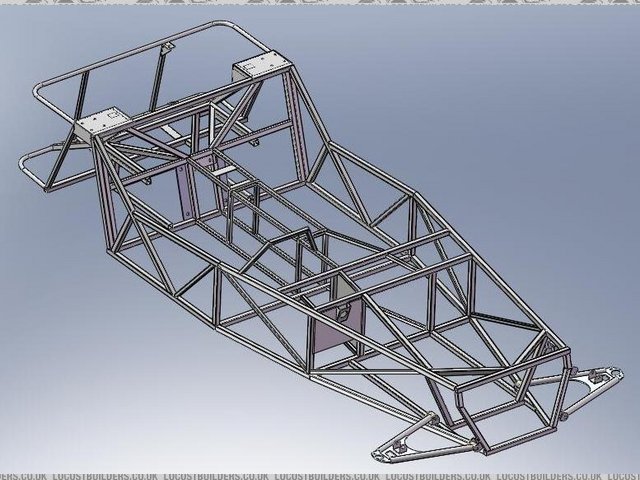
Car design so far....
matt_claydon - 23/12/07 at 10:29 AM
Back in the day you could turn a Geforce card into a Quadro by soldering a jumper in somewhere. Same hardware but the geforece just had some of the
CAD-related functions disabled.
Not sure if this is still the case but it might help.
RazMan - 23/12/07 at 11:02 AM
quote:
Originally posted by matt_claydon
Back in the day you could turn a Geforce card into a Quadro by soldering a jumper in somewhere. Same hardware but the geforece just had some of the
CAD-related functions disabled.
Not sure if this is still the case but it might help.
The conversion is made in the video card driver. You will have to download the updated driver from nVidia, run a conversion program (called
SoftQuadro) and install the modified driver.
blueshift - 23/12/07 at 11:18 AM
You may find that you are ram- or cpu-bound rather than graphics card. Your chassis as is doesn't look too much like hard work for a GeForce4.
Ram is a relatively cheap and painless upgrade, if you have less than 2GB I'd suggest trying that.



