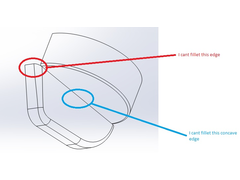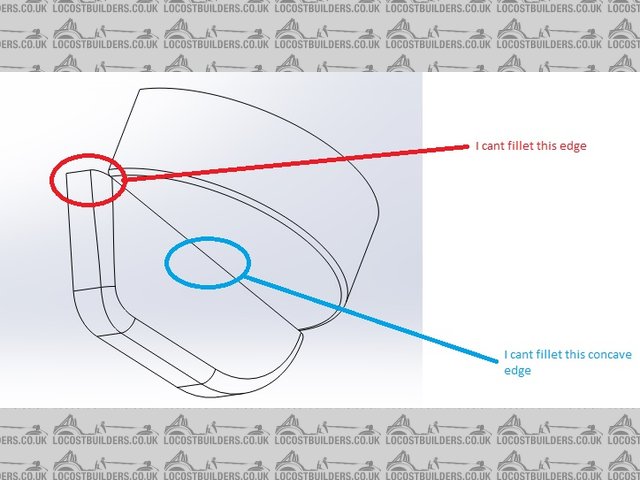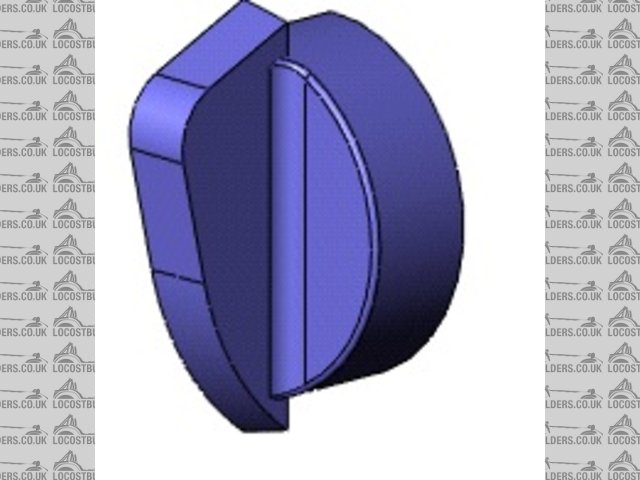Simple Solid works help please
bi22le - 8/6/14 at 03:33 PM
Hi all,
I need some help. I am going through the tutorials with in SW and there is something I cant do. The instructions seem to assume its basic but my
drawing throws me an error and I cant solve it.
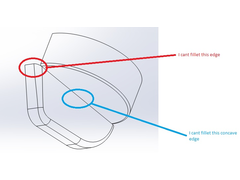
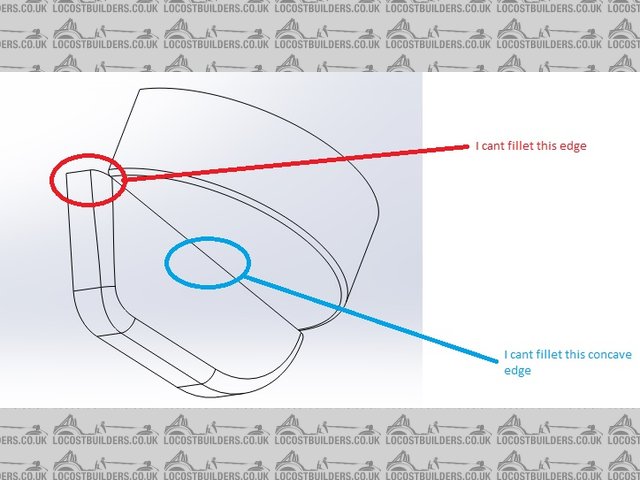
Solid works problem
The red one is not in the tutorial but I want to do it anyway, I cant tell why it wont let me as I have already done one end.
The blue one is in the tutorial. I drew the two sections as it said and added a collinear relationship for the two edges as it said but it wont
recognise that the two pieces are joined as such.

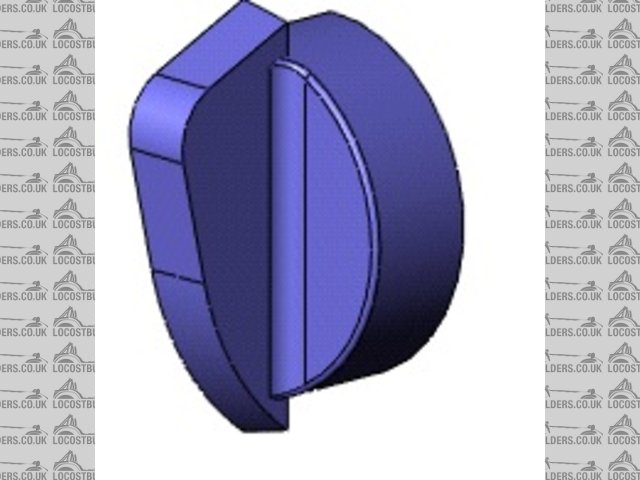
How it should look
THis is how it should look, from a different angle.
Any pointers? I am just about to throw the laptop out of the window!!!
bi22le - 8/6/14 at 03:46 PM
I think I have solved the blue on by using the "knit surface" tool.
balidey - 8/6/14 at 06:51 PM
When you right click, edit feature, is the tick box 'merge bodies (or is it item)' selected or not? If not, tick it and try again. You
can't fillet between two seperate bodies.
Failing that, it could be the old 'radius is too large for geometry'. If so, try knocking the rad figure right down until it (hopefully)
works.
bi22le - 8/6/14 at 08:47 PM
The knit surface did not work.
I can only right click each item to get the edit feature up which suggests that they are separate. I am doing this in Part builder not assembler.
Its the filleting between the two "separate" parts which is the problem. The tutiorial suggests that getting the to edges collinear related
should allow the fillet to work.
The rad is not too big, I have checked that.
Any thing else?
phelpsa - 8/6/14 at 10:30 PM
Put simply, it can't be done mathematically because that edge parts tangentially into two edges. I have never used solidworks but that would
certainly throw up errors in NX. Try removing the two external edge radii, filleting then reapplying the blends.
umgrybab - 9/6/14 at 11:55 AM
Knit surface should not do anything as these should be solid body extrudes and not surfaces. You also need to make sure that the bodies are merged as
mentioned above. The real issue is that because you have added a fillet to the other edges first, the fillet down that seem tries to continue around.
you need to remove those other fillets first and then apply the desired fillet. This will allow it to have a single continuous edge in which to
terminate. Then you should be able to re-add the other two fillets. In the case of fillets in Solidworks it can often be a case of order of
operations. You can even get fillets to look completely different by doing them in different orders.
[Edited on 9/6/14 by umgrybab]