

how dfo i get a avater set? what size and is it a jpeg.
sorry about the spelling, just shows how sick i am...
havent a clue mate 
is that the pic below ? u2u sent.

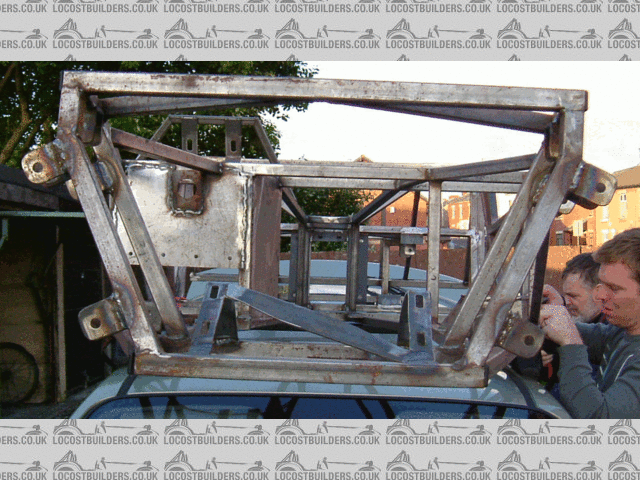
chassis 7

[Edited on 15/9/07 by graememk]
Click on 'Control panel/options' at the top of the page (right side), then 'edit profile'. Look down the fields until you see
'Avatar URL' - put the URL of your picture in there.
The easiest way to get a picture's URL is to select your picture on the PC (JPG), use your favourite tool to resize it - around 100 pixels wide,
150 high is polite - then upload it to your personal archive. Once up, open it and right-click on the image. Select 'copy image location'
or whatever the words are, then paste the info into the Avatar URL field.
Job done! 
Thanks lads, is the u2u down?
u2u is fine for me, usually a popup blocker problem when people can't see them.
Capsule summary:
Copy this ->
http://www.locostbuilders.co.uk/upload/7.gif
Then follow David's instructions to put it in your avatar setting.