kj
|
 posted on 15/9/07 at 01:05 PM posted on 15/9/07 at 01:05 PM |

|
|
avatar
how dfo i get a avater set? what size and is it a jpeg.
|
|
|
|
|
kj
|
| posted on 15/9/07 at 01:06 PM |

|
|
sorry about the spelling, just shows how sick i am...
|
|
|
graememk
|
| posted on 15/9/07 at 01:13 PM |

|
|
havent a clue mate 
is that the pic below ? u2u sent.
 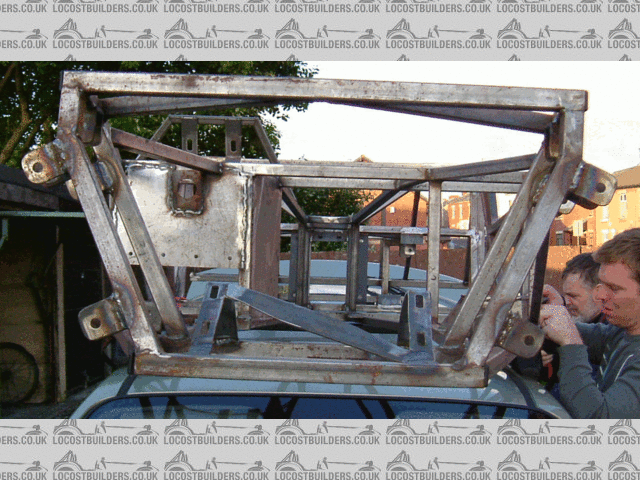
chassis 7

[Edited on 15/9/07 by graememk]
|
|
|
David Jenkins
|
| posted on 15/9/07 at 01:24 PM |

|
|
Click on 'Control panel/options' at the top of the page (right side), then 'edit profile'. Look down the fields until you see
'Avatar URL' - put the URL of your picture in there.
The easiest way to get a picture's URL is to select your picture on the PC (JPG), use your favourite tool to resize it - around 100 pixels wide,
150 high is polite - then upload it to your personal archive. Once up, open it and right-click on the image. Select 'copy image location'
or whatever the words are, then paste the info into the Avatar URL field.
Job done! 
|
|
|
kj
|
| posted on 15/9/07 at 06:13 PM |

|
|
Thanks lads, is the u2u down?
|
|
|
iank
|
| posted on 15/9/07 at 09:10 PM |

|
|
u2u is fine for me, usually a popup blocker problem when people can't see them.
Capsule summary:
Copy this ->
http://www.locostbuilders.co.uk/upload/7.gif
Then follow David's instructions to put it in your avatar setting.
--
Never argue with an idiot. They drag you down to their level, then beat you with experience.
Anonymous
|
|
|













