yorkshire-engines
|
| posted on 28/11/07 at 09:14 PM |

|
|
computer help
Hi now ill tell you im thick when it comes to these things so
can anyone tell me in thicky terms how i put a piccy on my me page like some of you do
cheers thick malc
|
|
|
|
|
geoff shep
|
| posted on 28/11/07 at 09:26 PM |

|
|
Search the website problems and suggestions section for plenty of similar questions. But basically you put in a link to a picture which is already
somewhere on the web. Either upload it to a picture hosting site or to your own photo archive then put a link to it between image tags (or use the
insert picture link) - thats the button that looks like this

|
|
|
geoff shep
|
| posted on 28/11/07 at 09:31 PM |

|
|
Now press the quote button within my previous post and you can see how I posted that little image.
|
|
|
Mansfield
|
| posted on 28/11/07 at 09:56 PM |

|
|
Dont forget the Preview Post button to see if it works before you post.
|
|
|
Hellfire
|
| posted on 28/11/07 at 10:00 PM |

|
|
failing that I'll show you how to do it when I'm next in the area...
Steve

|
|
|
Hellfire
|
| posted on 28/11/07 at 10:00 PM |

|
|
failing that I'll show you how to do it when I'm next in the area...
Steve

|
|
|
mistergrumpy
|
| posted on 28/11/07 at 10:36 PM |

|
|
For me, in my thicky terms I save the picture to my computer then upload it into my photo archive. I then copy the forum code under the picture when
you look at it, including the [img] things and paste it into my reply but then, immediately after the 1st [img] and before the rest of the
writing insert www.locostbuilders.co.uk Thats the only way I can do it for now
[Edited on 28/11/07 by mistergrumpy]
|
|
|
Dusty
|
| posted on 28/11/07 at 11:04 PM |

|
|
Brilliant. That works.
[img][/img]
|
|
|
geoff shep
|
| posted on 28/11/07 at 11:08 PM |

|
|
MisterG, display your picture, right click on it and select properties. Then copy the entire url. Select the picture button when replying and paste
the url into the box.
|
|
|
mistergrumpy
|
| posted on 28/11/07 at 11:12 PM |

|
|
 
New Donkervoort
Oh yessss!  I like that, very simple. Cheers I like that, very simple. Cheers 
[Edited on 28/11/07 by mistergrumpy]
|
|
|
geoff shep
|
| posted on 29/11/07 at 07:06 AM |

|
|
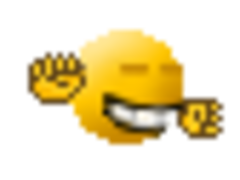 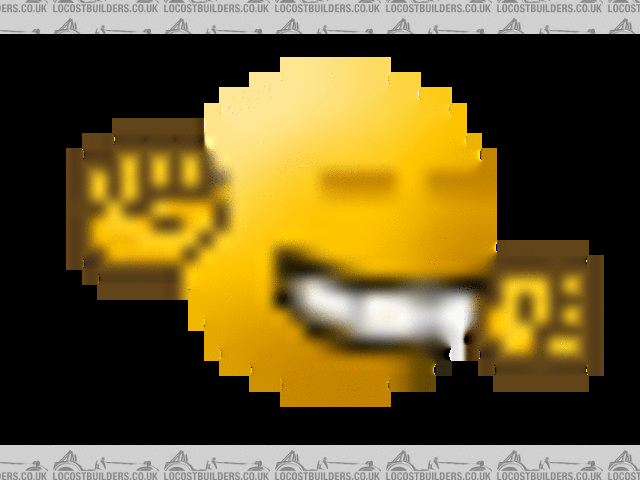
Yahoo
|
|
|













