Scuzzle
|
| posted on 27/5/13 at 11:27 AM |

|
|
Megajolt Help
Hi guys
Need help on upping the rev limit on my Megajolt, it's currently at 6500 and I want to make it 7200. Is it as simple as just plugging in the
laptop and finding the rev limit box and typing in a new value.
It's the Chester Sports Cars package I have so it is mapped up to 8000 so no need to write any more mapping onto it.
My car has been running really well so I've been frightened to play around with it but it really does need a higher rev limit as that's
where all the power is.
Also I take it there is no chance of me doing any harm to the map that is already on there, I am just about to order one of the compatible USB
adapter's so my laptop will work with it and have downloaded and installed the software. When I plug it in I take it the map on the Megajolt
will transfer itself to the software and not the other way round since there is just a blank map on the software.
Like I say I'm clueless with the MJ and have not checked any of the stuff I should have like the TPS slider purely out of fear of messing things
up so any help would be appreciated.
Cheers
|
|
|
|
|
blakep82
|
| posted on 27/5/13 at 11:41 AM |

|
|
Yep, exactly like that! Theres two buttons on the megajolt software though, flash and commit I think?
One sends the new map to mj for testing, and doesnt save it after the ignition is turned off
The other saves it permanantly
So You can make changes to the map WITHOUT actually affecting it, until you hit the commit button
[Edited on 27/5/13 by blakep82]
________________________
IVA manual link http://www.businesslink.gov.uk/bdotg/action/detail?type=RESOURCES&itemId=1081997083
don't write OT on a new thread title, you're creating the topic, everything you write is very much ON topic!
|
|
|
Scuzzle
|
| posted on 27/5/13 at 11:47 AM |

|
|
So just to confirm on connecting it up the map already on my Megajolt is going to be the one that the values appear on the software, I just type in
the new rev limit and confirm it and that's me all good.
|
|
|
blakep82
|
| posted on 27/5/13 at 12:03 PM |

|
|
well, when you plug everything in with the ignition off, and switch ignition on, if the box is ticked in the configurator options (tools-configurator
options) then it will read from the megajolt automatically,
if it doesn't then press button 1 (get ignition configurations)
make the changes to the rev limit, press button 2 (write ignition configuration)
test the car, make sure any changes work, if you're happy
press button 3 (commit to flash) this saves it permanantly (button 2 only sends it to the ram, so if you switch the car off, it loses the changes)
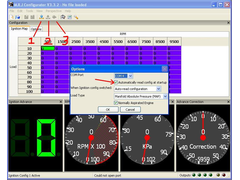 
Description
next pic shows where the rev limit change is made
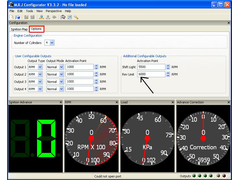 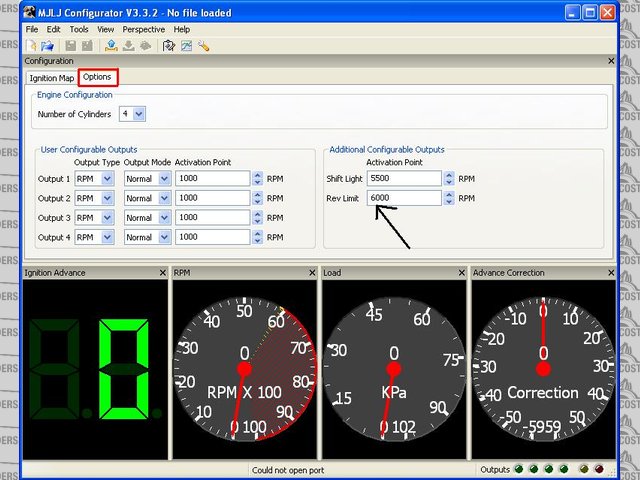
Description
this is worth a good read too
http://www.autosportlabs.net/MJLJ_V3_Operation_Guide
________________________
IVA manual link http://www.businesslink.gov.uk/bdotg/action/detail?type=RESOURCES&itemId=1081997083
don't write OT on a new thread title, you're creating the topic, everything you write is very much ON topic!
|
|
|
Scuzzle
|
 posted on 27/5/13 at 12:06 PM posted on 27/5/13 at 12:06 PM |

|
|
Cheers mate, that's a big help
|
|
|













