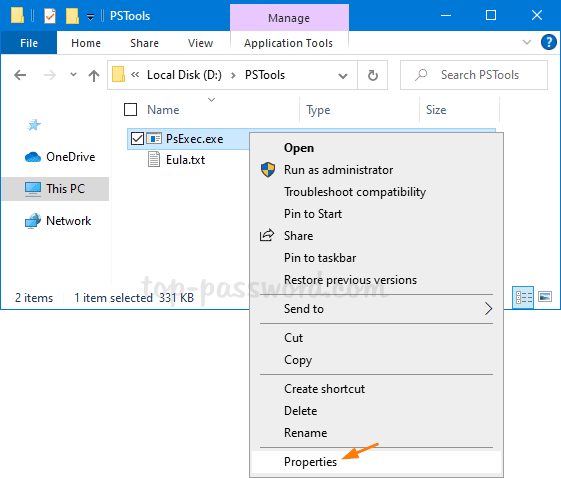
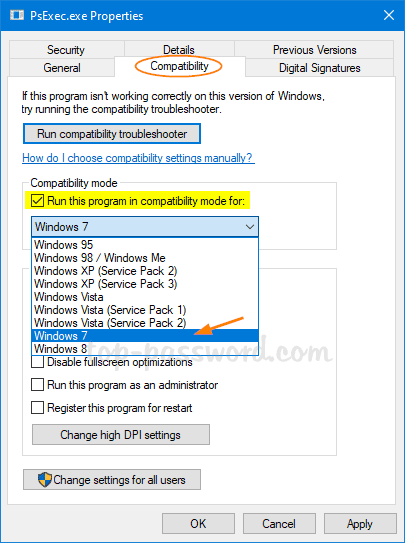
Im using few old tools with windows 10 without issues.

I have a very old 2D drafting programme (Think Free 2 design) that works brilliantly, dead simple to use & does all that I want to produce .dwg or
.dxf files, however, it is no longer available either free or paid for & it will only work with Vista or earlier, hence on my now ancient laptop,
at some point probably quite soon that is going to expire.
I still want to be able to view, possibly edit, old files & occasionally create a new one
I had the free version of Draftsite, but that of course has now gone & I don't want to be paying £160 a year for something I'll use only
occasionally, I've got librecad but I don't seem to be able to use it, I'm clearly doing something dumb, when I try to open an existing
.dwg, I get a message saying "experimental - save your work first, continue" I then click OK & simply get a black screen with a red
cross on it, makes no difference what drawing I try to open, I get the same screen each time,I've never been able to open a drawing that I can
see! I've not attempted to use it to make a fresh drawing as yet, but it looks waaay more complex than Draftsite was!
Anyone got any ideas what I'm doing wrong, I assume it works with .dwg; I can export the drawings in another format, but no idea if that is the
problem
Librecad experts please put me straight!
Thanks in advance, Russ
quote:
Originally posted by russbost
I'm clearly doing something dumb, when I try to open an existing .dwg, I get a message saying "experimental - save your work first, continue" I then click OK & simply get a black screen with a red cross on it, makes no difference what drawing I try to open, I get the same screen each time,I've never been able to open a drawing that I can see!
Although I have not used it yet due to not having a suitable computer. Would Fusion 360 free version be an option?
Much as it pains me to say this, but I think it's the program that is dumb, not you Russ!
I think your specific problem might simply be that when you open a file, it's looking at the wrong bit of model space (ie. it's looking at
an empty bit of the imaginary world in which CAD draws its models, instead of automatically adjusting its view to look at the bit where the drawing
is).
Try selecting the View menu >>> Autozoom and it will zoom in to the bit of model space where there is actually something to look at.
Just a stupid question, but have you tried to use the old software you like using the compatibility for or windows versions ?
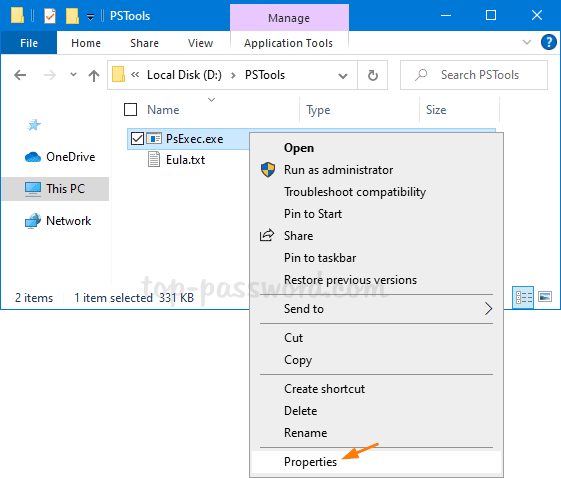
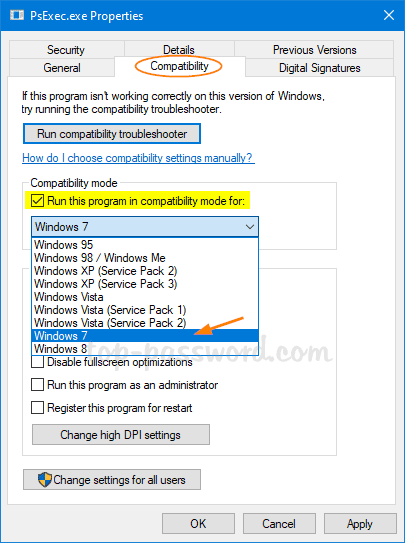
Im using few old tools with windows 10 without issues.
quote:
Originally posted by tajgreidotu
Just a stupid question, but have you tried to use the old software you like using the compatibility for or windows versions ?
I use Fusion 360 under the hobbyist free liscence for designing and 3D printing. Takes a bit of getting used to but I don't use it enough to improve my skill level. Whatever I have tried to draw up there has always been a YouTube vid to point me in the right direction. Haven't found any downsides to it yet.
I have a cd rom of autocad LT2000i. It was bought by my employer back in 2000 but when that firm was bought by a larger group the CAD became server
based and we all shared a group licence so the old standalone licence was forgotten about. I believe LT2000i was the last version that had a code to
validate it and didn't need an online subscription so it has followed me ever since on my home computers. I've been able to load it onto
everything I've tried so far including W10. It does everything I need and isn't that much different from the latest versions of LT. If I
need to open a drawing created in a later version I can open it in a free viewer such as Trueview and save it back to LT2000.
So, if you can find an old CD of LT2000i that still has the CD Key with it then you should be able to use that. The version with the i is better than
straight LT2000, not because it is fuel injected but because they introduced support for wheel mouse and that allows zooming and panning on the wheel
and I think that was one of the biggest improvements ever and makes it much easier to use than LT2000
Have you looked at Inkscape - a very popular, free, drawing package for Windows, Linux & MacOS. It claims to be
able to handle DXF files - but I've never tried to do that!
It's worth a try, for the sake of a bit of time and effort.
there is also a SOLIDWORKS hobby licence - whilst not free it is only £100 a year for full 3d package.
linky to SOLIDWORKS
convert your old machine to a virtual hard disk and then run it in a VM on a newer machine.
https://www.veeam.com/blog/how-to-convert-physical-machine-hyper-v-virtual-machine-disk2vhd.html