And the mouse does not look like it's been on the columbian marching powder now either

[Edited on 16/11/08 by omega 24 v6]

Hi everyone. I got a laptop to do the megasquirt on a while back but cannot seem to get the screen right.
It had win95 on it and alot of crap. At the time I thought the best way forward would be to format it and install win98 which I did OK no problems.
BUT on restart the screen area is small i.e. it only fills 2/3 of the available area. It can be stretched to fit the whole scrren by pressinf Fn and T
together but the resolution is crap. Also in this state it's a nightmare when you have a long dropdown menu. It will not let you see the bottom
section of the menu at all. The mouse pointer is haywire as well very very jumpy during movement and not precise enough for what I'm trying to
do. I think I need a new updated video driver of sorts but being a useless computer numpty I have struggled to find one or any answers on how to solve
this problem ( maybe it can't be solved.
It's a Compaq armada 1540D model so if anyone can help I'd be grateful.
Thanks in advance guy's and gall's.
I have been on the HP website, and can not find that model number - but obviously find references to it on google.
It may be worth trying to dowload something that is similar, and give that a go.
which version of Win98 have you installed - do you know?
I have always found the HP website to be so slow, the page is still trying to load, it has been 10 minutes now.... maybe i have something wrong with
my computer also....
If you laptop could have XP installed then that would be better....
Driver link probably won't work as it's database driven but....
Damn site software...
This'll work though (same HP/Compaq site but web address shortened!
http://tinyurl.com/5nzwaj
[Edited on 16/11/08 by McLannahan]
Includes your crazy mouse problem too - forgot to mention that!
OK thanks I now have a full screen display but I still cannot change the resolution it's at 640X480 and will not let me change. I still cannot
see the whole drop sown menu in megatune?? it won't move up so I can't see the bottom menu options?
And the mouse does not look like it's been on the columbian marching powder now either
[Edited on 16/11/08 by omega 24 v6]
Perhaps the screen is just not big enough???
I'm sure it'll do 800x600.Does that setting not even exist on the Display settings tab?
In what way will it not let you change it?
You've restarted after the graphics driver swap and it now identifies the driver and card in System properties/Device Manager?
800x600 would be the best though on such an old machine. Is that good enough for MS?
quote:
In what way will it not let you change it?
When you check the graphics card in Device Manager is it correctly identified as the right one (NOT VGA compatible or VGA default etc...) and without
an exclamation mark?
Fact that the higher resolutions are there but greyed out would lead me to believe the laptop doesn't think the right driver is installed yet.
quote:
Fact that the higher resolutions are there but greyed out would lead me to believe the laptop doesn't think the right driver is installed yet.
What does it say where this under display where this graphic says Typhoon?
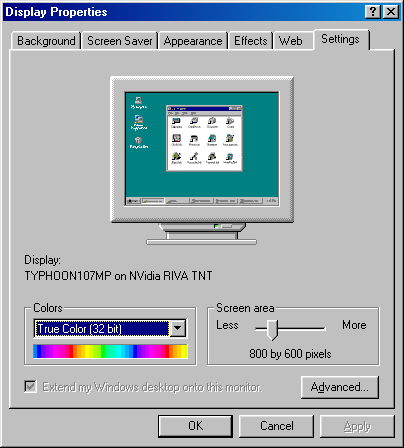
It says.
Compaq VGA on Chips and tech 68554 PCI (compaq)
A lot of old PCs, and especially old laptops didn't have sufficient video memory to run at the highest resolutions with full colour depth. If you knock it down to 8 bit colour you may find you can choose 800x600.